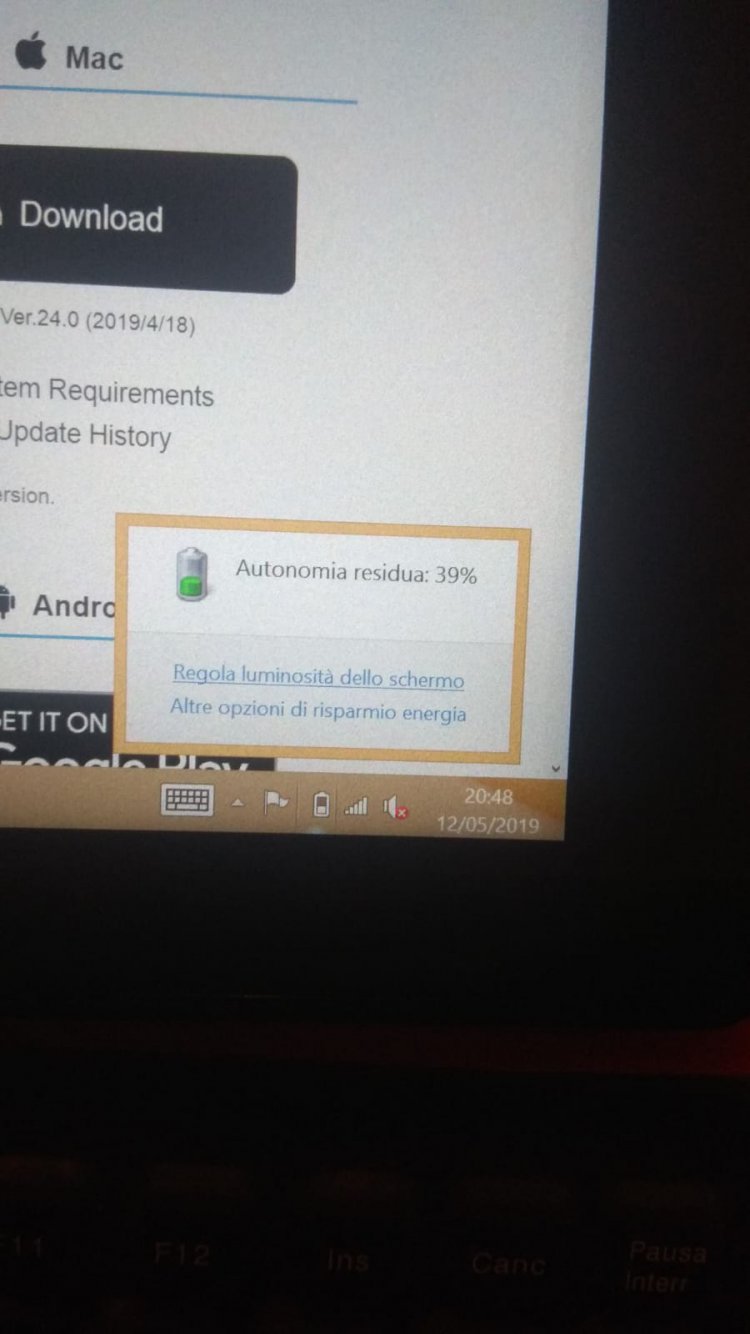Yesterday I made a clean installation of Win 8.1 Pro x32 (version 6.3 build 9600)
on my tablet (Dell venue 10 pro 5055).
The wifi worked out of the box.
The problem is that Windows Update doesn't want to download and install the correct drivers. At the moment I can't use touchscreen, webcam etc...
I know I can solve using softwares like Drivers Booster or downloading drivers from the manufacturer website but I'll want to avoid that since those drivers gave my problems with the webcam in the past.
If I reach Win Update from the control panel I get this:
---last search for updates: never
---installed updates: never
---you recive updates for: just Windows
(or something like that since I use it italian)
---If I click on "Check Updates" the loading bar loads in loop and nothing happen.
I tryed solving this doing that:
1) I checked that the "PreventDeviceMetaData" registry key was set on 0
2) I used the "Reset Windows Update Tool" 2nd function to "Reset the windows update components"
but nothing has changed...
Can you help me guys?
on my tablet (Dell venue 10 pro 5055).
The wifi worked out of the box.
The problem is that Windows Update doesn't want to download and install the correct drivers. At the moment I can't use touchscreen, webcam etc...
I know I can solve using softwares like Drivers Booster or downloading drivers from the manufacturer website but I'll want to avoid that since those drivers gave my problems with the webcam in the past.
If I reach Win Update from the control panel I get this:
---last search for updates: never
---installed updates: never
---you recive updates for: just Windows
(or something like that since I use it italian)
---If I click on "Check Updates" the loading bar loads in loop and nothing happen.
I tryed solving this doing that:
1) I checked that the "PreventDeviceMetaData" registry key was set on 0
2) I used the "Reset Windows Update Tool" 2nd function to "Reset the windows update components"
but nothing has changed...
Can you help me guys?
My Computer
System One
-
- OS
- Windows 8.1 Pro