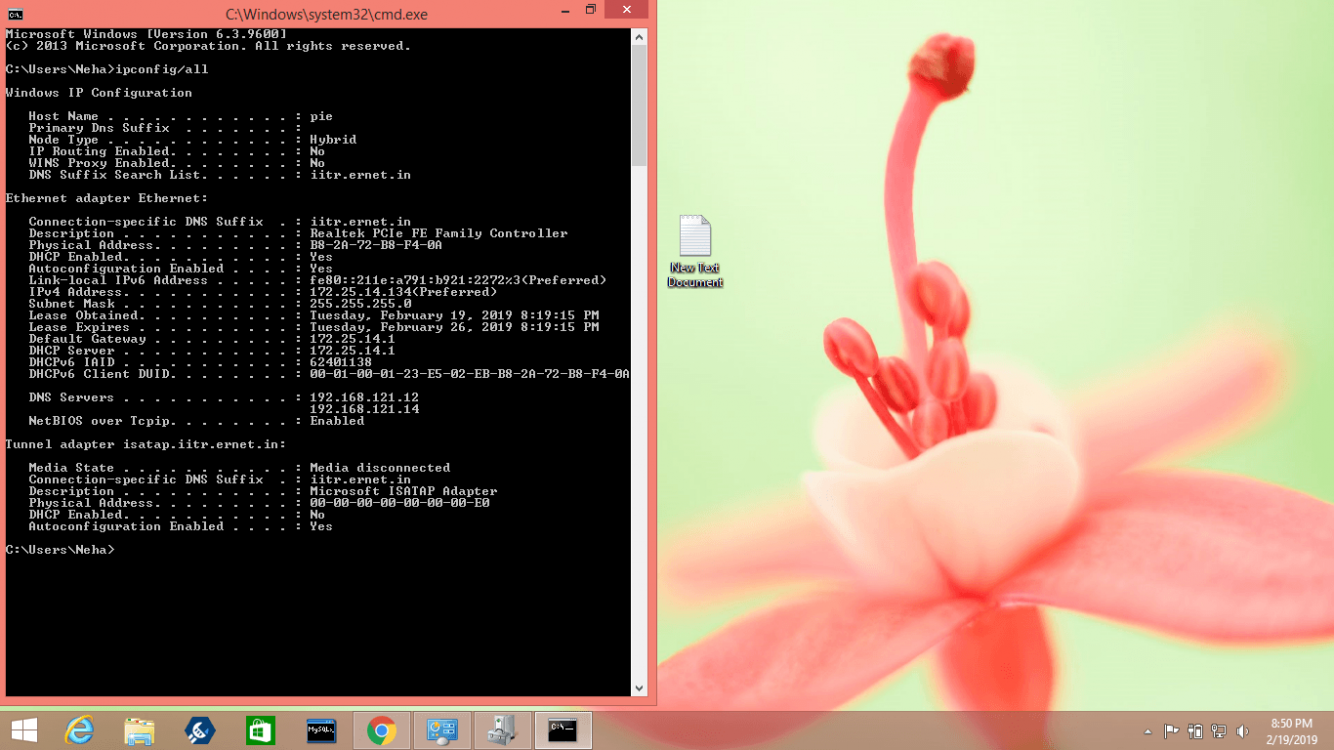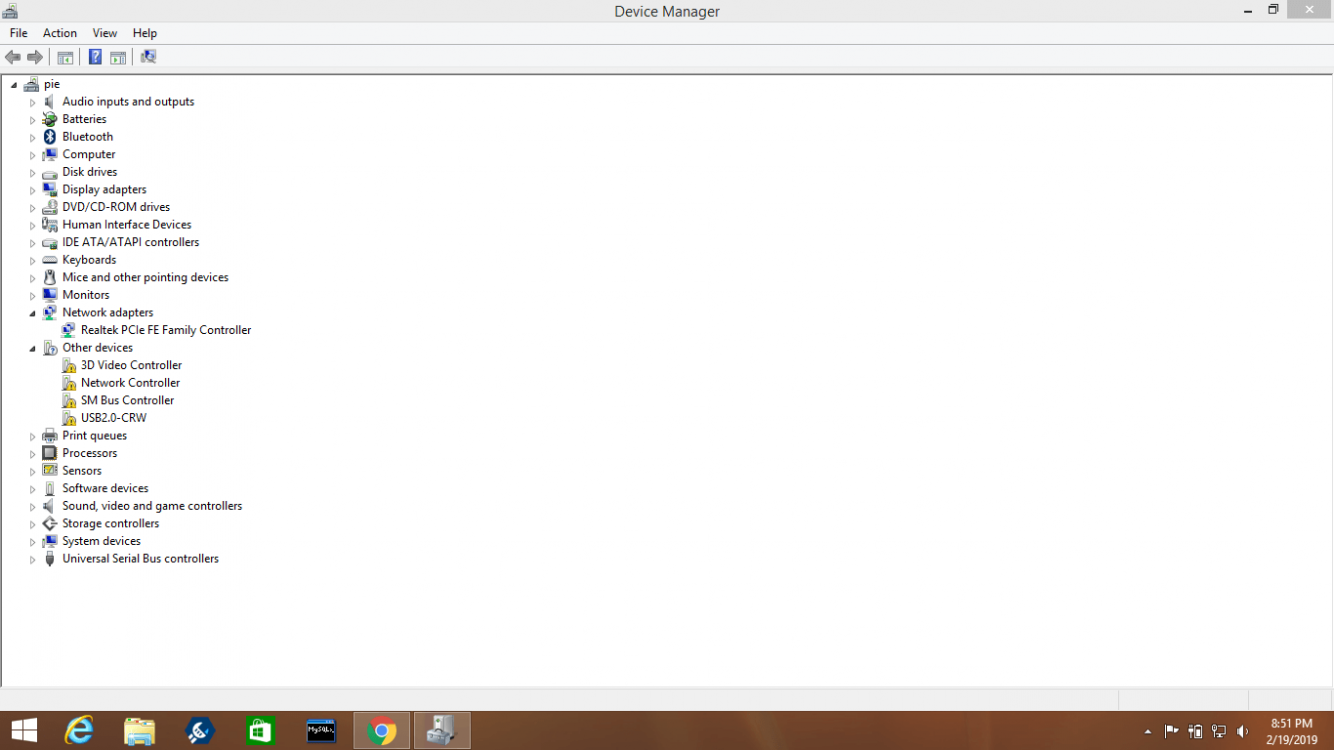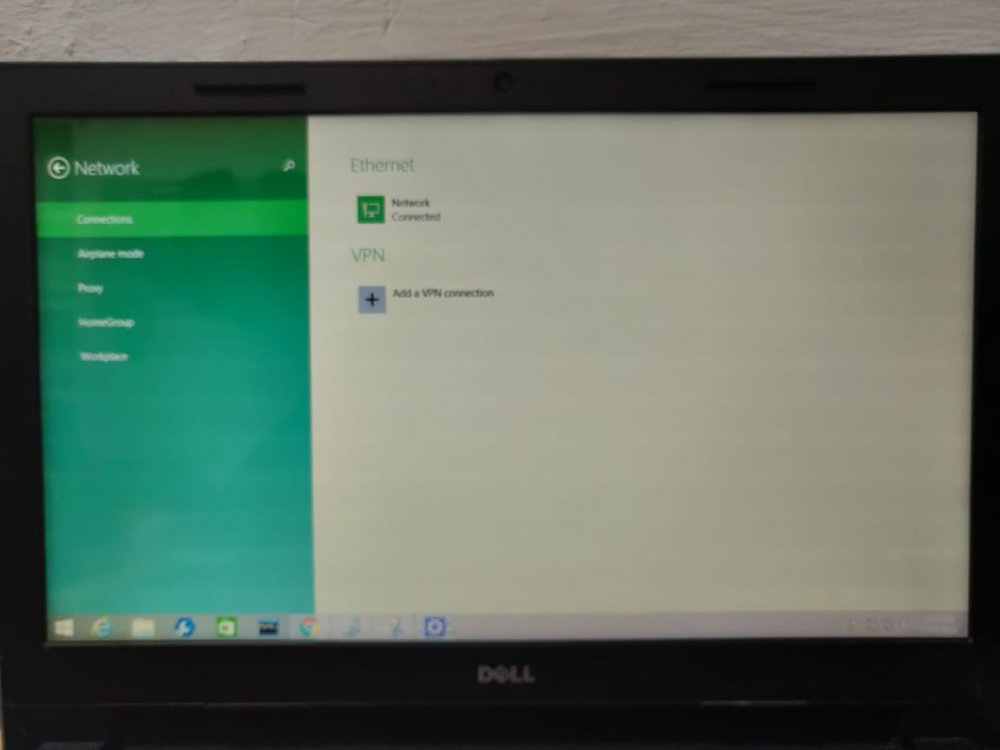Good morning. I'm hoping someone can be of assistance. Right. My grandad has a HP 110 desk top computer running Windows 8.1. He's 92 so not exactly a wiz when it comes to computers. According to him the computer done an update which took about 45 mins. After that he's not been able to connect to the Internet. He was using a wireless dongle as the desktop doesn't has wireless capability. I've been over and directly connected the router via Ethernet cable but the computer comes up with limited connection. So no internet. I also am not a wiz with computers but have tried a few things. Even restoring the computer back to before the update. Still no joy. Any pointers would be much appreciated. Thanks. Andrew.
My Computer
System One
-
- OS
- Windows 8.1
- Computer type
- PC/Desktop
- System Manufacturer/Model
- How 110