Hello! I am new to the forum and not relatively tech-savvy. I apologize if this question is naive or I missed a solution conspicuously posted.
I'm trying to update my computer using Windows Update, but it keeps failing.
This is the error I'm getting:
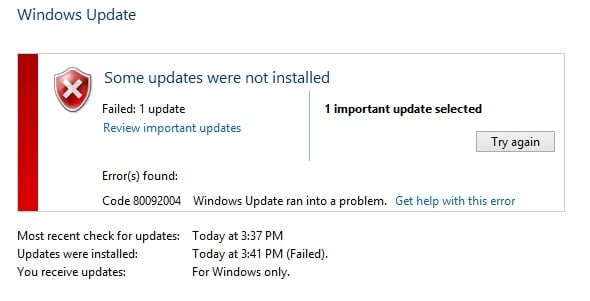
And this is the basic information about my computer:

How should I proceed to make sure this computer is up to date?
I'm trying to update my computer using Windows Update, but it keeps failing.
This is the error I'm getting:
And this is the basic information about my computer:
How should I proceed to make sure this computer is up to date?
My Computer
System One
-
- OS
- Windows 8.1
- Computer type
- Laptop
- Memory
- 8.00 GB
- Graphics Card(s)
- none
- Browser
- Chrome

