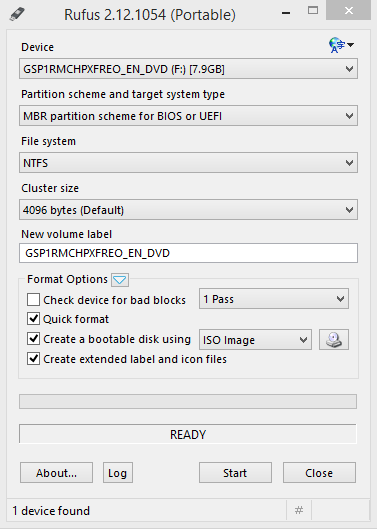- Messages
- 599
- Location
- Thessaloniki,Greece
Can't create bootable USB3 stick,while loading,it states that,no bootable device was found and i have to reboot to my main drive.
It's the first time that i am trying to create the rescue media on an USB3.0 stick,all my USB 2.0 are working just fine.Tried while on FAT32 and NTFS,changed WinPE version,doesn't boot up.Am i missing something?
It's the first time that i am trying to create the rescue media on an USB3.0 stick,all my USB 2.0 are working just fine.Tried while on FAT32 and NTFS,changed WinPE version,doesn't boot up.Am i missing something?
My Computer
System One
-
- OS
- W8 Pro 64bit
- Computer type
- PC/Desktop
- System Manufacturer/Model
- Home...made ®
- CPU
- Intel i7 2600k
- Motherboard
- GA-Z68X-UD3P-B3
- Memory
- Corsair Vengeance 4x4Gb 1600 Mhz
- Graphics Card(s)
- ASUS GTX 680 DirectCU II SLI
- Sound Card
- onboard
- Monitor(s) Displays
- LG Flatron W2240S PN
- Screen Resolution
- 1920X1080
- Hard Drives
- SanDisk Ultra Plus SATA 3 128GB X2
Western Digital Caviar Blue 2x1TB + WD Caviar Black 1TB
- PSU
- Corsair RM 850 X
- Case
- Chieftec Dragon
- Cooling
- Thermalright Macho HR-02
- Keyboard
- Ivation mechanical backlit
- Mouse
- MS Optical 6000
- Internet Speed
- 24 Mbps
- Browser
- Chrome
- Antivirus
- ESET NOD32 8.0.312.0