Hey.
So as the title says im having disk usage problems for weeks now.
It goes from 0 to 100 in a second everytime i open a program, it can be anything from paint to world of warcraft.
Everything have become so much slower last month.
Anyways when i finally found out that my disk usage was extremly high all the time i started googling and i have done that for weeks on and off now. I have legit tried everything, tried every little thing i read.
And today i gave up so i reinstalled my windows hopping it would fix it but it didn't.
When i was installing programs on the new win8 it looked like this while i was installing alot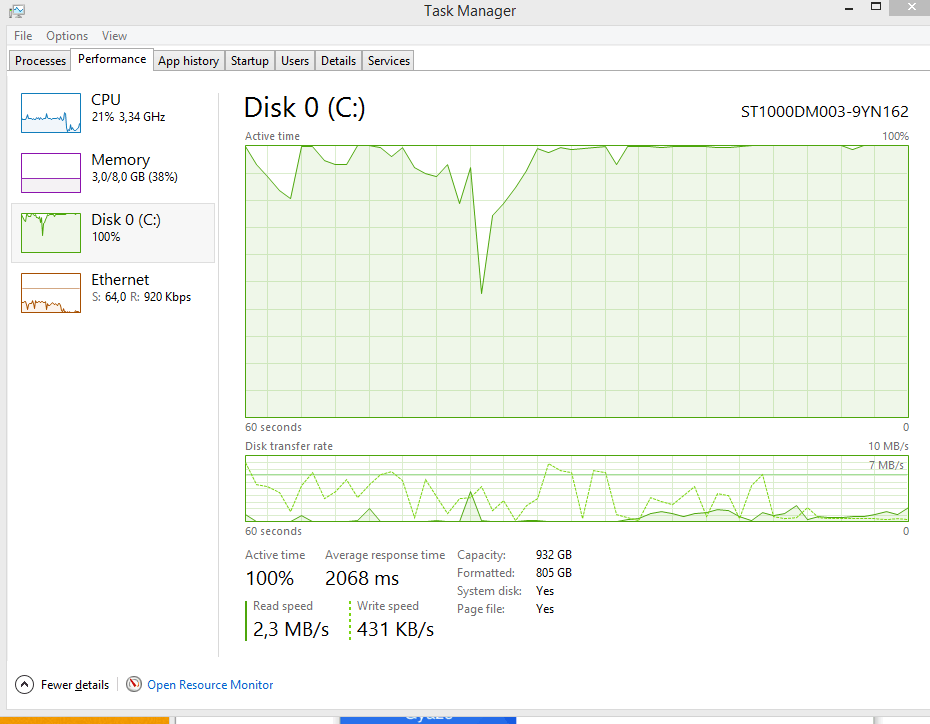
But a minute after that it looked like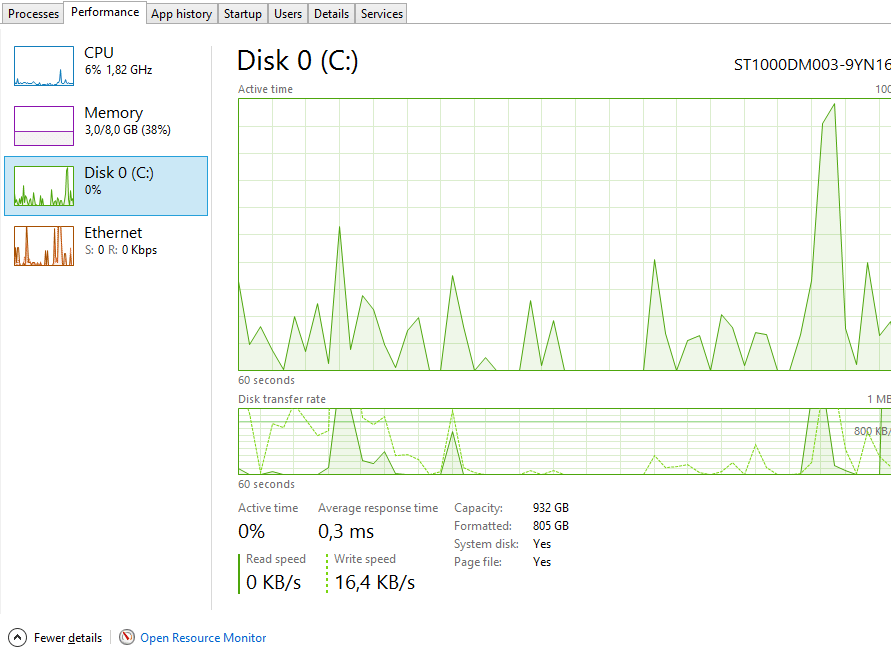
It's been way better after my reinstall but it still not gone
I just restarted my pc and this is how it looks 30 seconds into startup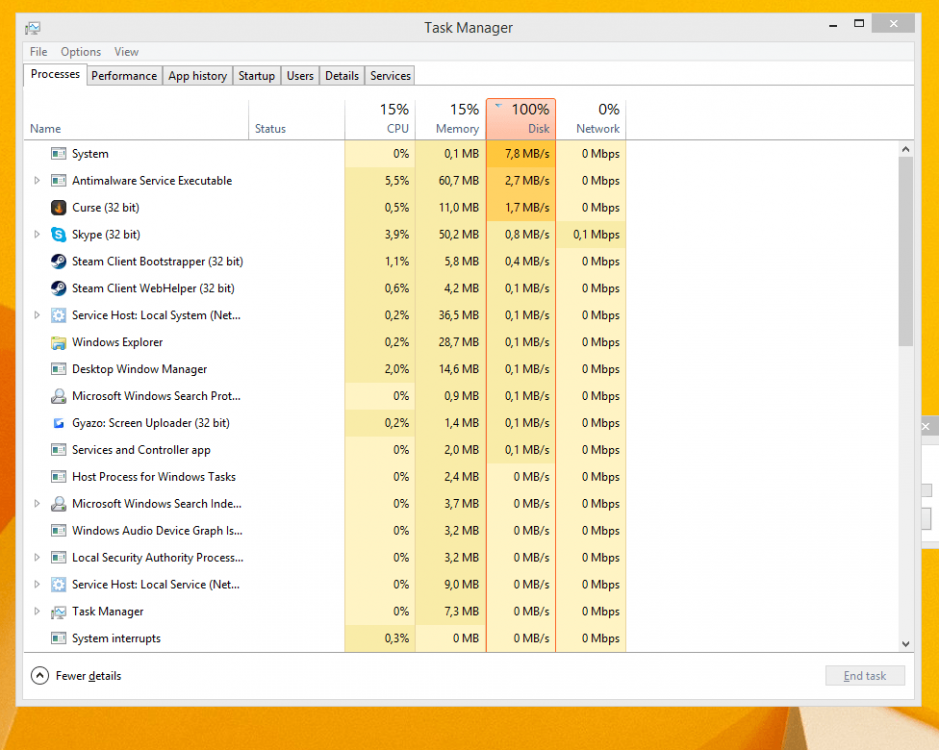
So im turning to here as my last hope, i just wanna know whats wrong and if i can fix it. any help is very appreciated.
Edit: I can't even remember all the things ive tried, but if you guys have any tip of what i can do i'll tell you if i have done it or not.
Windows 8.1 pro
Intel Core i5-3570K
8,00 GB RAM
64-bit
So as the title says im having disk usage problems for weeks now.
It goes from 0 to 100 in a second everytime i open a program, it can be anything from paint to world of warcraft.
Everything have become so much slower last month.
Anyways when i finally found out that my disk usage was extremly high all the time i started googling and i have done that for weeks on and off now. I have legit tried everything, tried every little thing i read.
And today i gave up so i reinstalled my windows hopping it would fix it but it didn't.
When i was installing programs on the new win8 it looked like this while i was installing alot
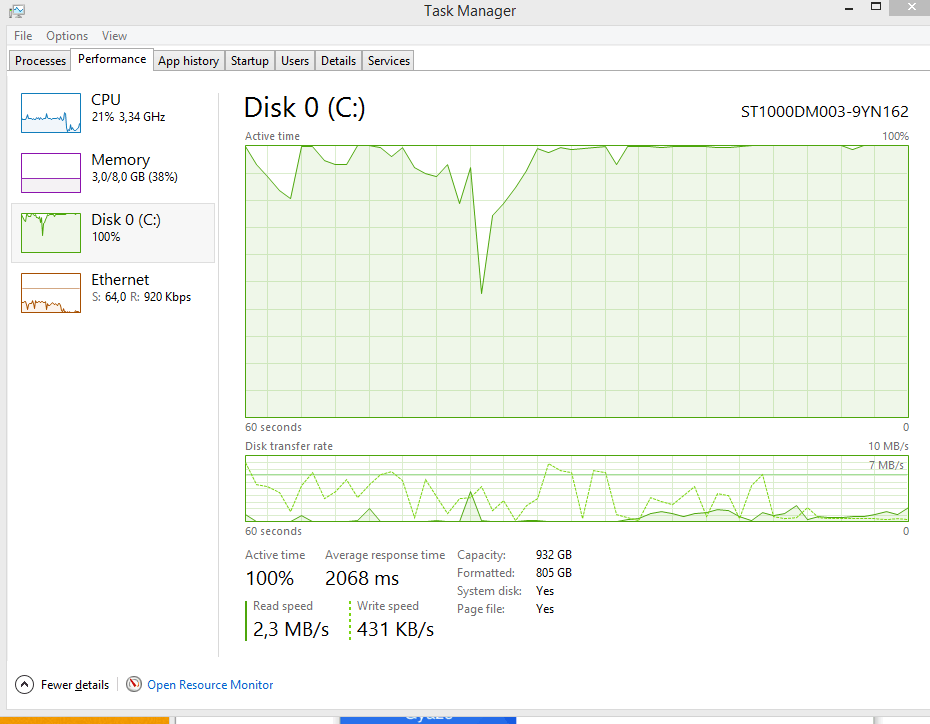
But a minute after that it looked like
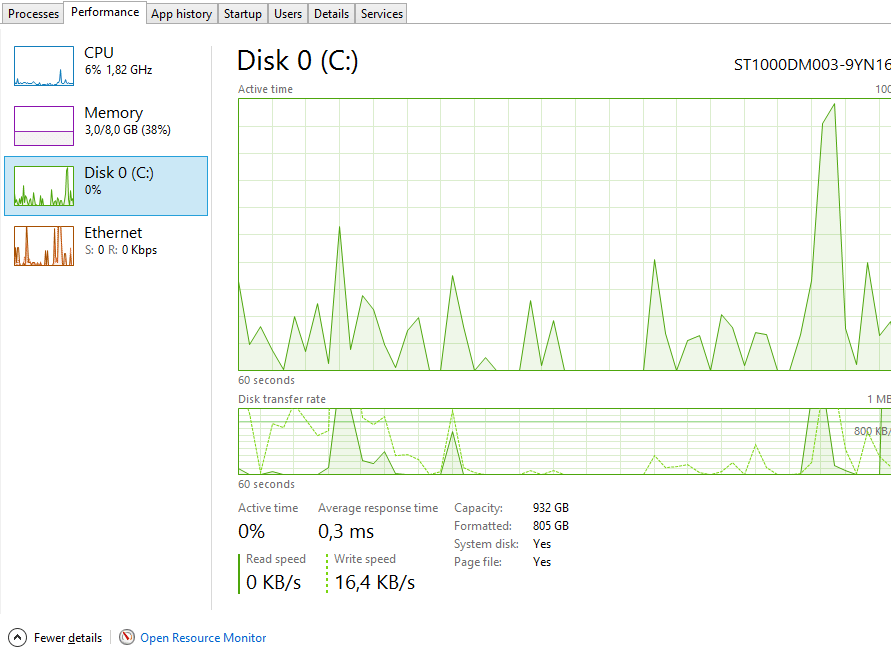
It's been way better after my reinstall but it still not gone
I just restarted my pc and this is how it looks 30 seconds into startup
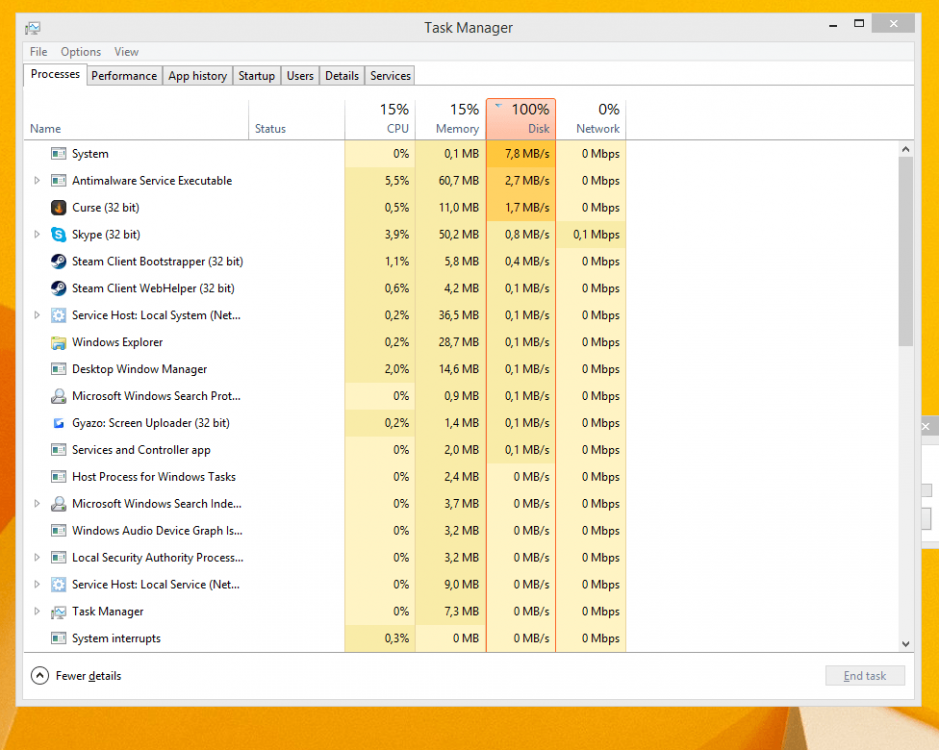
So im turning to here as my last hope, i just wanna know whats wrong and if i can fix it. any help is very appreciated.
Edit: I can't even remember all the things ive tried, but if you guys have any tip of what i can do i'll tell you if i have done it or not.
Windows 8.1 pro
Intel Core i5-3570K
8,00 GB RAM
64-bit
Last edited:
My Computer
System One
-
- OS
- Windows 8.1
- Computer type
- PC/Desktop
- System Manufacturer/Model
- Gigabyte Techology Co., Ltd
- CPU
- Intel Core i5-3570K CPU @ 3,40GHz (4 CPUs), ~3.8GHz
- Memory
- 8192MB RAM
- Graphics Card(s)
- NVIDIA GeForce GTX 980


