Optimize Drives
Do you want to restore default optimization settings?
Storage optimization is currently using customized settings created by another program. Before you can modify the schedule, you must remove the customized settings.
[Remove customized settings] [Keep customized settings]
I've already run chkdsk without any errors as that was suggested as a fix online, so please do not suggest the same as I'm still getting this Message.Do you want to restore default optimization settings?
Storage optimization is currently using customized settings created by another program. Before you can modify the schedule, you must remove the customized settings.
[Remove customized settings] [Keep customized settings]
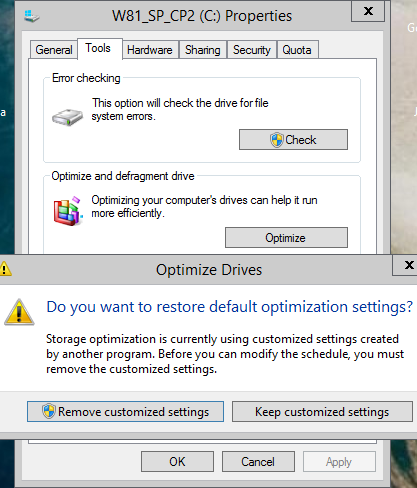
- Choosing Option 2: [Keep customized settings] > No output
- Choosing Option 1: [Remove customized settings] > Error, despite being Admin on my machine forever and consistently running things via "Run As Administrator" from context menu.

Update: Enabled local Administrator account this way, logged in and still same message
net user administrator /active:yes
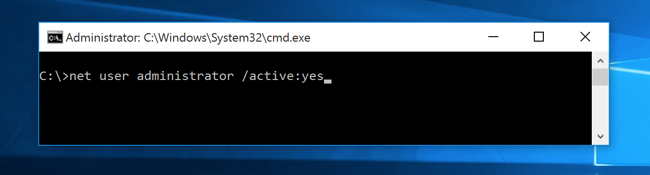

I have a 2 part question:
- How do I figure out & trace what caused this to come up? Which program or activity?
- Before you say I may be using another Defrag app, I am not.
- How do I fix it / get past this issue? and maybe prevent it in the future?
Last edited:
My Computer
System One
-
- OS
- Win7x64 Ult + Win 8.1 Pro
