First off, this isn't my first language and I'm not that tech savvy.
And I hope, this is the right board. Otherwise, feel free to move it where it should belong.
I've run into a problem with my Ram, which seems to be not unheard of. But after searching google and trying every possible fix, I haven't been able to solve it.
I have 4x4GB RAM installed, which Windows and Bios recognized up until recently. Now Bios, Task Manager and the System Details all show 8GB installed, yet CPU-Z show the correct amount. I took out all 4 blades in random order, rearranged them a number of times, everytime with the same result: Only 8GB - with the exception of running only 1 stick, which displays 4GB. CPU-Z always recognized the correct amount, even when I had 3 sticks in, which showed 12GB. I tested it enough to rule out any faulty stick or socket - they seem to be all fine.
I am running W8.1 64x (the same setup when the full 16 were recognized).
I checked if one of the pins of the CPU is bent (it isn't)
There is no max ram checked in msconfig - advanced options.
And since I didn't change any component in the meantime, I can guarantee that motherboard, CPU and RAM are compatible - at least they were a few days ago, so this common issue is ruled out.
Most issues and fixes have to do something with only a certain amount of RAM usable (as stated in the system infos), but otherwise the full amount of RAM at least recognized. This isn't the case here. Only 8GB are seemingly accepted at all.
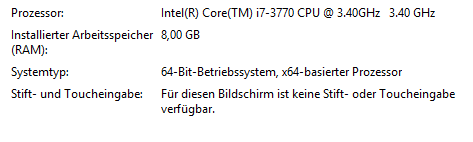
Heres what CPU-Z show, maybe that helps somehow.
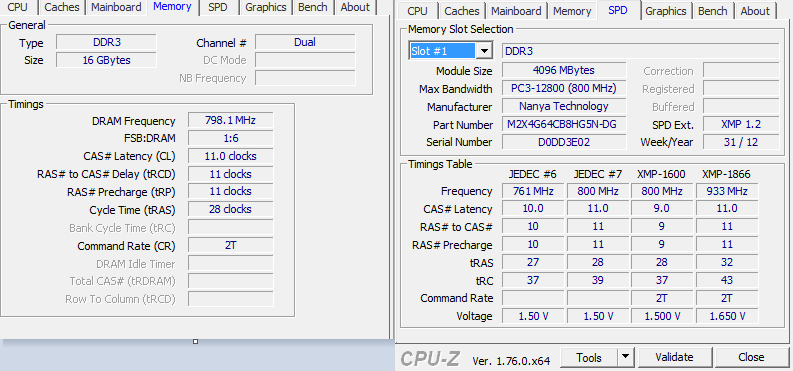
I would appreciate any help or suggestion, since I'm completely out of ideas. I'll do my best to provide any additional info if needed.
And I hope, this is the right board. Otherwise, feel free to move it where it should belong.
I've run into a problem with my Ram, which seems to be not unheard of. But after searching google and trying every possible fix, I haven't been able to solve it.
I have 4x4GB RAM installed, which Windows and Bios recognized up until recently. Now Bios, Task Manager and the System Details all show 8GB installed, yet CPU-Z show the correct amount. I took out all 4 blades in random order, rearranged them a number of times, everytime with the same result: Only 8GB - with the exception of running only 1 stick, which displays 4GB. CPU-Z always recognized the correct amount, even when I had 3 sticks in, which showed 12GB. I tested it enough to rule out any faulty stick or socket - they seem to be all fine.
I am running W8.1 64x (the same setup when the full 16 were recognized).
I checked if one of the pins of the CPU is bent (it isn't)
There is no max ram checked in msconfig - advanced options.
And since I didn't change any component in the meantime, I can guarantee that motherboard, CPU and RAM are compatible - at least they were a few days ago, so this common issue is ruled out.
Most issues and fixes have to do something with only a certain amount of RAM usable (as stated in the system infos), but otherwise the full amount of RAM at least recognized. This isn't the case here. Only 8GB are seemingly accepted at all.
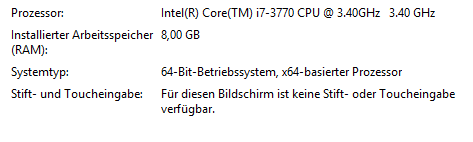
Heres what CPU-Z show, maybe that helps somehow.
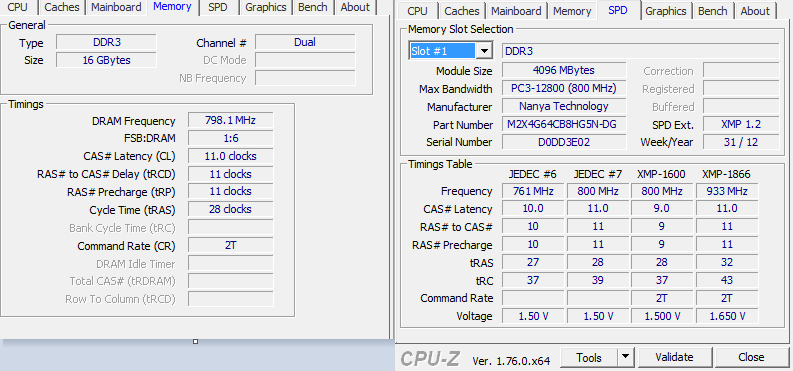
I would appreciate any help or suggestion, since I'm completely out of ideas. I'll do my best to provide any additional info if needed.
My Computer
System One
-
- OS
- Windows 8.1
- Computer type
- PC/Desktop


