DartTimeTime
New Member
- Messages
- 2
Hello. I've seem to run into a bit of trouble. You see, I can't run the windows disk-defrag application. When trying to run it normally or as administrator, nothing happens. Absolutly nothing. I then tried to run the application via command line. . .
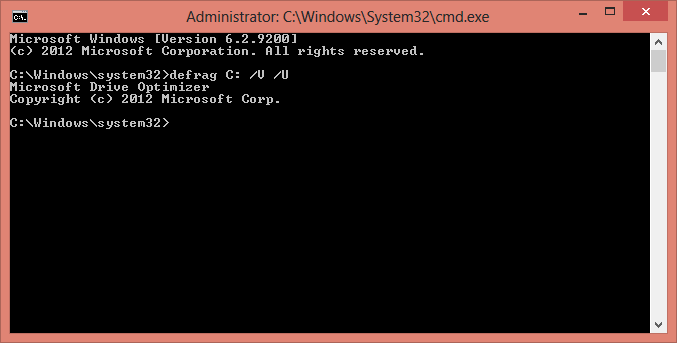
As you can see it just immediately stops. The odd thing is, this is a pretty fresh install of windows 8. I've changed my wallpapers, installed clasic shell, and installed some games and that's pretty much it. I've had it installed for less than a week. I've tried to google solutions for something like this but I haven't found anything. I'm hoping to find a solution here.
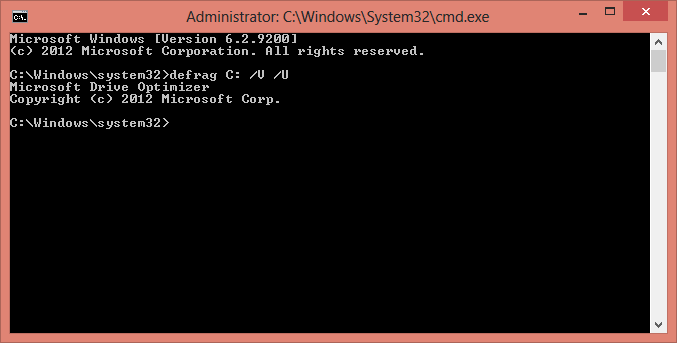
As you can see it just immediately stops. The odd thing is, this is a pretty fresh install of windows 8. I've changed my wallpapers, installed clasic shell, and installed some games and that's pretty much it. I've had it installed for less than a week. I've tried to google solutions for something like this but I haven't found anything. I'm hoping to find a solution here.
My Computer
System One
-
- OS
- Windows 8
