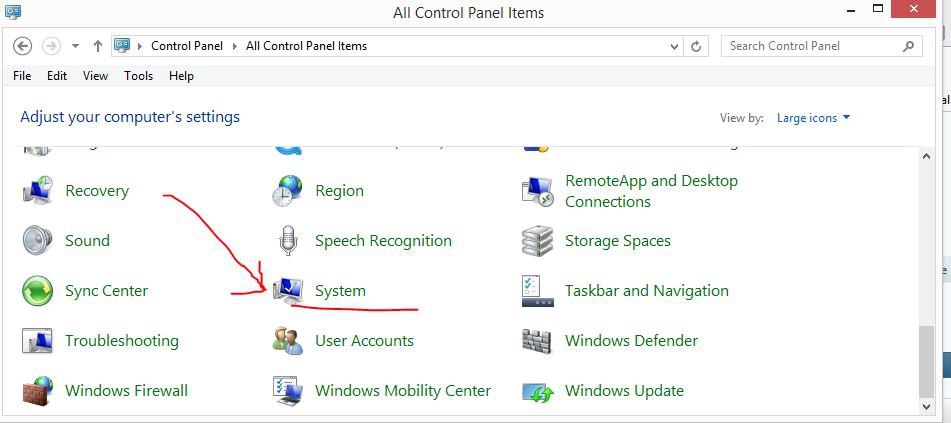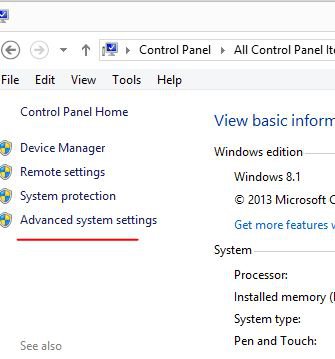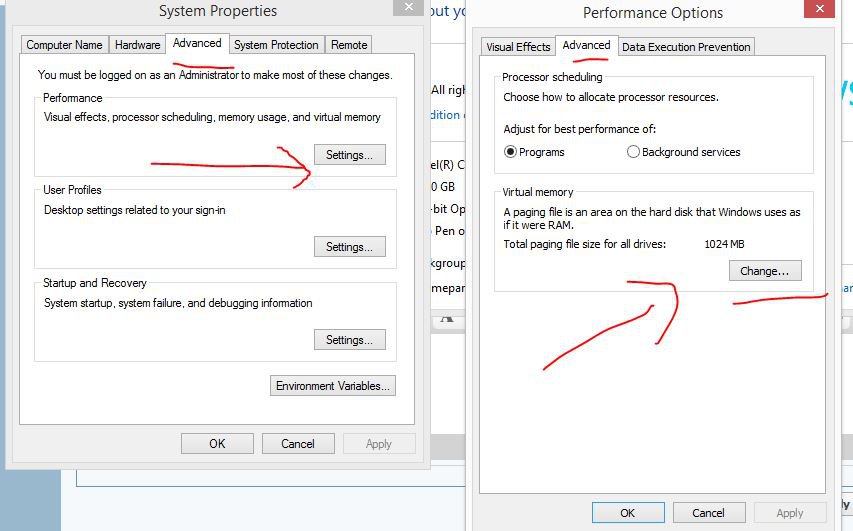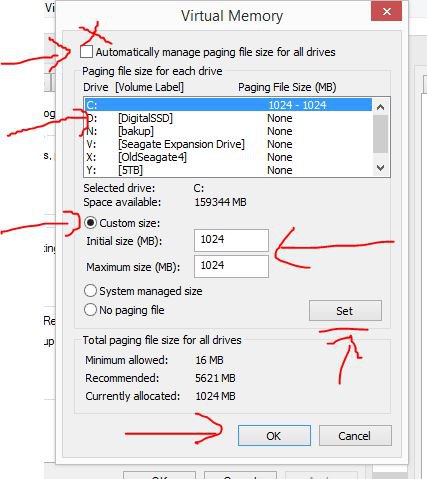Hello,
So I have 8GB of RAM and I was playing Dying Light np, I disabled paging file because I only have SSDs and I heard that's bad for them...
But then I get this error message telling me that my computer is low on memory, then I open up the task manager and my PC is using 50% of my RAM, with Dying Light using 2GB, so at 50% I get the error message that Dying Light is using too much RAM?
I don't believe this, so I check the problem in greater detail aaand, as my memory is "only 50% being used" I see that my commit is 7.8GB out of 7.9GB, WITH WINDOWS STEALING AS MUCH AS IT CAN FOR NO REASON.
Now you might say it's okay cause Windows will release enough RAM if it's needed and there won't be a problem.
Wrong, dead wrong. As soon as that commit reaches 7.9 out of 7.9, Windows automatically closes the game without any prompt and 3.7GB of RAM "available" (but reserved for "performance reasons which you don't need to bother with").
Is there any way this issue can be fixed? I mean, how exactly do I have half of my RAM available, if I can't use it?
I mean, here's a screenshot if it helps at all
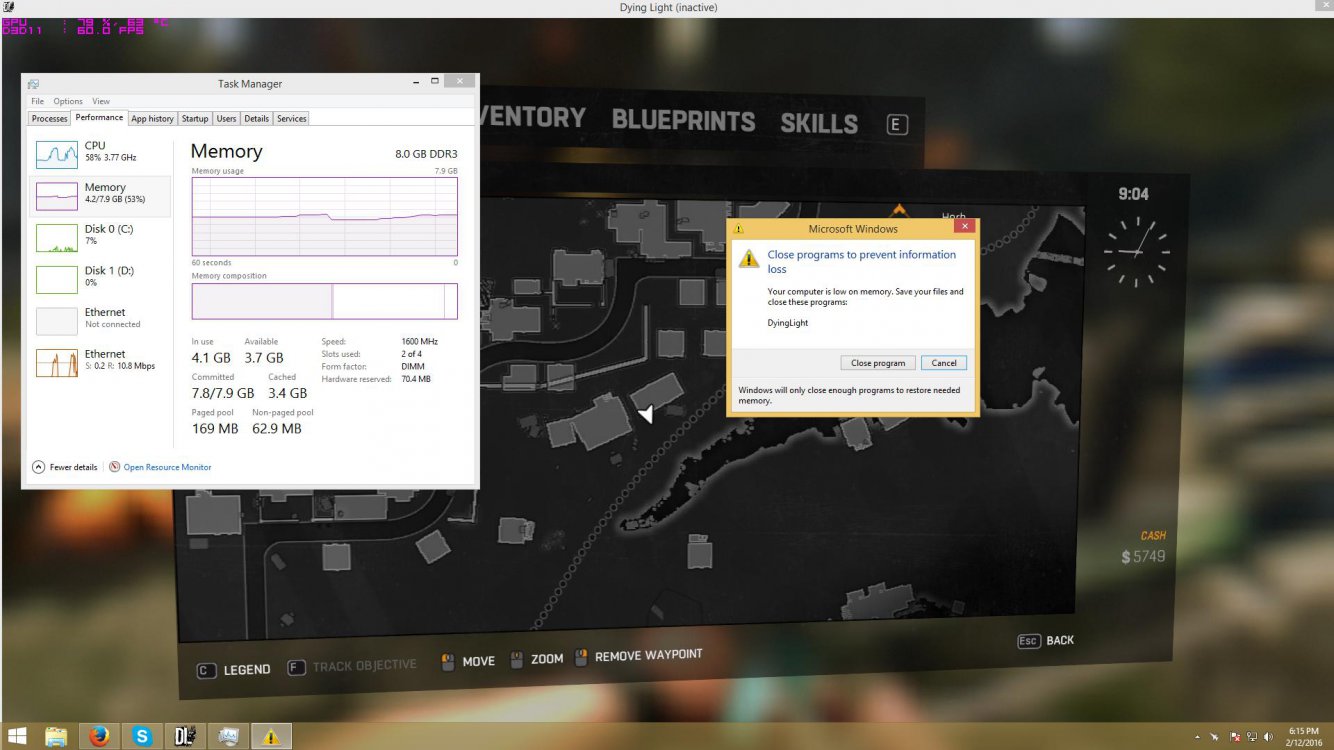
Yes, I am a bit salty about this, I'm sorry.
So I have 8GB of RAM and I was playing Dying Light np, I disabled paging file because I only have SSDs and I heard that's bad for them...
But then I get this error message telling me that my computer is low on memory, then I open up the task manager and my PC is using 50% of my RAM, with Dying Light using 2GB, so at 50% I get the error message that Dying Light is using too much RAM?
I don't believe this, so I check the problem in greater detail aaand, as my memory is "only 50% being used" I see that my commit is 7.8GB out of 7.9GB, WITH WINDOWS STEALING AS MUCH AS IT CAN FOR NO REASON.
Now you might say it's okay cause Windows will release enough RAM if it's needed and there won't be a problem.
Wrong, dead wrong. As soon as that commit reaches 7.9 out of 7.9, Windows automatically closes the game without any prompt and 3.7GB of RAM "available" (but reserved for "performance reasons which you don't need to bother with").
Is there any way this issue can be fixed? I mean, how exactly do I have half of my RAM available, if I can't use it?
I mean, here's a screenshot if it helps at all
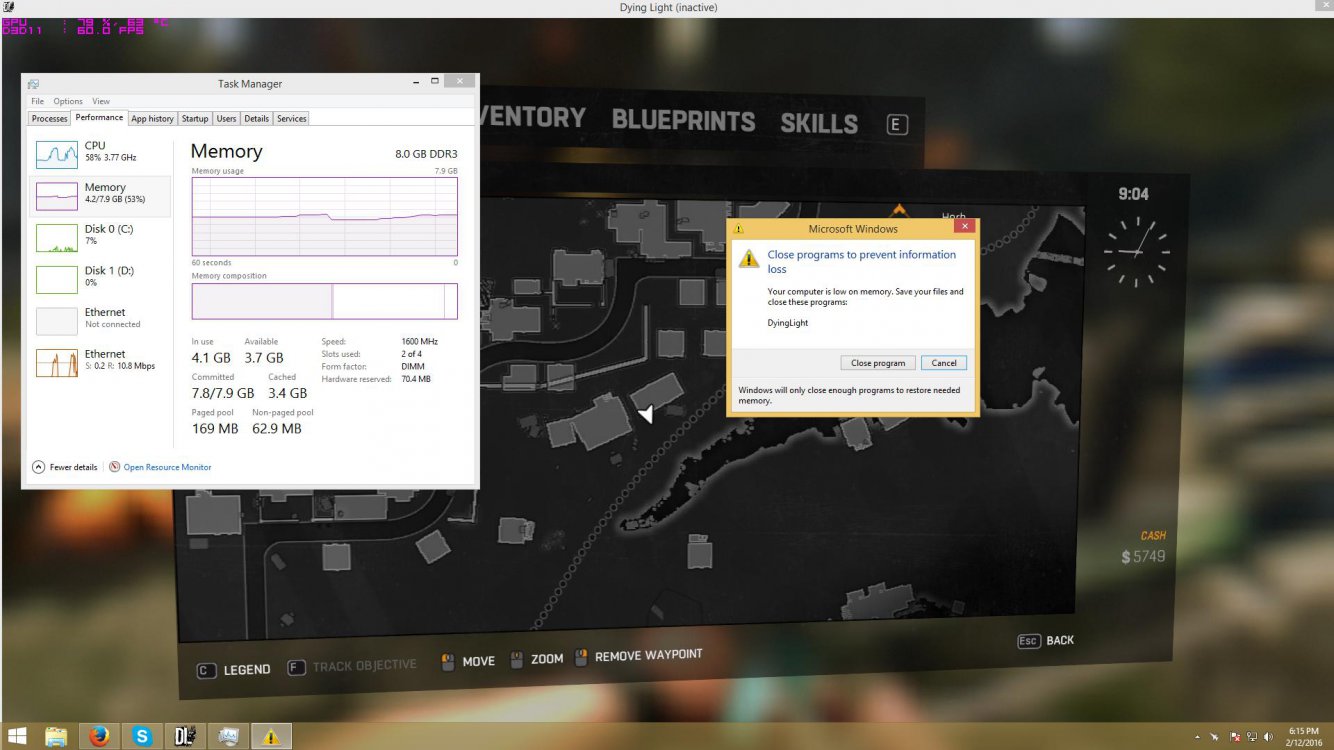
Yes, I am a bit salty about this, I'm sorry.
My Computer
System One
-
- OS
- Windows 8.1 PRO
- Computer type
- PC/Desktop