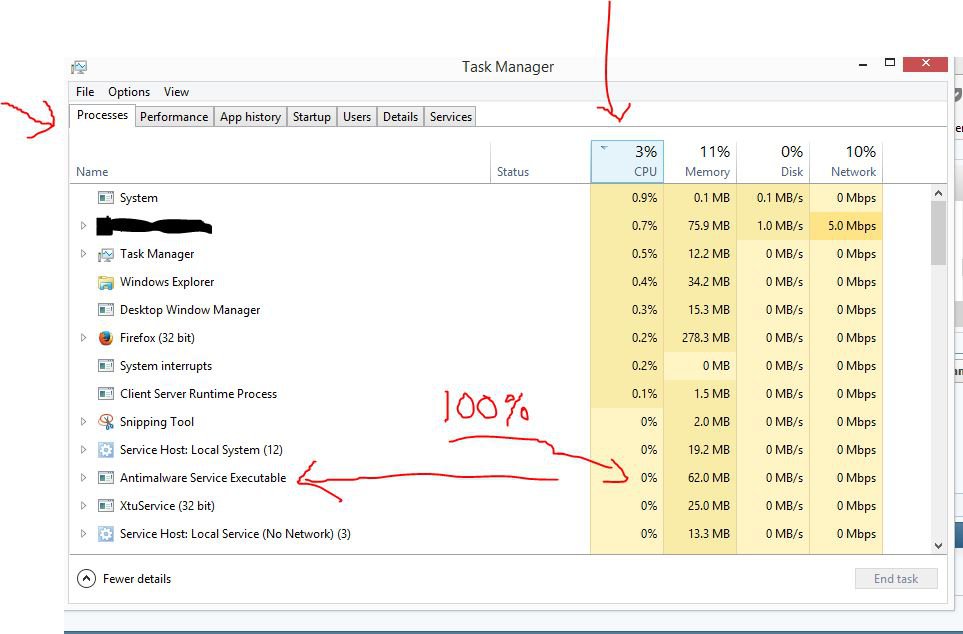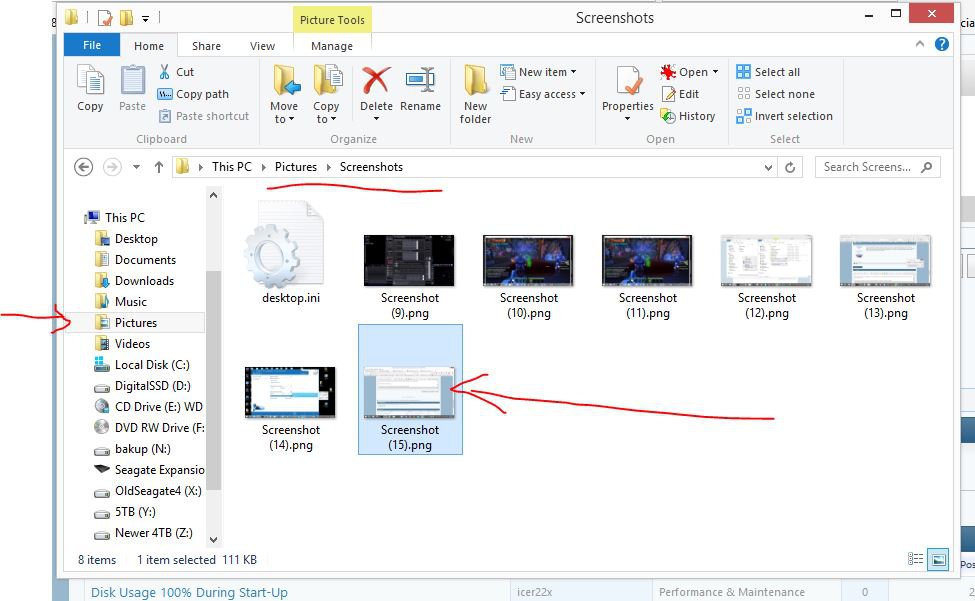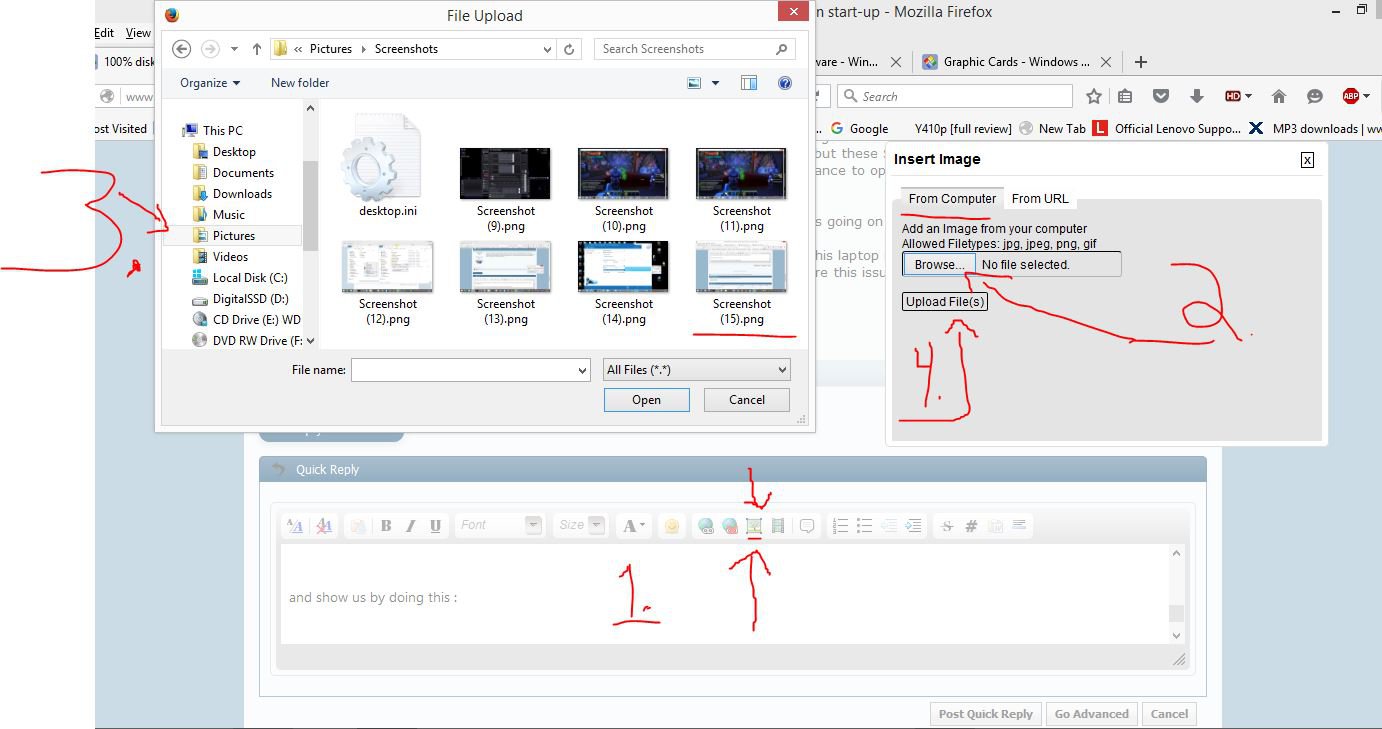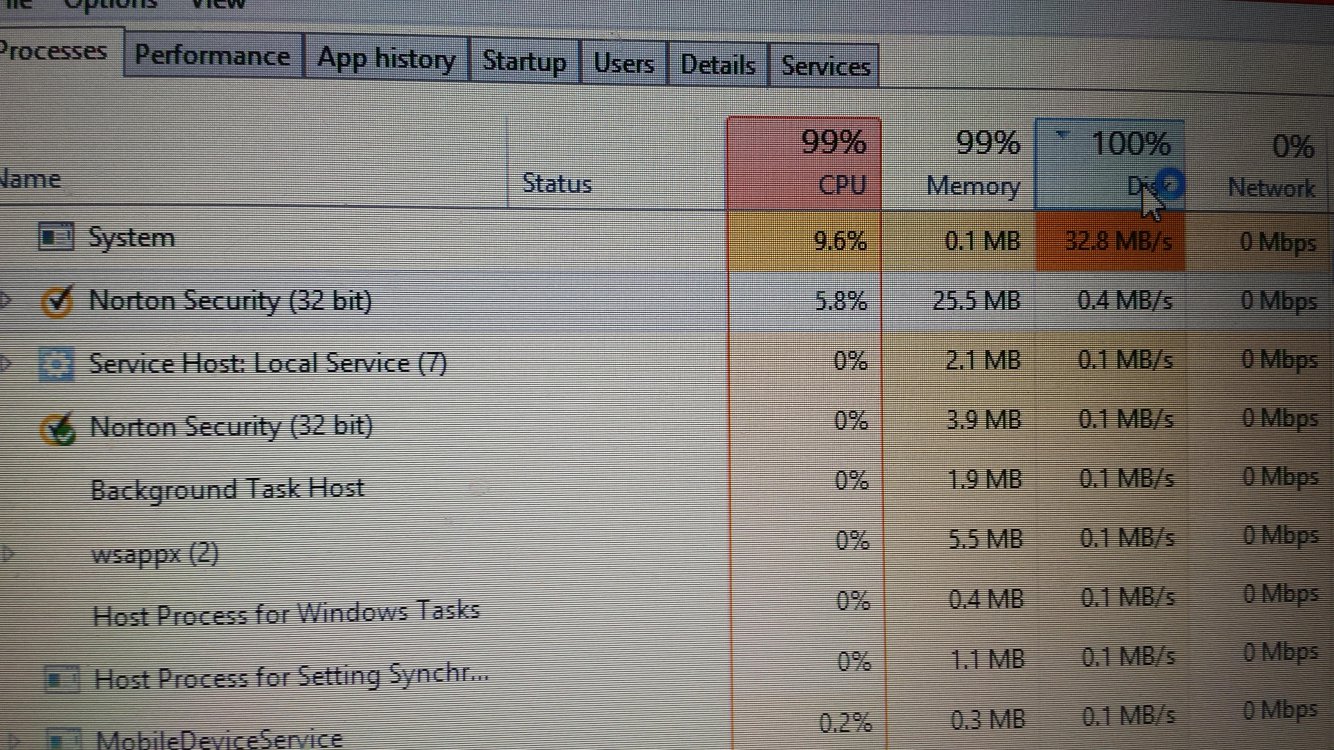Unschooled
New Member

- Messages
- 2
I've posted this on another site but hope that by spreading the word, someone can help me (and seemingly countless others) soon : ) Here's the exact wording I've used:
"Within a few minutes of starting up my son's HP15-p030nr laptop, the task manager shows a steady growth in disk usage to 100%. This is usually followed by the CPU level rising within in another few minutes (though the CPU mostly hovers in the 90s). The memory can also become very high. I've read many posts about 100% disk usage but not many on very high levels for all 3 categories. Please excuse me if I'm not using the right words, I'm not very computer-literate and it's only through reading many, many posts with great instructions that I've been able to try the following solutions - unfortunately, without success.
For the record, here's what I'm working with:
A series quad core AMD A8-5545M 1.7 Ghz Proc.
1028GB 5400 RPM
8 GB DDR 3L SDRAM
Processes tried:
1) Disabled (vs. stopped) superfetch, windows search, background intelligent transfer service through Services as well as subsequently through the registry. When I disable superfetch, it worked for a little while (several minutes), then level(s) spiked again. Nothing happened with disabling the other 2 items.
2) Ran anti-virus Norton 365. Also tried disabling Norton. Ran CCleaner and Malware Anti-Bytes.
3) Readjusted performance/virtual memory.
Interestingly, when I performed a clean boot, the problem STILL occurred. I've read much about what to do if the problem doesn't occur during a clean boot, but don't know what it means if the problem still exists in this environment.
Because of this discovery, I haven't tried other suggestions yet like updating the chipset, or rolling back drivers. And as I mentioned, I'm just an everyday, not-very-computerish gal so the idea of installing a different OS is too mind-boggling to even consider right now. Even though I'm a novice, I've tried very hard to follow the instructions I've found and not further mess up the laptop. Just saying : ) My next step was actually going to be Googling "hard disk sentinel" (did I read about that here? I can't remember anymore) but am beginning to feel hopeless about this. However, I'm also hardheaded and don't want to give up just yet!
The reason I don't just take it to a professional is A) it seemed so simple at first and B) I live in a kind of isolated area so it would be difficult to get it repaired at a "shop."
I've been watching the task manager and there's usually only a few processes (services?) running, accounting for 1MB or less of disk usage. Highest users cycle around (local services, Steam, Norton, etc.) but the main user is System. But again, less than 1MB.
The laptop is about 6 months old and had been working well till a few weeks ago. Also, I know that the process levels can get high, even for a few minutes, but these STAY high and continue for a long time. I usually have to force close it. I do not even get a chance to open any applications/programs (other that the task manager) before the problem starts.
Please, can anyone tell me (in layman's terms) what is going on and what I can do about it?"
One thing I failed to mention on another site is that this laptop is about 6 months old so it's not straight out of the box and has been working well for a while before this issue started a few weeks ago.
"Within a few minutes of starting up my son's HP15-p030nr laptop, the task manager shows a steady growth in disk usage to 100%. This is usually followed by the CPU level rising within in another few minutes (though the CPU mostly hovers in the 90s). The memory can also become very high. I've read many posts about 100% disk usage but not many on very high levels for all 3 categories. Please excuse me if I'm not using the right words, I'm not very computer-literate and it's only through reading many, many posts with great instructions that I've been able to try the following solutions - unfortunately, without success.
For the record, here's what I'm working with:
A series quad core AMD A8-5545M 1.7 Ghz Proc.
1028GB 5400 RPM
8 GB DDR 3L SDRAM
Processes tried:
1) Disabled (vs. stopped) superfetch, windows search, background intelligent transfer service through Services as well as subsequently through the registry. When I disable superfetch, it worked for a little while (several minutes), then level(s) spiked again. Nothing happened with disabling the other 2 items.
2) Ran anti-virus Norton 365. Also tried disabling Norton. Ran CCleaner and Malware Anti-Bytes.
3) Readjusted performance/virtual memory.
Interestingly, when I performed a clean boot, the problem STILL occurred. I've read much about what to do if the problem doesn't occur during a clean boot, but don't know what it means if the problem still exists in this environment.
Because of this discovery, I haven't tried other suggestions yet like updating the chipset, or rolling back drivers. And as I mentioned, I'm just an everyday, not-very-computerish gal so the idea of installing a different OS is too mind-boggling to even consider right now. Even though I'm a novice, I've tried very hard to follow the instructions I've found and not further mess up the laptop. Just saying : ) My next step was actually going to be Googling "hard disk sentinel" (did I read about that here? I can't remember anymore) but am beginning to feel hopeless about this. However, I'm also hardheaded and don't want to give up just yet!
The reason I don't just take it to a professional is A) it seemed so simple at first and B) I live in a kind of isolated area so it would be difficult to get it repaired at a "shop."
I've been watching the task manager and there's usually only a few processes (services?) running, accounting for 1MB or less of disk usage. Highest users cycle around (local services, Steam, Norton, etc.) but the main user is System. But again, less than 1MB.
The laptop is about 6 months old and had been working well till a few weeks ago. Also, I know that the process levels can get high, even for a few minutes, but these STAY high and continue for a long time. I usually have to force close it. I do not even get a chance to open any applications/programs (other that the task manager) before the problem starts.
Please, can anyone tell me (in layman's terms) what is going on and what I can do about it?"
One thing I failed to mention on another site is that this laptop is about 6 months old so it's not straight out of the box and has been working well for a while before this issue started a few weeks ago.
Last edited:
My Computer
System One
-
- OS
- Windows 8.1
- Computer type
- Laptop
- System Manufacturer/Model
- HP 15-p030nr Beats Special Edition
- CPU
- 1.7 GHz A-Series Quad-Core A8
- Memory
- 8 GB DDR3L SDRAM
- Graphics Card(s)
- AMD Radeon HD 8510G graphics
- Browser
- Firefox, Windows Explorer
- Antivirus
- Norton 365