I have a storage space consisted of 3 X 2 TB hd drives in parity mode. I used the drives writing 3,06 TB of files, that means I didn't used the whole available disc space (actually 2 X 1,81 TB available and 1 X 1,81 TB as parity). I added a new 2 TB drive to expand the array. But windows calls me to add 3 drives not 1 (as I did) and keeps saying I' m using 4,6 TB. I double checked the capacity of my files and it's indeed 3,6 not 4,6 TB.
I don't understand what happened. Are my files secure? Is there a way to check the health of storage space?
That's the actual screenshot:
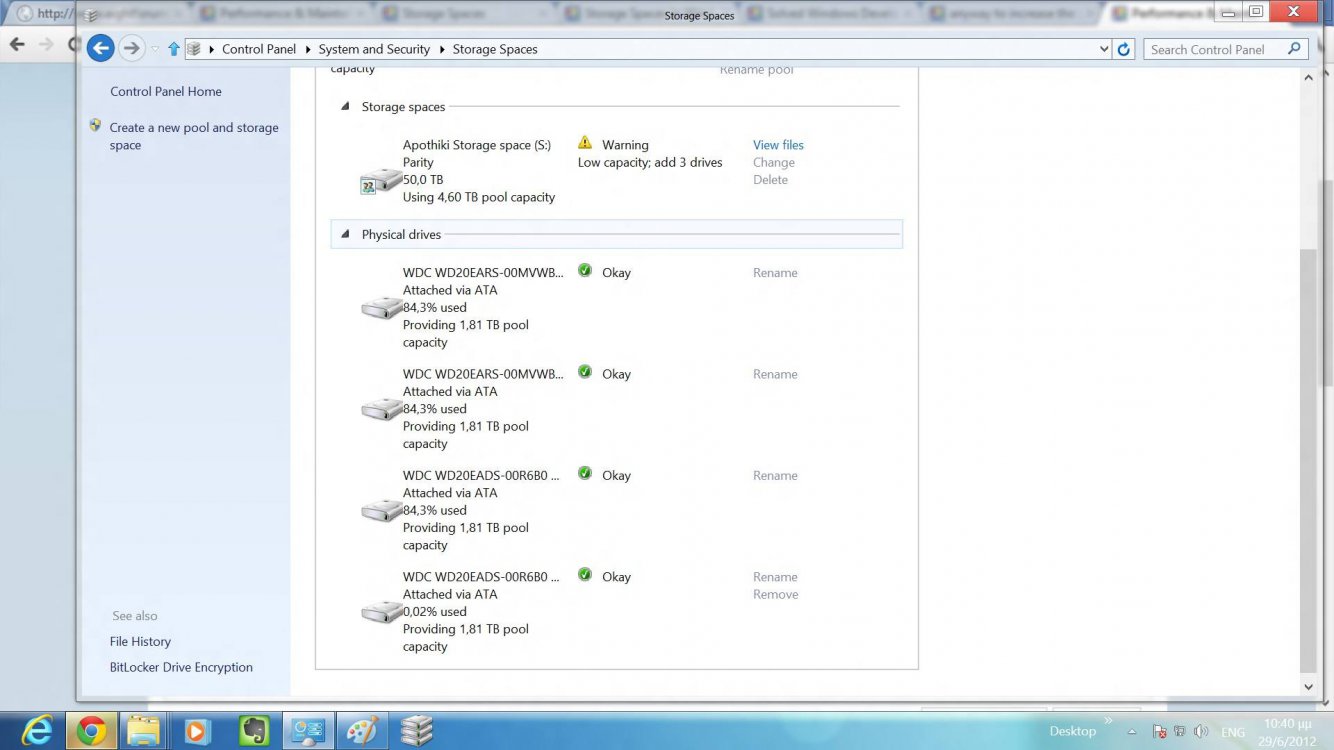
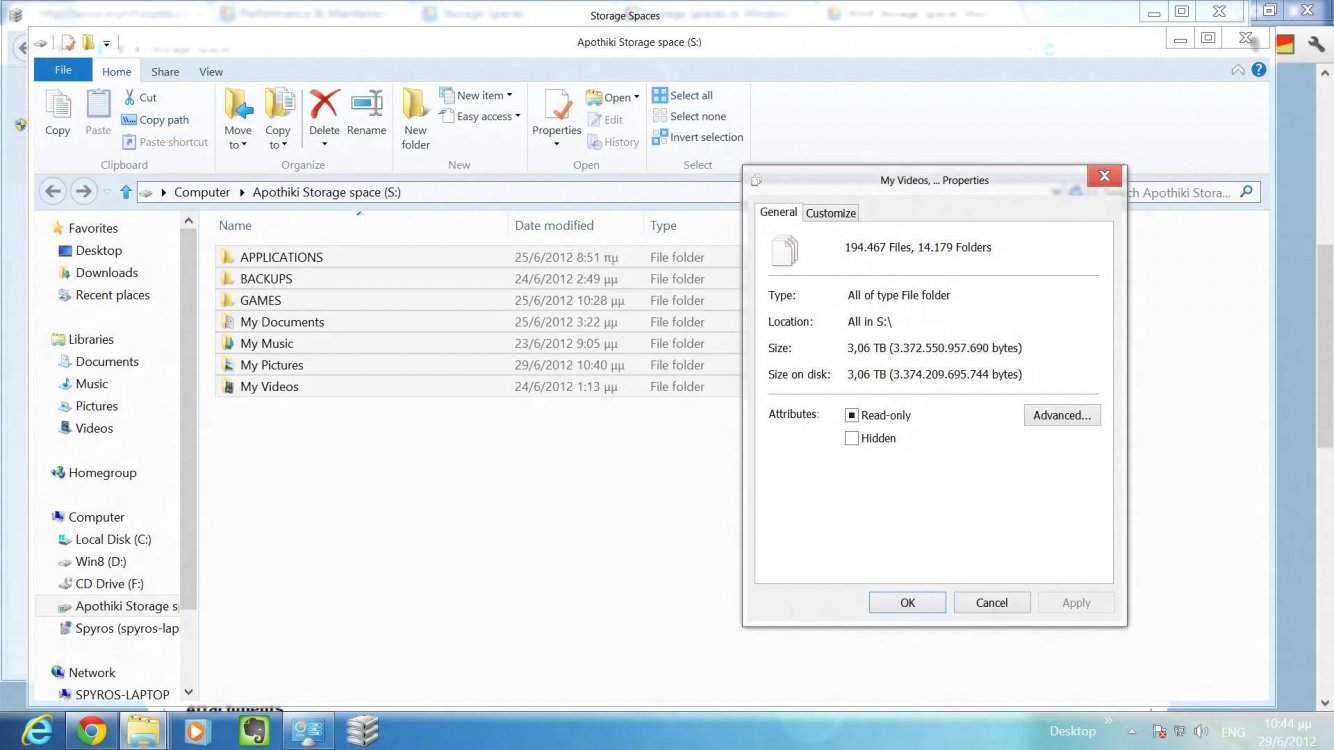
I don't understand what happened. Are my files secure? Is there a way to check the health of storage space?
That's the actual screenshot:
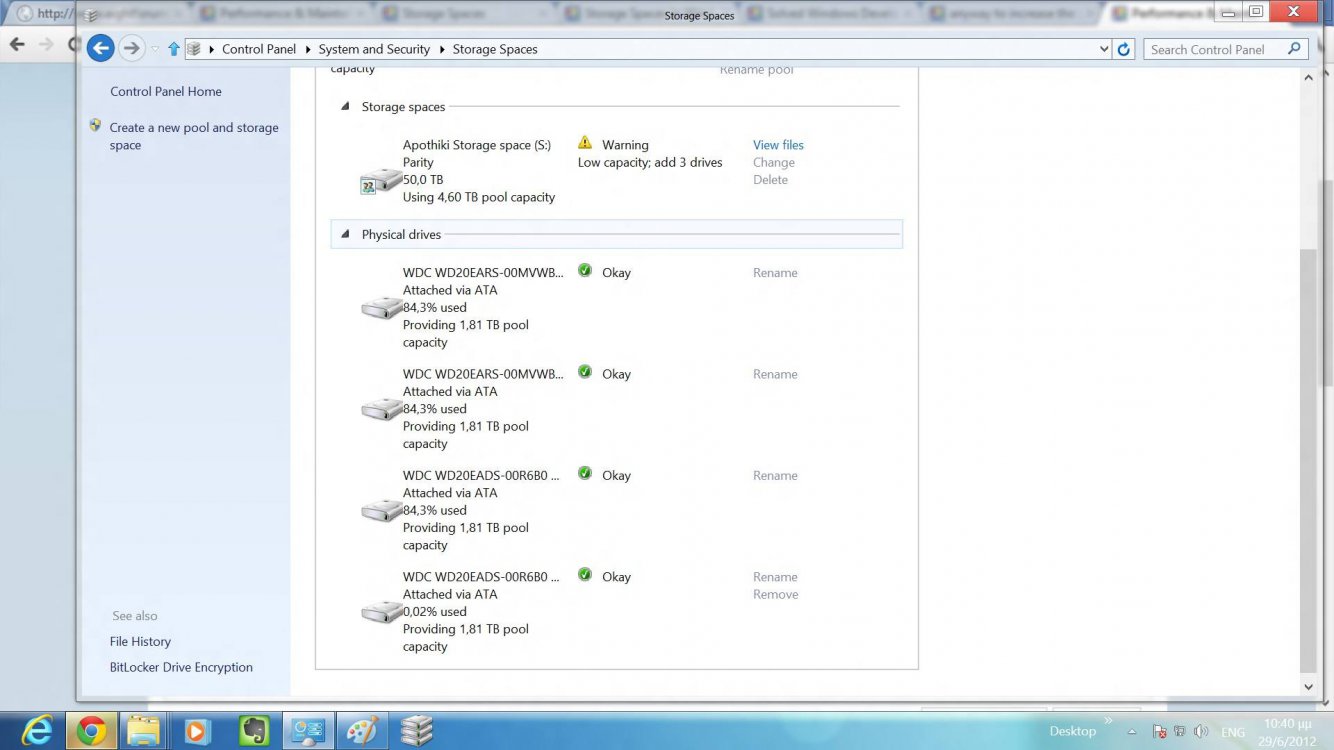
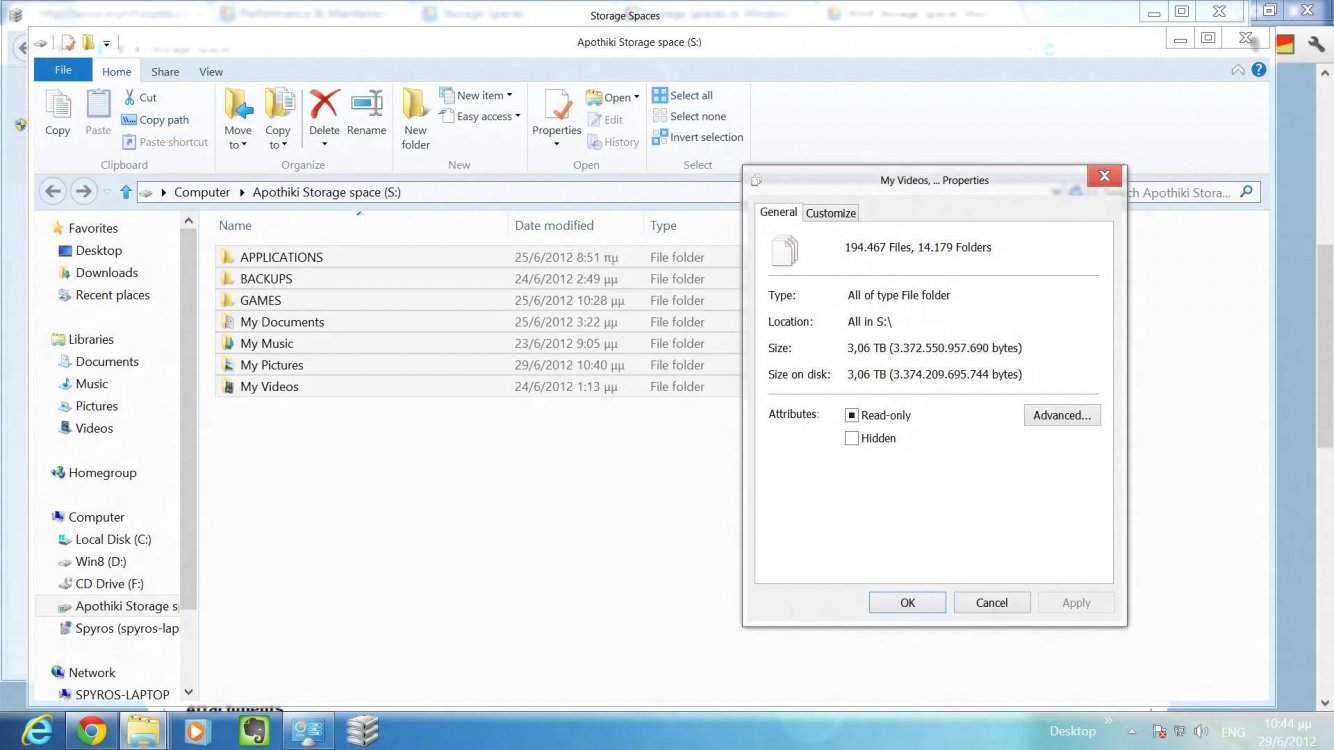
My Computer
System One
-
- OS
- Win 8
- CPU
- AMD Sempron 145
- Motherboard
- MSI 760G
- Memory
- 2GB 1333 Mhz Kingston
- Graphics Card(s)
- Onboard
- Sound Card
- Onboard
- Screen Resolution
- 1920 X 1080
- Hard Drives
- 1 X 500 GB System Disk
4 X 2 TB storage space
- PSU
- Corsair CX 500 W
- Case
- Fractal Design Arc Mini
