NicholasUE
New Member
- Messages
- 4
PC Crashing
Hi,
(I am not sure if this should be in the crashing/debugging section, but I have no BSOD, so..)
My PC has been crashing a lot recently, and MBAM and avast! scans show no issues.
For example, I can make file explorer crash simply by dragging a file onto the task bar, so it can be dropped onto a program or folder; EVERY time I try to do so, it will totally freeze and crash.
I have to use Ctrl+Alt+Del to open Task manager, and it shows that file explorer has crashed, and another process will show up directly after, "COM Surrogate", and will usually have around 25% CPU. I have virus scanned the file and it shows nothing abnormal.
Restarting the file explorer or ending task and creating a new one fix the issue but it will happen again the moment I attempt to drag and drop again. Apps (and windows) also crash very regularly.
Here is the reliability monitor view (weeks):
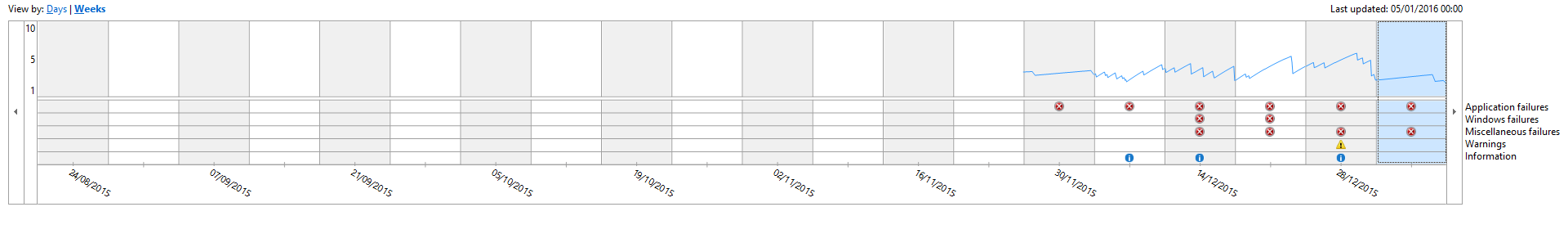
And the recent "Informational Events":
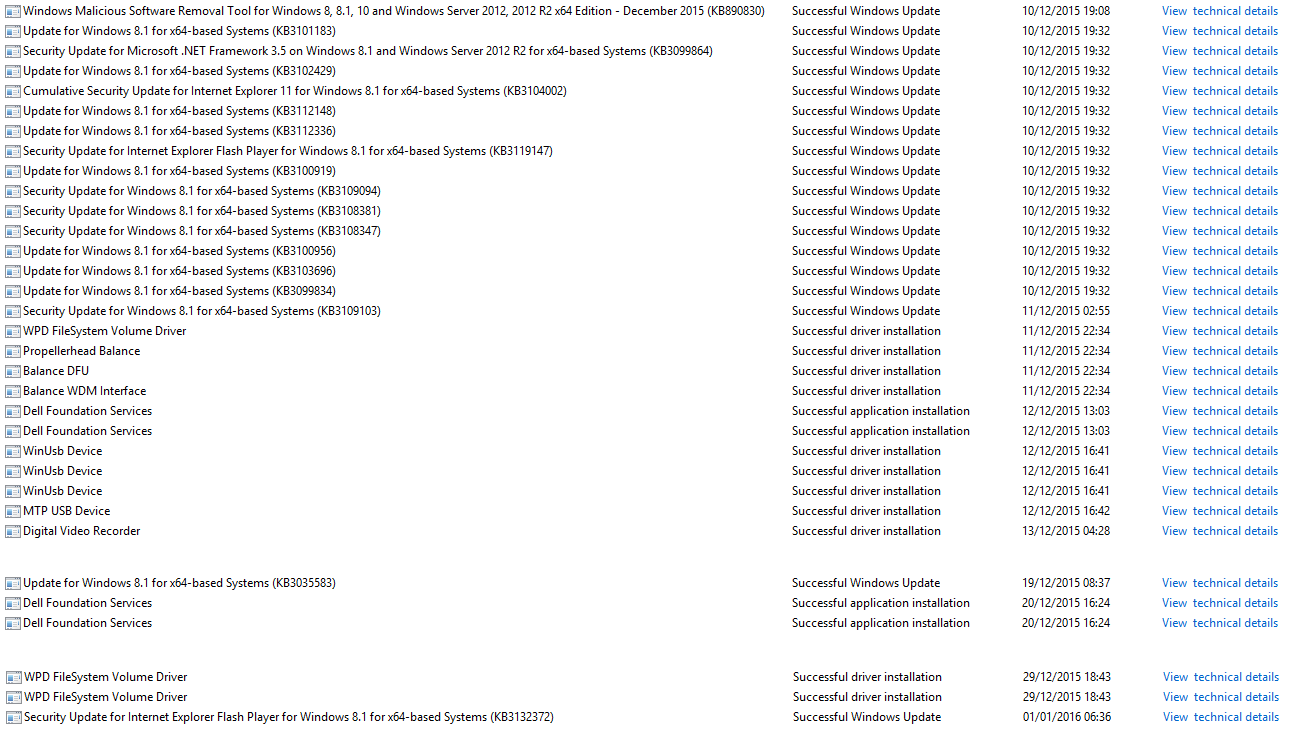
Has anyone been experiencing similar issues? Are any of the windows updates or informational events recognizable as something that might cause this? (Ignore the balance drivers, these are not the cause)
I really need help. Thanks!
Laptop Specs:
Model: Dell Inspiron 7000 Series 15" Build 7428
Processor: 5th Generation Intel® Core™ i7-5500U Processor (4M Cache, up to 3.00 GHz)
OS: Windows 8.1 (64Bit) English
Display: 15.6-inch 4K Ultra HD (3840 x 2160) Touch Display
Memory: 16GB Dual Channel DDR3L 1600MHz (8GBx2)
Hard drive: 1TB 5.4k HDD [1TB 5400 rpm SATA Hard Drive]
Video card: AMD Radeon R7 M270 4GB DDR3
Wireless: 802.11ac + Bluetooth 4.0, Dual Band 2.4&5 GHz, 1x1
Hi,
(I am not sure if this should be in the crashing/debugging section, but I have no BSOD, so..)
My PC has been crashing a lot recently, and MBAM and avast! scans show no issues.
For example, I can make file explorer crash simply by dragging a file onto the task bar, so it can be dropped onto a program or folder; EVERY time I try to do so, it will totally freeze and crash.
I have to use Ctrl+Alt+Del to open Task manager, and it shows that file explorer has crashed, and another process will show up directly after, "COM Surrogate", and will usually have around 25% CPU. I have virus scanned the file and it shows nothing abnormal.
Restarting the file explorer or ending task and creating a new one fix the issue but it will happen again the moment I attempt to drag and drop again. Apps (and windows) also crash very regularly.
Here is the reliability monitor view (weeks):
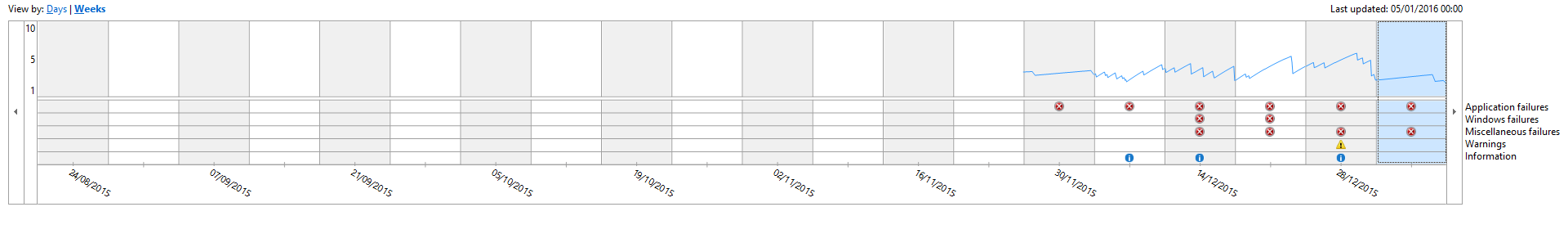
And the recent "Informational Events":
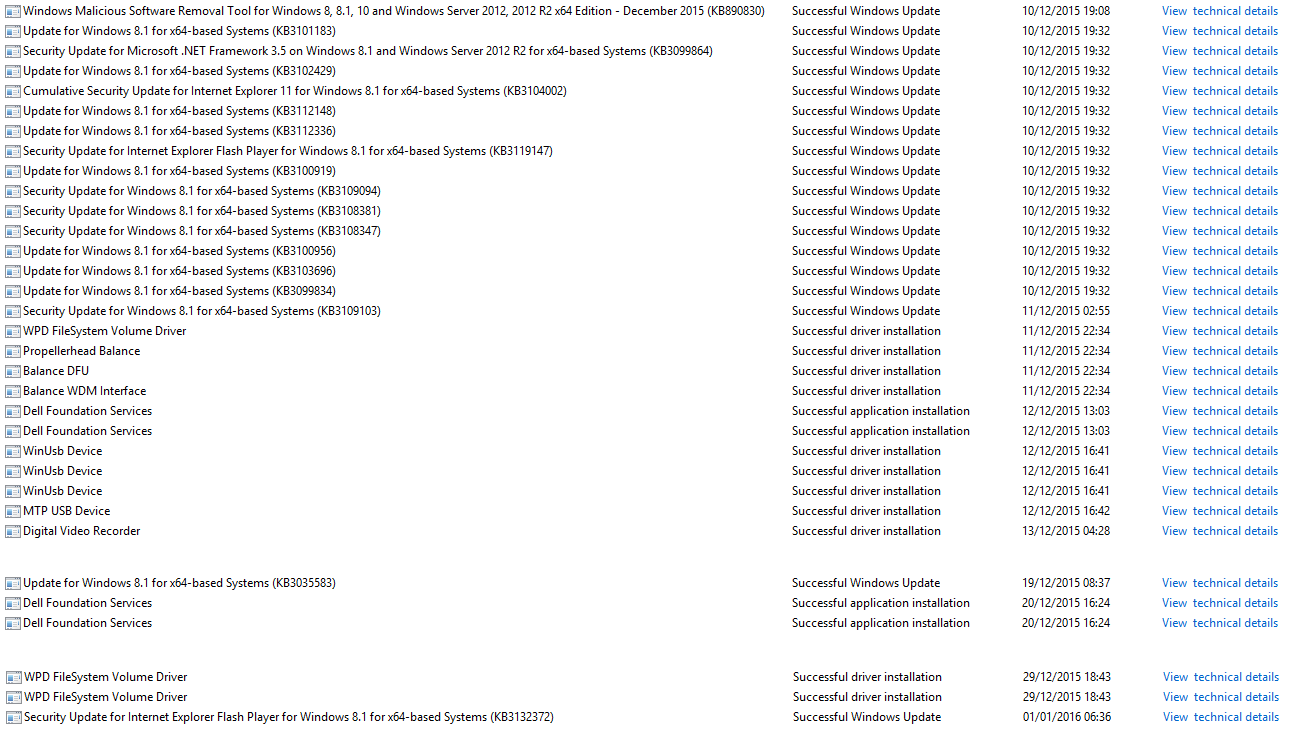
Has anyone been experiencing similar issues? Are any of the windows updates or informational events recognizable as something that might cause this? (Ignore the balance drivers, these are not the cause)
I really need help. Thanks!
Laptop Specs:
Model: Dell Inspiron 7000 Series 15" Build 7428
Processor: 5th Generation Intel® Core™ i7-5500U Processor (4M Cache, up to 3.00 GHz)
OS: Windows 8.1 (64Bit) English
Display: 15.6-inch 4K Ultra HD (3840 x 2160) Touch Display
Memory: 16GB Dual Channel DDR3L 1600MHz (8GBx2)
Hard drive: 1TB 5.4k HDD [1TB 5400 rpm SATA Hard Drive]
Video card: AMD Radeon R7 M270 4GB DDR3
Wireless: 802.11ac + Bluetooth 4.0, Dual Band 2.4&5 GHz, 1x1
Last edited:
My Computer
System One
-
- OS
- Windows 8.1 (64-Bit) English
- Computer type
- Laptop
- System Manufacturer/Model
- Dell Inspiron 7000 Series 15" Build 7428
- CPU
- Processor: 5th Generation Intel® Core™ i7-5500U Processor (4M Cache, up to 3.00 GHz)
- Memory
- 16GB Dual Channel DDR3L 1600MHz (8GBx2)
- Graphics Card(s)
- AMD Radeon R7 M270 4GB DDR3
- Sound Card
- Balance (Ext)
- Monitor(s) Displays
- 15.6-inch 4K Ultra HD (3840 x 2160) Truelife LED-Backlit Touch Display with Wide Viewing Angle (IPS)
- Screen Resolution
- 4K
- Hard Drives
- Hard drive: 1TB 5.4k HDD [1TB 5400 rpm SATA Hard Drive]
- Browser
- IE 11
- Antivirus
- avast!, MBAM
- Other Info
- Wireless: 802.11ac + Bluetooth 4.0, Dual Band 2.4&5 GHz, 1x1



