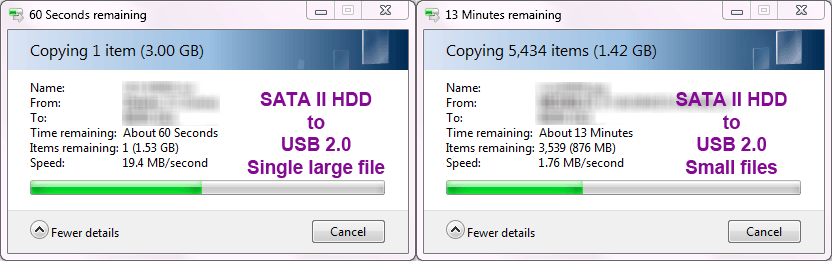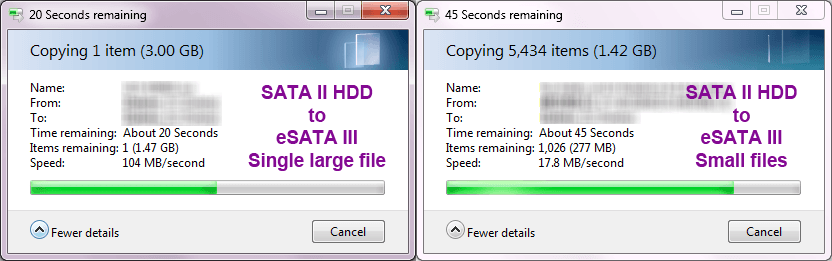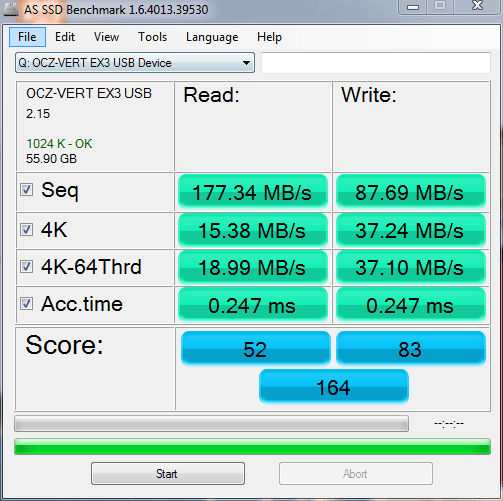brooksndun
New Member


- Messages
- 884
Hi all,
So my friend has an older computer with USB 2.0.. It does take forever to transfer files to and fro..
I think I last saw him getting 29mb/second...
When I transfer files via my Laptop which has USB 3.0 I seem to only be getting 39mb/second.. with some usb drives (pny 32 gig etc..)
what gives? that is not USB 3.0 speed correct? how to gain the benefit of USB 3.0 speed?
I do transfer files around 60-70mb/second with External hard drives.. so is that correct? maybe it's just cheap usb drives..
So my friend has an older computer with USB 2.0.. It does take forever to transfer files to and fro..
I think I last saw him getting 29mb/second...
When I transfer files via my Laptop which has USB 3.0 I seem to only be getting 39mb/second.. with some usb drives (pny 32 gig etc..)
what gives? that is not USB 3.0 speed correct? how to gain the benefit of USB 3.0 speed?
I do transfer files around 60-70mb/second with External hard drives.. so is that correct? maybe it's just cheap usb drives..
My Computer
System One
-
- OS
- windows 8.1
- Computer type
- Laptop
- System Manufacturer/Model
- Lenovo g750
- CPU
- i5
- Motherboard
- Some Chinese Crap..
- Memory
- 8
- Graphics Card(s)
- Nvidia 755
- Antivirus
- Windows Defender