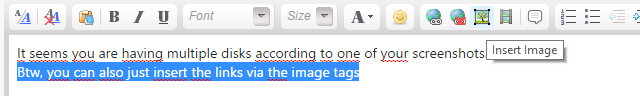JavaScript is disabled. For a better experience, please enable JavaScript in your browser before proceeding.
You are using an out of date browser. It may not display this or other websites correctly.
You should upgrade or use an
alternative browser .
Solved HDD always running on 100%
Hello
Last edited: Oct 29, 2015
OS
Microsoft Windows 8 Pro 64x
Computer type
PC/Desktop
System Manufacturer/Model
Acer Predator G5910
CPU
Intel(R) Core(TM) i7-2600K CPU @ 3.40GHz
Motherboard
Acer Predator G5910
Memory
16,00 GB
Graphics Card(s)
AMD Radeon HD 7900 Series
Sound Card
Microsoft High Definition Audio-enhet
Monitor(s) Displays
2
Screen Resolution
1920x1080
Hard Drives
Seagate Barracuda 2TB
PSU
Silver Power SP-SS500 500W
Keyboard
Razer Black Widow Ultimate
Internet Speed
50/50
Browser
Google Chrome
Antivirus
Avast
BSOD Analyst & Security Analyst
VIP Member
Pro User
Please make a screenshot of taskmanager filtering on the disk usage and post it.
OS
Windows 10 Pro
Computer type
PC/Desktop
System Manufacturer/Model
Custom build
CPU
i5-6500 @3.20GHz
Motherboard
Gigabyte B150-HD3P-CF
Memory
16GB DDR4 2133 Crucial Ballistix Sport LT
Graphics Card(s)
MSI GeForce GTX 1060 GAMING X 6G
Sound Card
Built-in
Monitor(s) Displays
Liyama ProLite XB2483HSU-B2
Screen Resolution
1920 x 1080
Hard Drives
Crucial MX200 500GB & Toshiba DT01ACA300 3TB
PSU
Corsair RM550x
Case
Fractal Design Define S
Cooling
Cooler Master TX3 i
Keyboard
Func KB-460 (MX Red)
Mouse
Corsair Gaming M65 RGB
Browser
Google Chrome
Antivirus
Bitdefender Total Security 2017 + MBAM Pro + MBAE Pro
Other Info
Creative Sound Blaster Tactic3D Rage V2 headset
OS
Microsoft Windows 8 Pro 64x
Computer type
PC/Desktop
System Manufacturer/Model
Acer Predator G5910
CPU
Intel(R) Core(TM) i7-2600K CPU @ 3.40GHz
Motherboard
Acer Predator G5910
Memory
16,00 GB
Graphics Card(s)
AMD Radeon HD 7900 Series
Sound Card
Microsoft High Definition Audio-enhet
Monitor(s) Displays
2
Screen Resolution
1920x1080
Hard Drives
Seagate Barracuda 2TB
PSU
Silver Power SP-SS500 500W
Keyboard
Razer Black Widow Ultimate
Internet Speed
50/50
Browser
Google Chrome
Antivirus
Avast
BSOD Analyst & Security Analyst
VIP Member
Pro User
Please also of the processes a screenshot of the disk usage
OS
Windows 10 Pro
Computer type
PC/Desktop
System Manufacturer/Model
Custom build
CPU
i5-6500 @3.20GHz
Motherboard
Gigabyte B150-HD3P-CF
Memory
16GB DDR4 2133 Crucial Ballistix Sport LT
Graphics Card(s)
MSI GeForce GTX 1060 GAMING X 6G
Sound Card
Built-in
Monitor(s) Displays
Liyama ProLite XB2483HSU-B2
Screen Resolution
1920 x 1080
Hard Drives
Crucial MX200 500GB & Toshiba DT01ACA300 3TB
PSU
Corsair RM550x
Case
Fractal Design Define S
Cooling
Cooler Master TX3 i
Keyboard
Func KB-460 (MX Red)
Mouse
Corsair Gaming M65 RGB
Browser
Google Chrome
Antivirus
Bitdefender Total Security 2017 + MBAM Pro + MBAE Pro
Other Info
Creative Sound Blaster Tactic3D Rage V2 headset
OS
Microsoft Windows 8 Pro 64x
Computer type
PC/Desktop
System Manufacturer/Model
Acer Predator G5910
CPU
Intel(R) Core(TM) i7-2600K CPU @ 3.40GHz
Motherboard
Acer Predator G5910
Memory
16,00 GB
Graphics Card(s)
AMD Radeon HD 7900 Series
Sound Card
Microsoft High Definition Audio-enhet
Monitor(s) Displays
2
Screen Resolution
1920x1080
Hard Drives
Seagate Barracuda 2TB
PSU
Silver Power SP-SS500 500W
Keyboard
Razer Black Widow Ultimate
Internet Speed
50/50
Browser
Google Chrome
Antivirus
Avast
BSOD Analyst & Security Analyst
VIP Member
Pro User
Please provide a full screenshot of taskmanager of the processes filtered on the disk usage.
OS
Windows 10 Pro
Computer type
PC/Desktop
System Manufacturer/Model
Custom build
CPU
i5-6500 @3.20GHz
Motherboard
Gigabyte B150-HD3P-CF
Memory
16GB DDR4 2133 Crucial Ballistix Sport LT
Graphics Card(s)
MSI GeForce GTX 1060 GAMING X 6G
Sound Card
Built-in
Monitor(s) Displays
Liyama ProLite XB2483HSU-B2
Screen Resolution
1920 x 1080
Hard Drives
Crucial MX200 500GB & Toshiba DT01ACA300 3TB
PSU
Corsair RM550x
Case
Fractal Design Define S
Cooling
Cooler Master TX3 i
Keyboard
Func KB-460 (MX Red)
Mouse
Corsair Gaming M65 RGB
Browser
Google Chrome
Antivirus
Bitdefender Total Security 2017 + MBAM Pro + MBAE Pro
Other Info
Creative Sound Blaster Tactic3D Rage V2 headset
OS
Microsoft Windows 8 Pro 64x
Computer type
PC/Desktop
System Manufacturer/Model
Acer Predator G5910
CPU
Intel(R) Core(TM) i7-2600K CPU @ 3.40GHz
Motherboard
Acer Predator G5910
Memory
16,00 GB
Graphics Card(s)
AMD Radeon HD 7900 Series
Sound Card
Microsoft High Definition Audio-enhet
Monitor(s) Displays
2
Screen Resolution
1920x1080
Hard Drives
Seagate Barracuda 2TB
PSU
Silver Power SP-SS500 500W
Keyboard
Razer Black Widow Ultimate
Internet Speed
50/50
Browser
Google Chrome
Antivirus
Avast
BSOD Analyst & Security Analyst
VIP Member
Pro User
It seems you are having multiple disks according to one of your screenshots.
Btw, you can also just insert the links via the image tags
Diagnostics Test
Malware scan
Please run a threat scan with
Malwarebytes* , a full scan with your AV, scan your system with
Adwcleaner ,
Kaspersky TTDSKiller and
ESET Online Scanner *(Uncheck trial version in the installation process)
OS
Windows 10 Pro
Computer type
PC/Desktop
System Manufacturer/Model
Custom build
CPU
i5-6500 @3.20GHz
Motherboard
Gigabyte B150-HD3P-CF
Memory
16GB DDR4 2133 Crucial Ballistix Sport LT
Graphics Card(s)
MSI GeForce GTX 1060 GAMING X 6G
Sound Card
Built-in
Monitor(s) Displays
Liyama ProLite XB2483HSU-B2
Screen Resolution
1920 x 1080
Hard Drives
Crucial MX200 500GB & Toshiba DT01ACA300 3TB
PSU
Corsair RM550x
Case
Fractal Design Define S
Cooling
Cooler Master TX3 i
Keyboard
Func KB-460 (MX Red)
Mouse
Corsair Gaming M65 RGB
Browser
Google Chrome
Antivirus
Bitdefender Total Security 2017 + MBAM Pro + MBAE Pro
Other Info
Creative Sound Blaster Tactic3D Rage V2 headset
I should have said I followed some internett guide and turned off the prefetch. this made the disk act more normal while idle but if i open or move files the problem still occurs
OS
Microsoft Windows 8 Pro 64x
Computer type
PC/Desktop
System Manufacturer/Model
Acer Predator G5910
CPU
Intel(R) Core(TM) i7-2600K CPU @ 3.40GHz
Motherboard
Acer Predator G5910
Memory
16,00 GB
Graphics Card(s)
AMD Radeon HD 7900 Series
Sound Card
Microsoft High Definition Audio-enhet
Monitor(s) Displays
2
Screen Resolution
1920x1080
Hard Drives
Seagate Barracuda 2TB
PSU
Silver Power SP-SS500 500W
Keyboard
Razer Black Widow Ultimate
Internet Speed
50/50
Browser
Google Chrome
Antivirus
Avast
Nothing popped up on the scans
OS
Microsoft Windows 8 Pro 64x
Computer type
PC/Desktop
System Manufacturer/Model
Acer Predator G5910
CPU
Intel(R) Core(TM) i7-2600K CPU @ 3.40GHz
Motherboard
Acer Predator G5910
Memory
16,00 GB
Graphics Card(s)
AMD Radeon HD 7900 Series
Sound Card
Microsoft High Definition Audio-enhet
Monitor(s) Displays
2
Screen Resolution
1920x1080
Hard Drives
Seagate Barracuda 2TB
PSU
Silver Power SP-SS500 500W
Keyboard
Razer Black Widow Ultimate
Internet Speed
50/50
Browser
Google Chrome
Antivirus
Avast
BSOD Analyst & Security Analyst
VIP Member
Pro User
How old is your motherboard?
OS
Windows 10 Pro
Computer type
PC/Desktop
System Manufacturer/Model
Custom build
CPU
i5-6500 @3.20GHz
Motherboard
Gigabyte B150-HD3P-CF
Memory
16GB DDR4 2133 Crucial Ballistix Sport LT
Graphics Card(s)
MSI GeForce GTX 1060 GAMING X 6G
Sound Card
Built-in
Monitor(s) Displays
Liyama ProLite XB2483HSU-B2
Screen Resolution
1920 x 1080
Hard Drives
Crucial MX200 500GB & Toshiba DT01ACA300 3TB
PSU
Corsair RM550x
Case
Fractal Design Define S
Cooling
Cooler Master TX3 i
Keyboard
Func KB-460 (MX Red)
Mouse
Corsair Gaming M65 RGB
Browser
Google Chrome
Antivirus
Bitdefender Total Security 2017 + MBAM Pro + MBAE Pro
Other Info
Creative Sound Blaster Tactic3D Rage V2 headset
OS
Microsoft Windows 8 Pro 64x
Computer type
PC/Desktop
System Manufacturer/Model
Acer Predator G5910
CPU
Intel(R) Core(TM) i7-2600K CPU @ 3.40GHz
Motherboard
Acer Predator G5910
Memory
16,00 GB
Graphics Card(s)
AMD Radeon HD 7900 Series
Sound Card
Microsoft High Definition Audio-enhet
Monitor(s) Displays
2
Screen Resolution
1920x1080
Hard Drives
Seagate Barracuda 2TB
PSU
Silver Power SP-SS500 500W
Keyboard
Razer Black Widow Ultimate
Internet Speed
50/50
Browser
Google Chrome
Antivirus
Avast
BSOD Analyst & Security Analyst
VIP Member
Pro User
If you'd like we could try several things, but this problem has some causes including a failing motherboard if I'm not mistaking.
OS
Windows 10 Pro
Computer type
PC/Desktop
System Manufacturer/Model
Custom build
CPU
i5-6500 @3.20GHz
Motherboard
Gigabyte B150-HD3P-CF
Memory
16GB DDR4 2133 Crucial Ballistix Sport LT
Graphics Card(s)
MSI GeForce GTX 1060 GAMING X 6G
Sound Card
Built-in
Monitor(s) Displays
Liyama ProLite XB2483HSU-B2
Screen Resolution
1920 x 1080
Hard Drives
Crucial MX200 500GB & Toshiba DT01ACA300 3TB
PSU
Corsair RM550x
Case
Fractal Design Define S
Cooling
Cooler Master TX3 i
Keyboard
Func KB-460 (MX Red)
Mouse
Corsair Gaming M65 RGB
Browser
Google Chrome
Antivirus
Bitdefender Total Security 2017 + MBAM Pro + MBAE Pro
Other Info
Creative Sound Blaster Tactic3D Rage V2 headset
Well i surely dont want it to be the motherboard is there anyway we can test this?
OS
Microsoft Windows 8 Pro 64x
Computer type
PC/Desktop
System Manufacturer/Model
Acer Predator G5910
CPU
Intel(R) Core(TM) i7-2600K CPU @ 3.40GHz
Motherboard
Acer Predator G5910
Memory
16,00 GB
Graphics Card(s)
AMD Radeon HD 7900 Series
Sound Card
Microsoft High Definition Audio-enhet
Monitor(s) Displays
2
Screen Resolution
1920x1080
Hard Drives
Seagate Barracuda 2TB
PSU
Silver Power SP-SS500 500W
Keyboard
Razer Black Widow Ultimate
Internet Speed
50/50
Browser
Google Chrome
Antivirus
Avast
BSOD Analyst & Security Analyst
VIP Member
Pro User
I don't think there is another way to test the motherboard then replacing it.
OS
Windows 10 Pro
Computer type
PC/Desktop
System Manufacturer/Model
Custom build
CPU
i5-6500 @3.20GHz
Motherboard
Gigabyte B150-HD3P-CF
Memory
16GB DDR4 2133 Crucial Ballistix Sport LT
Graphics Card(s)
MSI GeForce GTX 1060 GAMING X 6G
Sound Card
Built-in
Monitor(s) Displays
Liyama ProLite XB2483HSU-B2
Screen Resolution
1920 x 1080
Hard Drives
Crucial MX200 500GB & Toshiba DT01ACA300 3TB
PSU
Corsair RM550x
Case
Fractal Design Define S
Cooling
Cooler Master TX3 i
Keyboard
Func KB-460 (MX Red)
Mouse
Corsair Gaming M65 RGB
Browser
Google Chrome
Antivirus
Bitdefender Total Security 2017 + MBAM Pro + MBAE Pro
Other Info
Creative Sound Blaster Tactic3D Rage V2 headset
Allright thank you for the help eitherway.
OS
Microsoft Windows 8 Pro 64x
Computer type
PC/Desktop
System Manufacturer/Model
Acer Predator G5910
CPU
Intel(R) Core(TM) i7-2600K CPU @ 3.40GHz
Motherboard
Acer Predator G5910
Memory
16,00 GB
Graphics Card(s)
AMD Radeon HD 7900 Series
Sound Card
Microsoft High Definition Audio-enhet
Monitor(s) Displays
2
Screen Resolution
1920x1080
Hard Drives
Seagate Barracuda 2TB
PSU
Silver Power SP-SS500 500W
Keyboard
Razer Black Widow Ultimate
Internet Speed
50/50
Browser
Google Chrome
Antivirus
Avast
BSOD Analyst & Security Analyst
VIP Member
Pro User
I am not sure if you have tried this and if it helps, but it might be worth it trying
Diagnostics Test
System File Check
Please try following:
Open an admin command prompt
Copy/paste "sfc/scannow" (without quotes) and press enter
When it finished reboot your system
Open again an admin command prompt
Enter sfc/scannow again
If sfc/scannow does NOT "
Windows Resource Protection did not find any integrity violation ", please upload the cbs.log file located at {windows partition}\Windows\Logs\CBS\, if the file is too large try a 3rd party uploader like dropbox, onedrive, google drive, mediafire etc.
System File Check(SFC a.k.a. Windows Resource Protection) needs to have your system rebooted in order for sfc to try to fix the problems that it finds.
OS
Windows 10 Pro
Computer type
PC/Desktop
System Manufacturer/Model
Custom build
CPU
i5-6500 @3.20GHz
Motherboard
Gigabyte B150-HD3P-CF
Memory
16GB DDR4 2133 Crucial Ballistix Sport LT
Graphics Card(s)
MSI GeForce GTX 1060 GAMING X 6G
Sound Card
Built-in
Monitor(s) Displays
Liyama ProLite XB2483HSU-B2
Screen Resolution
1920 x 1080
Hard Drives
Crucial MX200 500GB & Toshiba DT01ACA300 3TB
PSU
Corsair RM550x
Case
Fractal Design Define S
Cooling
Cooler Master TX3 i
Keyboard
Func KB-460 (MX Red)
Mouse
Corsair Gaming M65 RGB
Browser
Google Chrome
Antivirus
Bitdefender Total Security 2017 + MBAM Pro + MBAE Pro
Other Info
Creative Sound Blaster Tactic3D Rage V2 headset