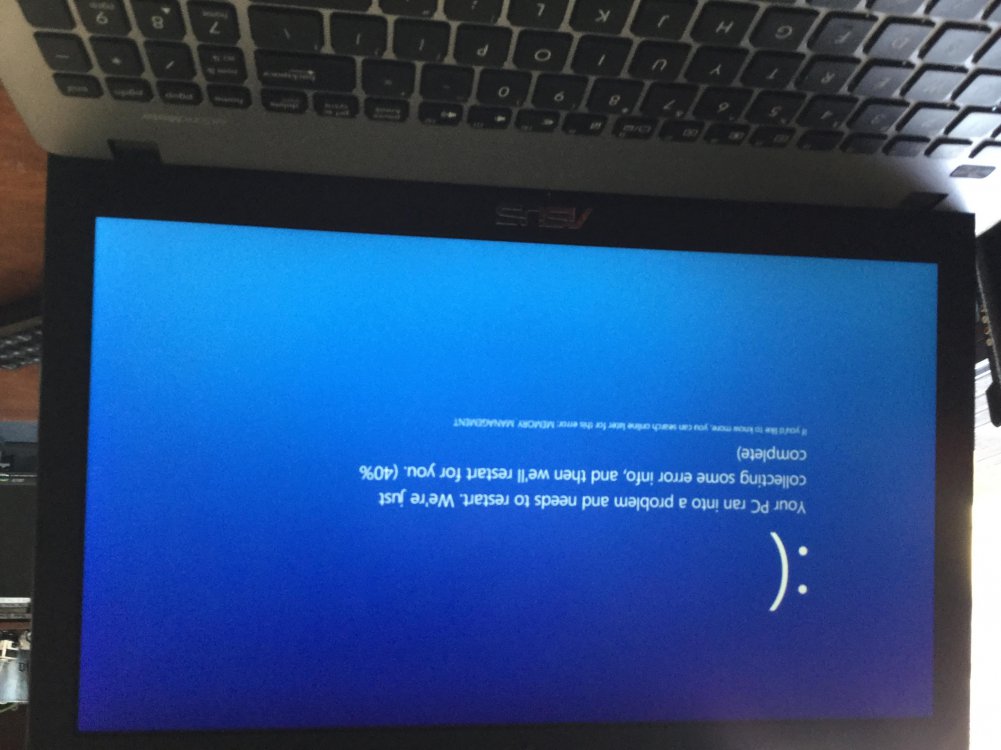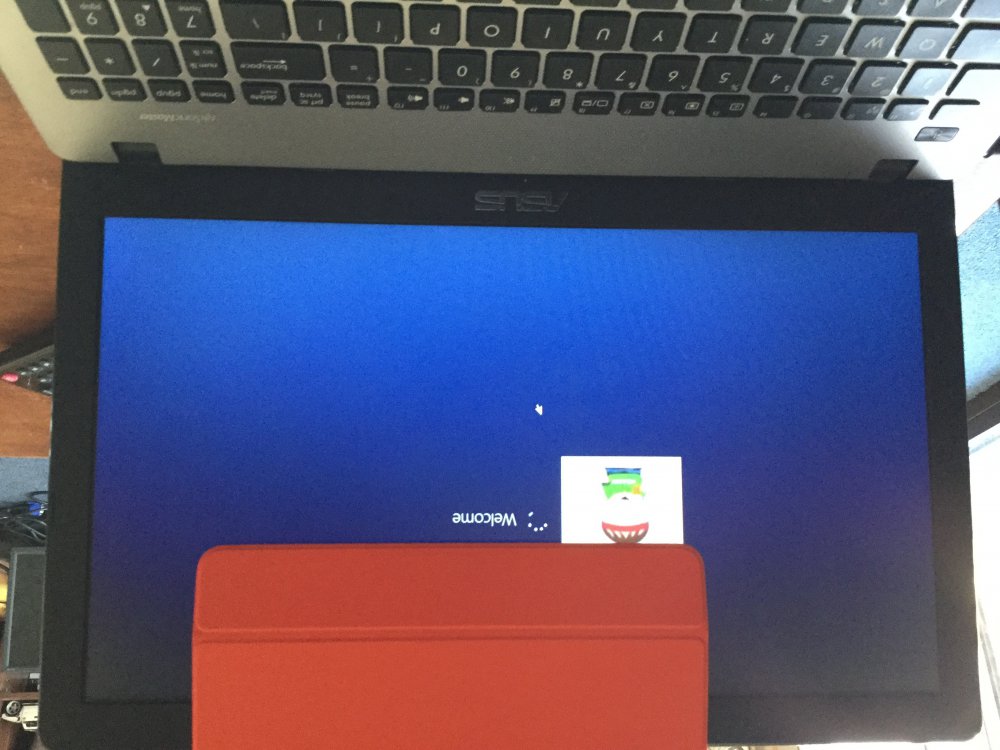Hey I'm not very computer smart and need some help lol .. I turned my computer on last night and it no longer loads properly. It gets to the login part where I type in my password then stays on that for hours and won't load.. I have try restarting a few times and leaving of for a while but still does the same .. Is there a quick fix for this ? I took a photo of where it freezes and also got another fix page that came up but still doesn't work after that.. Any help would be appreciated thanks heaps
Attachments
My Computer
System One
-
- OS
- 8