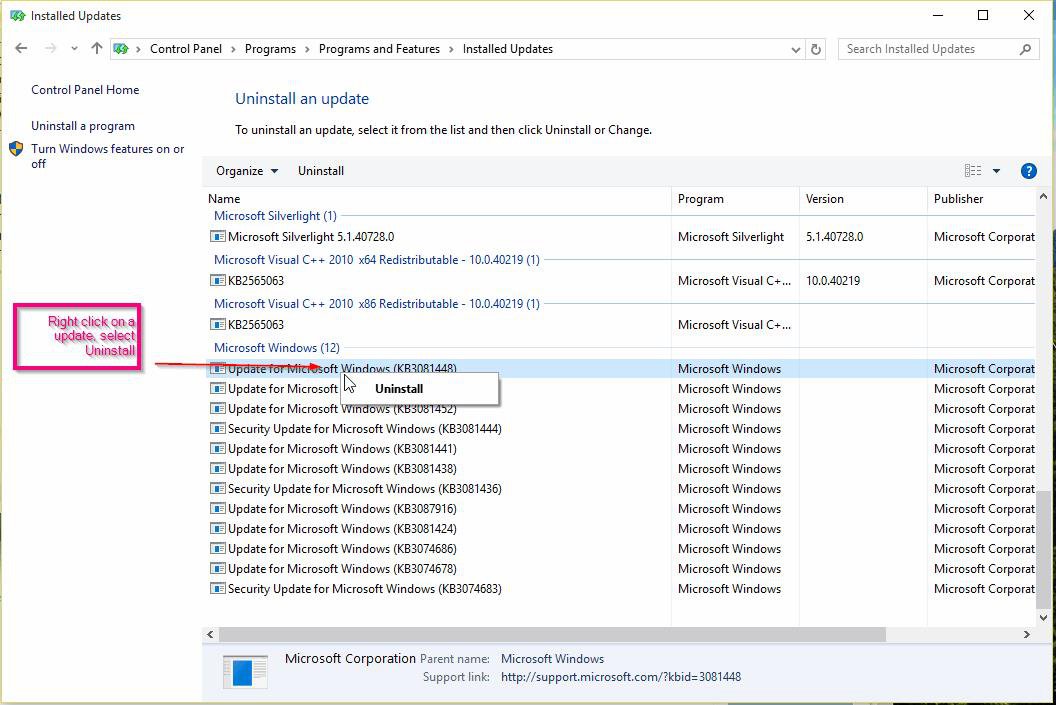Hello All.
I am new to this forum and I am not entirely sure if this is the proper subforum, but to the point.
Recently I have been incredibly stressed out as my laptop is for all intensive purposes, unusable.
Pressing keys, does nothing.
When you click on a file, it opens file details instead of the file.
USB Keyboards, don't work.
However, I had found that if I turn the laptop of, hold the power button for approximately 30 seconds, turn the laptop on, spam esc at the HP Screen, everything works properly for about 10 minutes, then stops working again. Clearly it is not a physical issue.
I have uninstalled and reinstalled and updated drivers countless times, to no effect.
I even completely reformatted my hard drive and clean installed Windows 8.1. Worked for about a half hour, then back to the usual.
I am entirely stressed out as I need my laptop for school, plus just the luxury of having a laptop. Anyone who can possibly help, thank you in advance, because I am truly stumped.
Cheers
I am new to this forum and I am not entirely sure if this is the proper subforum, but to the point.
Recently I have been incredibly stressed out as my laptop is for all intensive purposes, unusable.
Pressing keys, does nothing.
When you click on a file, it opens file details instead of the file.
USB Keyboards, don't work.
However, I had found that if I turn the laptop of, hold the power button for approximately 30 seconds, turn the laptop on, spam esc at the HP Screen, everything works properly for about 10 minutes, then stops working again. Clearly it is not a physical issue.
I have uninstalled and reinstalled and updated drivers countless times, to no effect.
I even completely reformatted my hard drive and clean installed Windows 8.1. Worked for about a half hour, then back to the usual.
I am entirely stressed out as I need my laptop for school, plus just the luxury of having a laptop. Anyone who can possibly help, thank you in advance, because I am truly stumped.
Cheers
My Computer
System One
-
- OS
- Windows 8
- Computer type
- Laptop