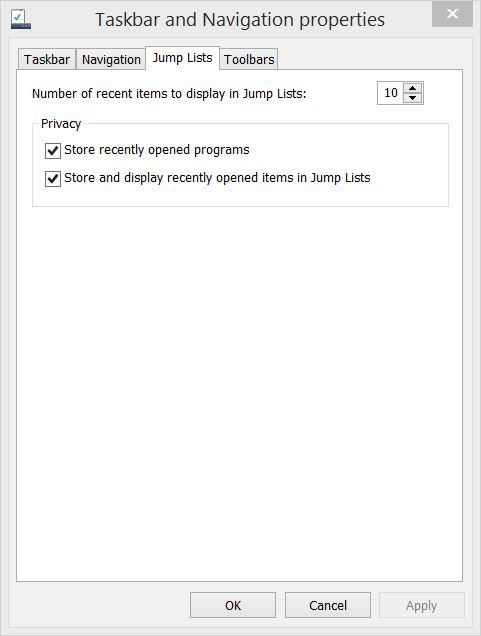YouCanDeleteMe
New Member
- Messages
- 1
I've recently reinstalled Windows 8 and the jumplist for File Explorer now only shows Frequent instead of Recent. There's a load of instructions for Windows 7 and 10 but I can't find any help for changing the Windows 8 jumplist to show Recent instead of Frequent?
My Computer
System One
-
- OS
- Windows 8