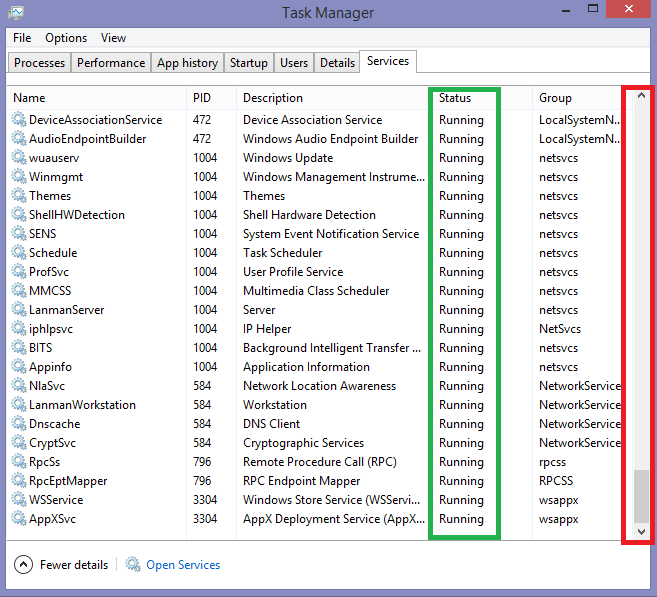sogellizer
New Member

- Messages
- 8





64bit or 32bit windows 8.1 ? Open msconfig, type it at run command and select the boot tab, then select advanced options, is Maximum Memory unchecked? Know how to get to the BIOS, see how much is says there. Sometimes OS uses some or hardware does, but this is too much, usually only 100 or so MB it would use in this case, not a GB or more.
64bit or 32bit windows 8.1 ? Open msconfig, type it at run command and select the boot tab, then select advanced options, is Maximum Memory unchecked? Know how to get to the BIOS, see how much is says there. Sometimes OS uses some or hardware does, but this is too much, usually only 100 or so MB it would use in this case, not a GB or more.
I use a 64bit win8.1 and I uncheck Maximum Memory. but I was confused when entering the BIOS what should I set. Can you give me the settings in the BIOS?
I feel this is very little supply of RAM and the rest is so big it does not work


I feel this is very little supply of RAM and the rest is so big it does not work

These images do show 6GB DDR3 but the usable amount is incorrect. Said had to uncheck Max Memory, did that help in anyway.
Check here too, right click Start button select SYSTEM should show in installed RAM there on this page.
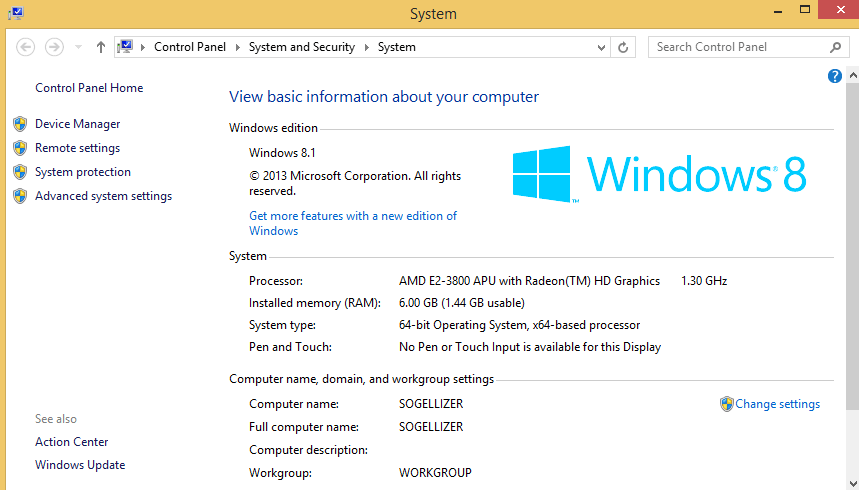
I feel this is very little supply of RAM and the rest is so big it does not work

These images do show 6GB DDR3 but the usable amount is incorrect. Said had to uncheck Max Memory, did that help in anyway.
Check here too, right click Start button select SYSTEM should show in installed RAM there on this page.
View attachment 64279
system shows 6GB the same as the PC and device.
RAM and capacity can be read this laptop, but not working. Do I have to install Windows another version and it solve the problem?

These images do show 6GB DDR3 but the usable amount is incorrect. Said had to uncheck Max Memory, did that help in anyway.
Check here too, right click Start button select SYSTEM should show in installed RAM there on this page.
View attachment 64279
system shows 6GB the same as the PC and device.
RAM and capacity can be read this laptop, but not working. Do I have to install Windows another version and it solve the problem?
By system you mean BIOS ? Do not think another version or reinstalling windows helps this. Try to re-seat RAM again, meaning opening it again. Not sure if it is a system issue or hardware issue yet.





That's probably the RAM that is reserved for your hardware, although its a little bit much if you ask me.
Go to taskmanager > performance > memory > corner right to find how much exactly.
Thanks for the solution of jds63 to contact ASUS. I have been contacted ASUS Service Center and followed their advice to change the type of ram that I use and all successful.
View attachment 64337
although a bit strange because the system uses about 500MB of ram.
That's probably the RAM that is reserved for your hardware, although its a little bit much if you ask me.
Go to taskmanager > performance > memory > corner right to find how much exactly.
yes quite a lot, about 70-80 running.. I want to remove that is not important, but I do not know which ones are useful and not so let
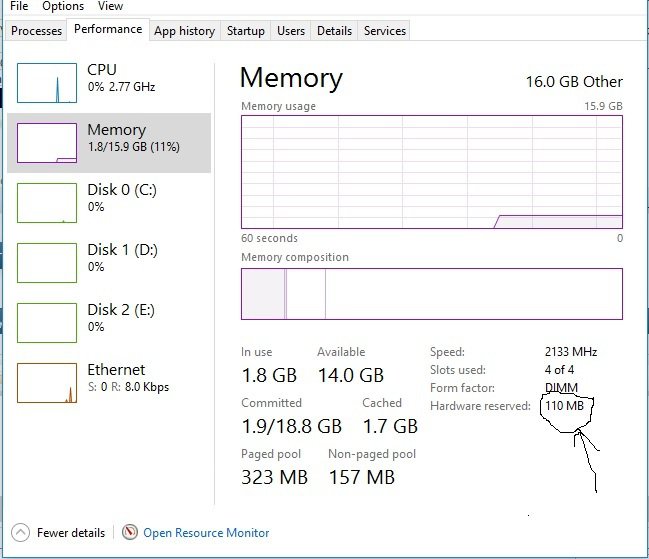

Thanks for the solution of jds63 to contact ASUS. I have been contacted ASUS Service Center and followed their advice to change the type of ram that I use and all successful.
View attachment 64337
although a bit strange because the system uses about 500MB of ram.
YW, So you bought different RAM modules ? axe0 is correct hardware reserved, mine shows 15.9GB usable of 16GB. Should be only 100 or so MB. Can check back with ASUS looks like about little over 500MB. Be place to see it too, task manger.