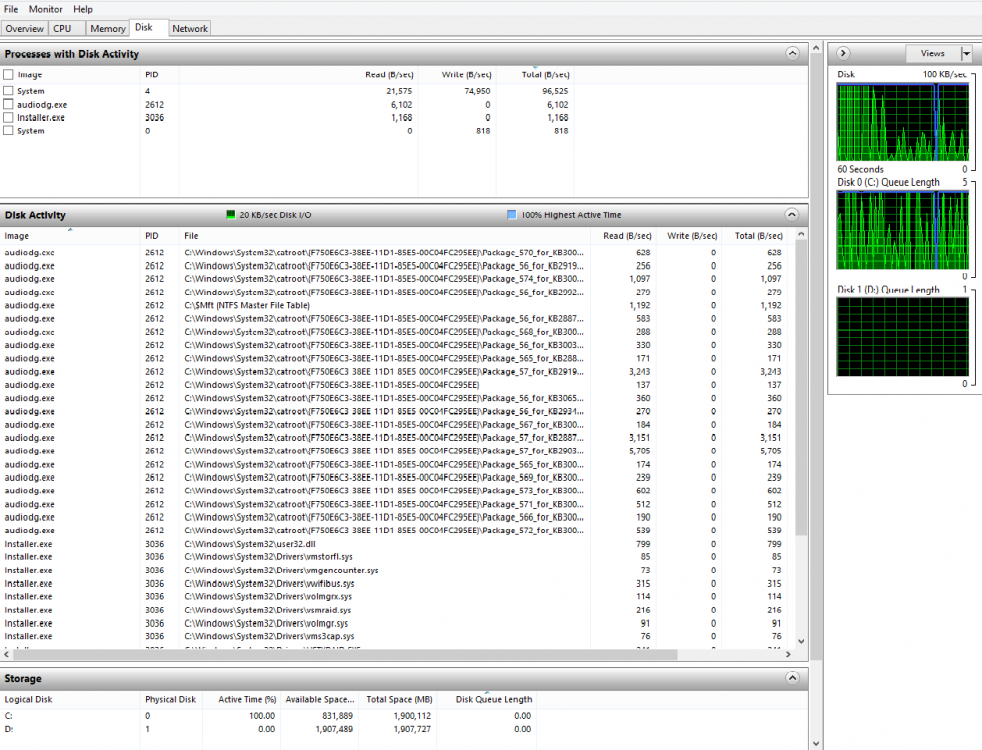Hi guys
Need some help with a really frustrating issue I've started to get on my system in the last couple of days
Issue
Very poor response times to doing anything on my system. C drive activity is at 100%. I've seen the activity queue at it's worst up at 50, but seems to be regularaly around 5-10 when I want to do anything.
If I leave the machine alone the process queue eventually runs down, but as soon as I do anything at all, it goes mental, and the computer becomes unusable.
I'm no stranger to this rodeo, and have been trial and erroring some stuff already.
Disabled Windows Search, no change. Disabled Windows Indexing, no change. Disabling Windows Defender, no change. Disabled Superfetch, no change. Disabled BITS, no change. Disabled Onedrive.....which had a positive effect for around 5 mins, then back to 100% activity when trying to do anything. Uninstalled Google Chrome [as this was taking a life time to load and then kept crashing out on me]...again seemed to have an improvement, but then straight back to 100% disk activity.
I've scanned system with anti malware bytes [when I was eventually able to load the page in a browser] that came back clear.
Scanned with Windows Defender which was all clear also.
Chkdsk also came back fine. No bad sectors and no disk errors
I've taken a few screen shots from system performance which I'll tag onto this thread.
I'm literally at a loss now as to what it can be.
It's a clean install of 8.1 pro 64bit that was done 3 weeks ago, and was running absolutely fine until Friday just gone.
I've not installed anything new since then to account for the issue.
At the moment the system isn't doing anything intensive, it was built to be my server, but at the moment it can't even load IE without freezing.
System Specs
AMD AM1 5350
8gb DDR3 Kingston Fury Ram
2 x WD 1.5tb Green drives
Asus AM1I-A Mini ITX Board
Windows 8.1 pro 64bit OS
Images
sysperf image 1
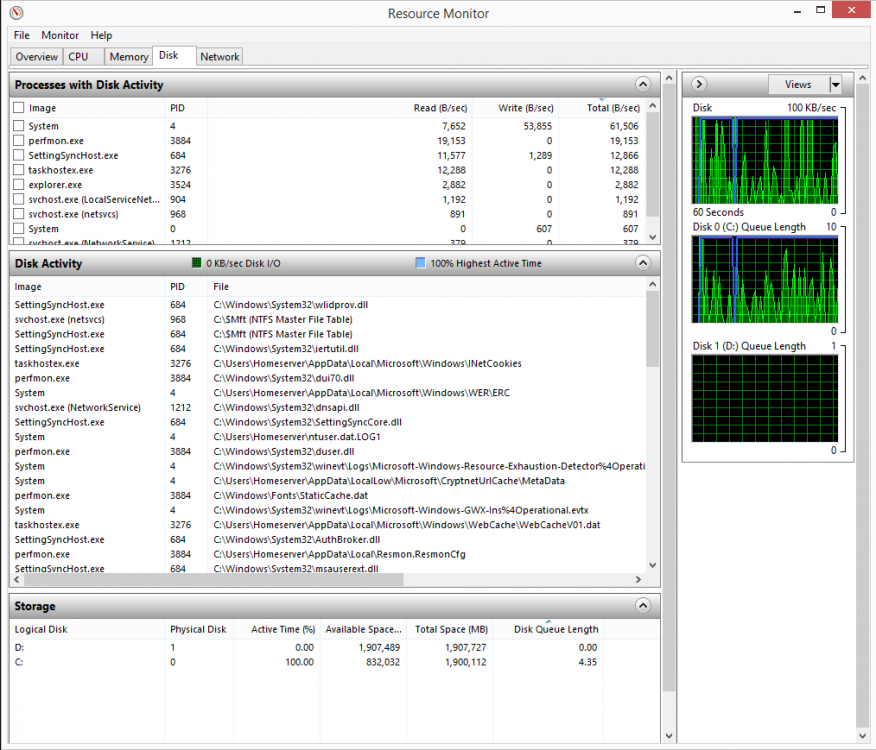
sysperf image 2 [this shows me just having IE open trying to type bitdefender in to IE. Typing that froze have way through, and then loaded the shown info in sysperf
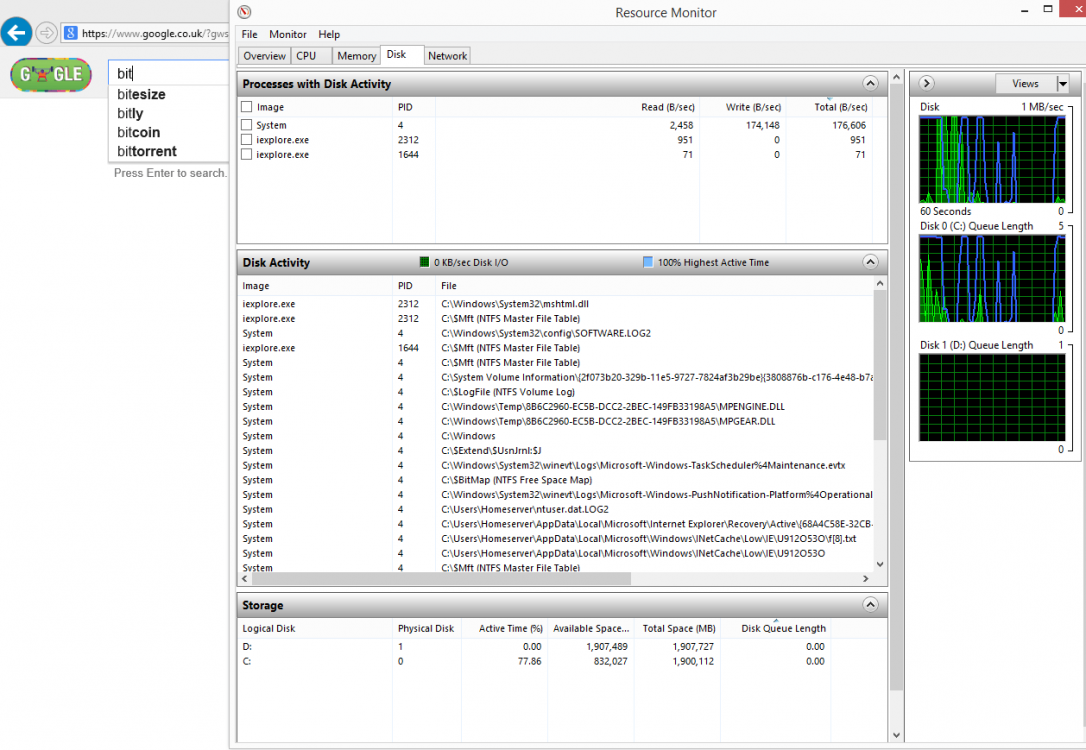
Next screen shot shows a capture of Process Explorer while IE is still trying to load search result, and windows explorer trying to load
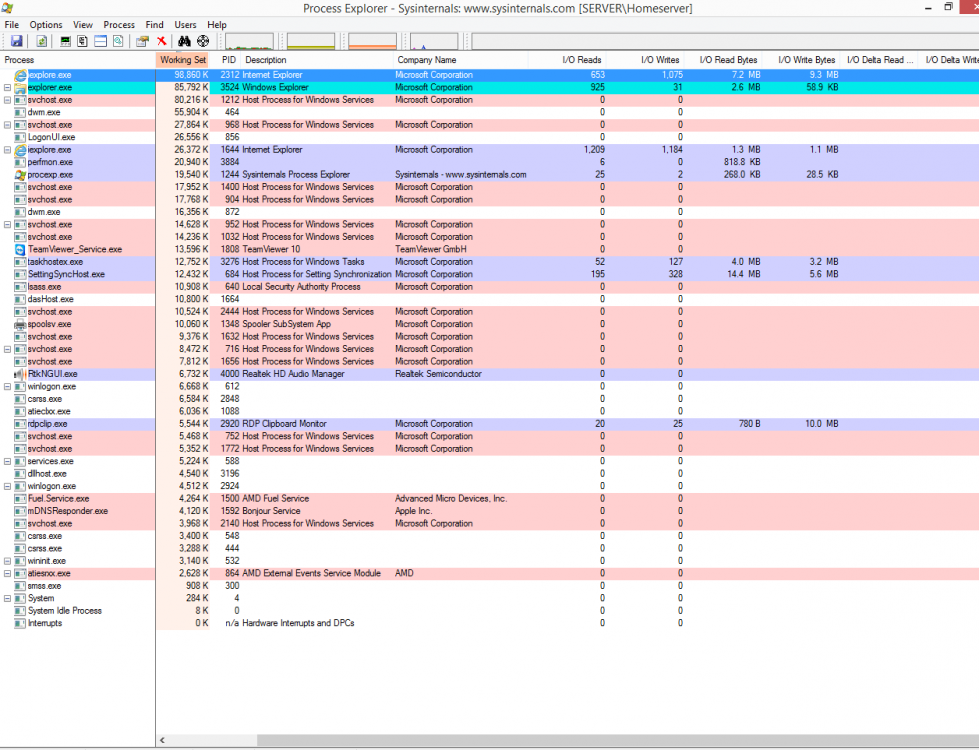
Need some help with a really frustrating issue I've started to get on my system in the last couple of days
Issue
Very poor response times to doing anything on my system. C drive activity is at 100%. I've seen the activity queue at it's worst up at 50, but seems to be regularaly around 5-10 when I want to do anything.
If I leave the machine alone the process queue eventually runs down, but as soon as I do anything at all, it goes mental, and the computer becomes unusable.
I'm no stranger to this rodeo, and have been trial and erroring some stuff already.
Disabled Windows Search, no change. Disabled Windows Indexing, no change. Disabling Windows Defender, no change. Disabled Superfetch, no change. Disabled BITS, no change. Disabled Onedrive.....which had a positive effect for around 5 mins, then back to 100% activity when trying to do anything. Uninstalled Google Chrome [as this was taking a life time to load and then kept crashing out on me]...again seemed to have an improvement, but then straight back to 100% disk activity.
I've scanned system with anti malware bytes [when I was eventually able to load the page in a browser] that came back clear.
Scanned with Windows Defender which was all clear also.
Chkdsk also came back fine. No bad sectors and no disk errors
I've taken a few screen shots from system performance which I'll tag onto this thread.
I'm literally at a loss now as to what it can be.
It's a clean install of 8.1 pro 64bit that was done 3 weeks ago, and was running absolutely fine until Friday just gone.
I've not installed anything new since then to account for the issue.
At the moment the system isn't doing anything intensive, it was built to be my server, but at the moment it can't even load IE without freezing.
System Specs
AMD AM1 5350
8gb DDR3 Kingston Fury Ram
2 x WD 1.5tb Green drives
Asus AM1I-A Mini ITX Board
Windows 8.1 pro 64bit OS
Images
sysperf image 1
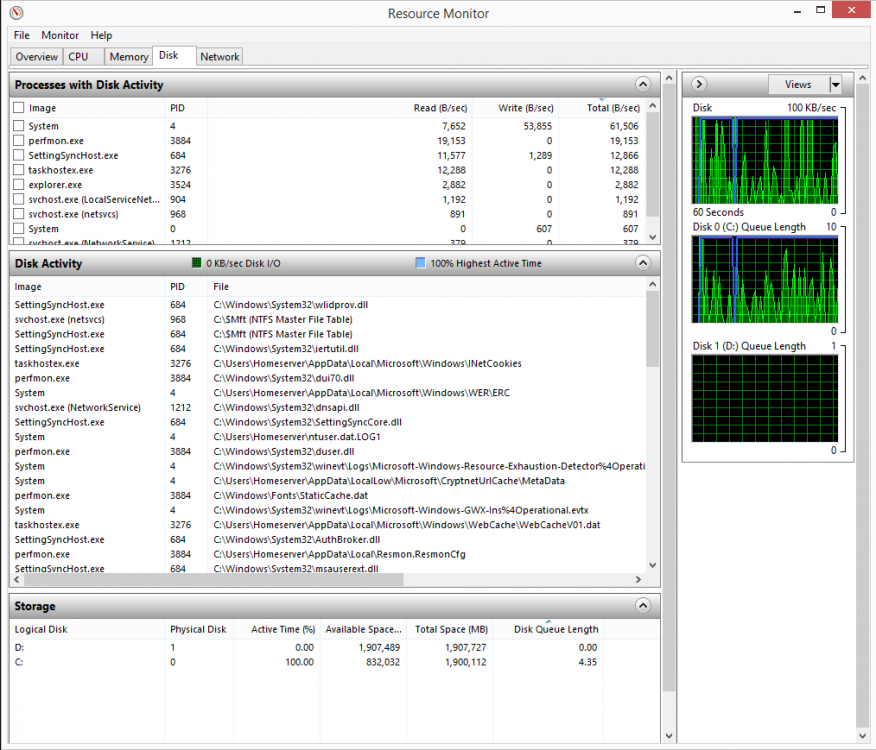
sysperf image 2 [this shows me just having IE open trying to type bitdefender in to IE. Typing that froze have way through, and then loaded the shown info in sysperf
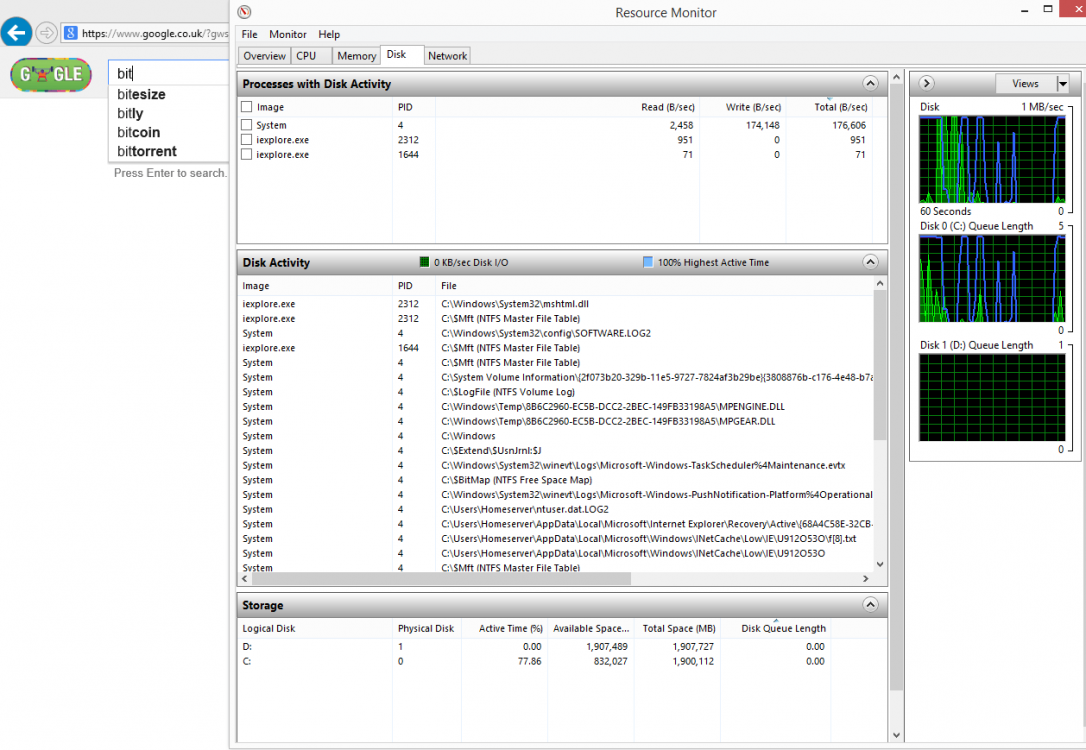
Next screen shot shows a capture of Process Explorer while IE is still trying to load search result, and windows explorer trying to load
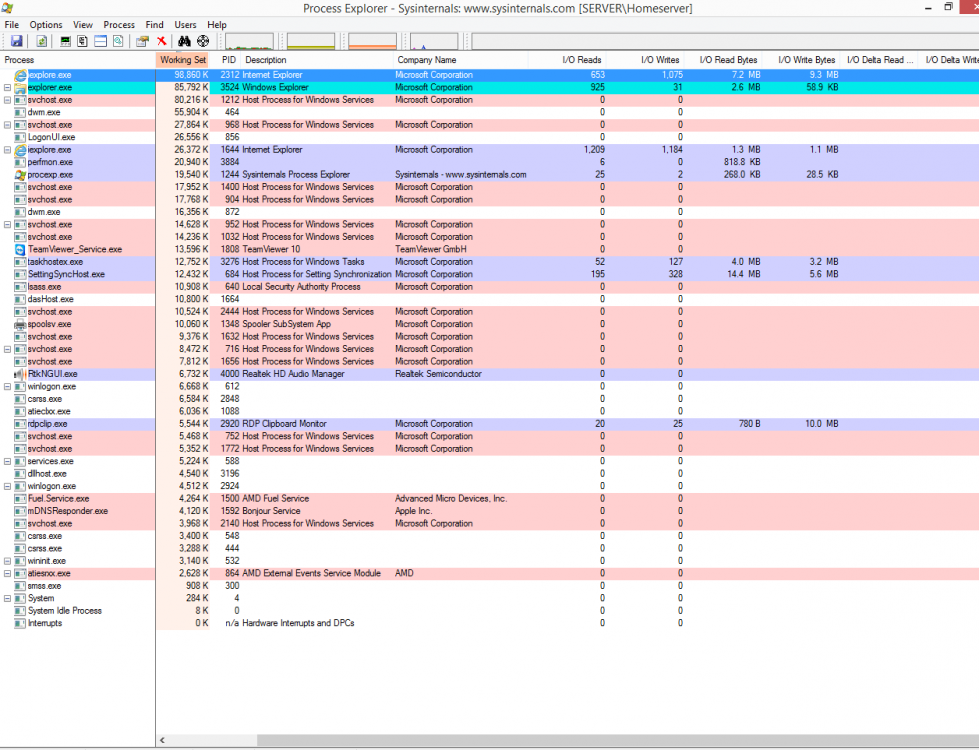
Last edited:
My Computer
System One
-
- OS
- Windows 8.1 Pro
- Computer type
- PC/Desktop
- System Manufacturer/Model
- Custom
- CPU
- AMD Phenom X2 555
- Motherboard
- MSI
- Memory
- 8gb DDR2
- Graphics Card(s)
- AMD Radeon 7790
- Sound Card
- Onboard
- Monitor(s) Displays
- 1 x AOC e2250Swda & 1x LGW1952TO
- Hard Drives
- Sandisk 256gb SSD + Seagate 320gb SATA
- PSU
- EVGA 650w Modular
- Case
- Corsair Carbide
- Cooling
- Internal Case Fans & Arctic Pro Freezer CPU cooler
- Internet Speed
- 80/20
- Browser
- Google Chrome