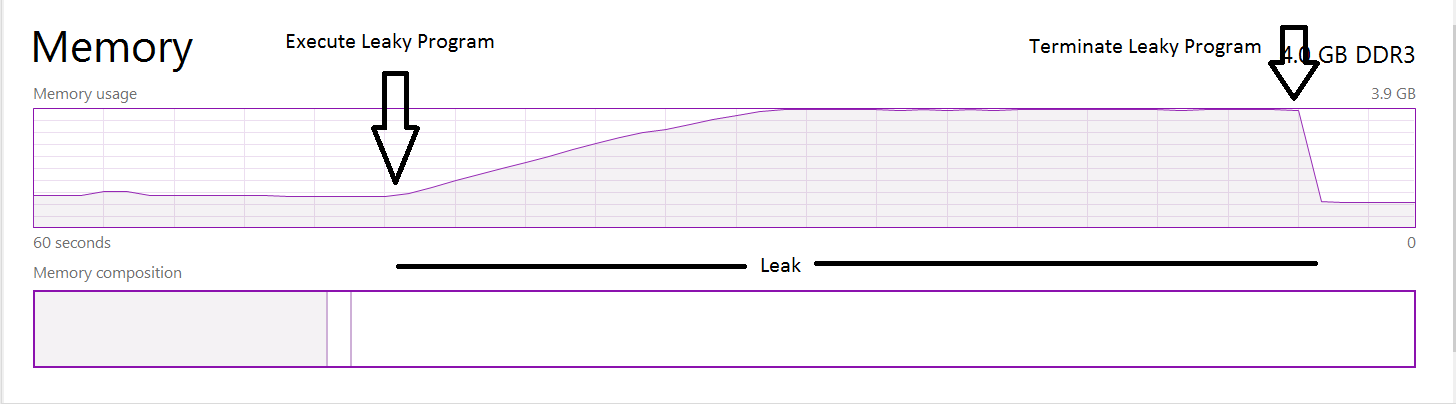Hey guys.
I recently re-installed my Windows 8.1 on my SSD.
Installed drivers, updated them and everything is fine.
But I am having a slight problem with memory not sure if it's a memory leak?

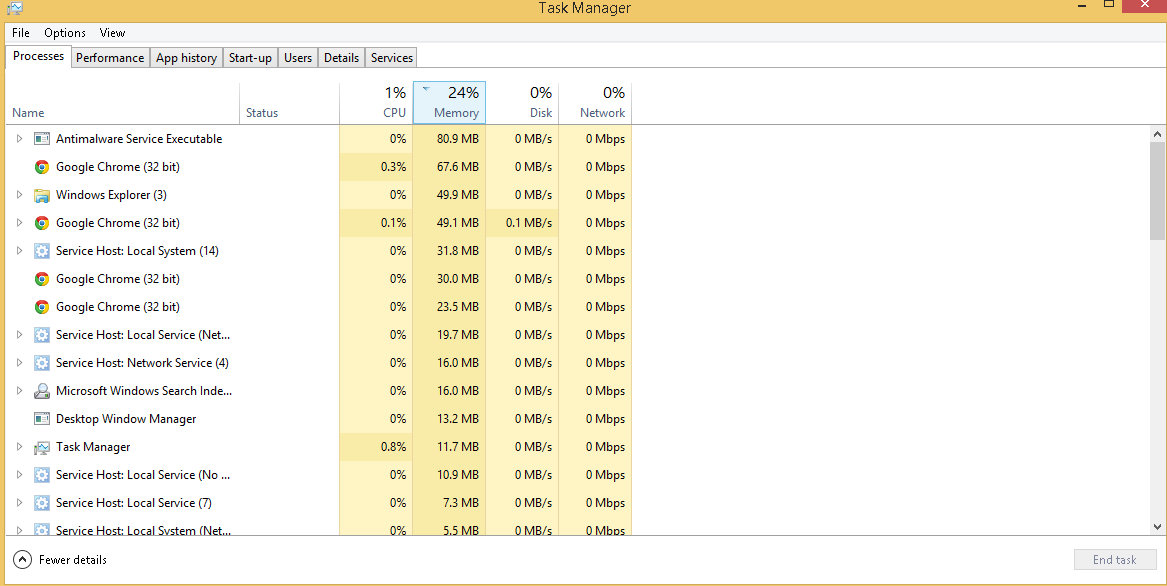
Basically sitting here with Google chrome open with 2 tabs open and the default Windows 8.1 programs running. I do not understand how 2gb of memory is being used.
I also play a Massive Multiplayer Online game called Wildstar that uses up 2gb of memory because it's such a big game.
I feel as though there's something up with my PC and there's something missing?
Can anyone help, thanks!
I recently re-installed my Windows 8.1 on my SSD.
Installed drivers, updated them and everything is fine.
But I am having a slight problem with memory not sure if it's a memory leak?

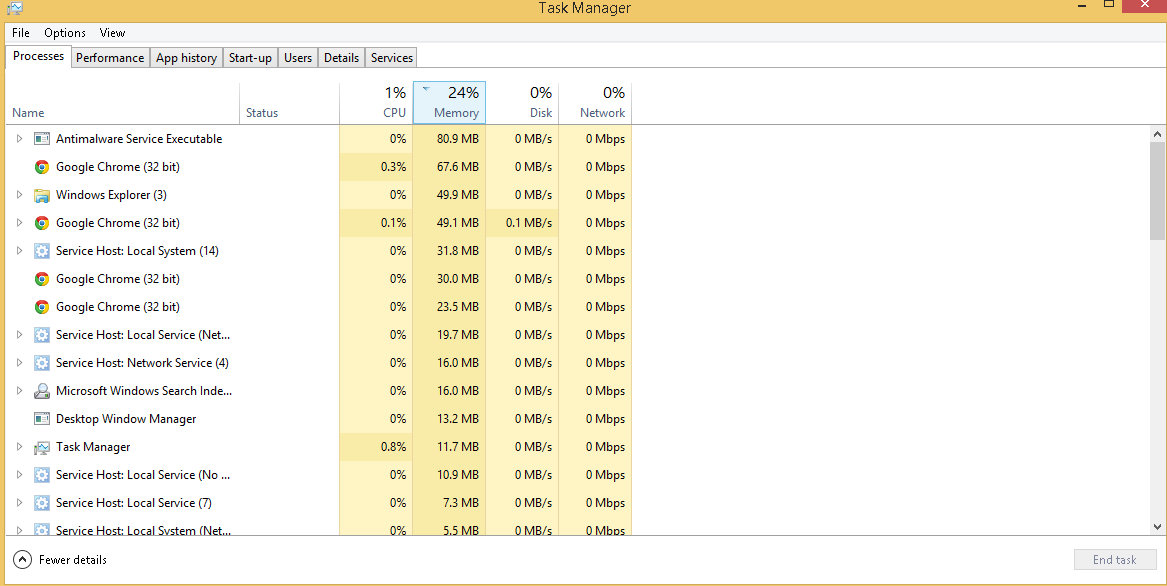
Basically sitting here with Google chrome open with 2 tabs open and the default Windows 8.1 programs running. I do not understand how 2gb of memory is being used.
I also play a Massive Multiplayer Online game called Wildstar that uses up 2gb of memory because it's such a big game.
I feel as though there's something up with my PC and there's something missing?
Can anyone help, thanks!
My Computer
System One
-
- OS
- Windows 8.1
- Computer type
- PC/Desktop
- CPU
- Intel(R) Core(TM) i5-4670K CPU @ 3.40GHz
- Graphics Card(s)
- NVIDIA GeForce GTX 780
- Screen Resolution
- 1920 x 1080
- Browser
- Google Chrome
- Antivirus
- Avast