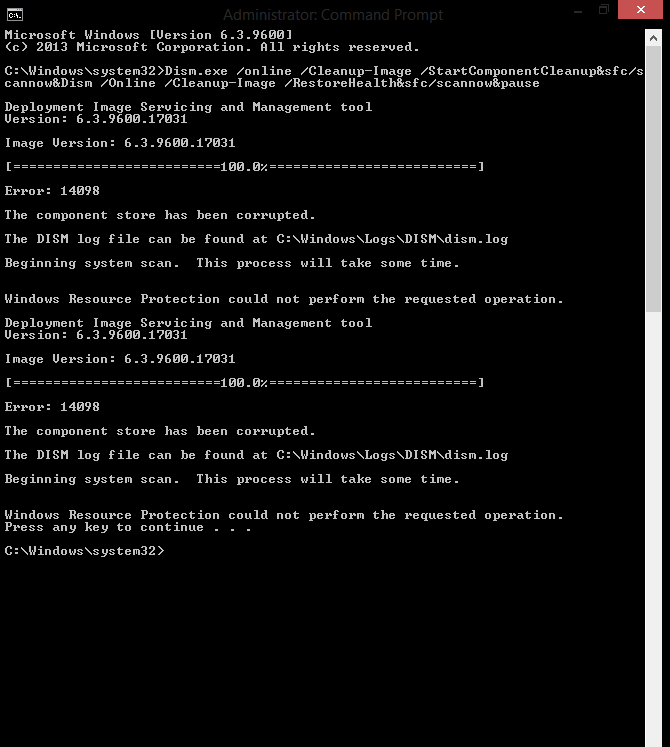I've used Dism /Online /Cleanup-Image /RestoreHealthin admin mode and it still says corrupted.
My Computer
System One
-
- OS
- Windows 8.1
- Computer type
- PC/Desktop
- CPU
- i-5 4430k
- Motherboard
- H81M-HD3 Gigabyte
- Memory
- 8Gb Hyper X
- Graphics Card(s)
- GTX 650 Oc 4Gb
- Sound Card
- On board
- Monitor(s) Displays
- 47" lg tv-- 27" BenQ
- Screen Resolution
- 1920x1080
- Hard Drives
- 1Tb Toshiba
- Case
- Rosewill (nothing special
- Cooling
- Standard fans
- Keyboard
- Razer Black widow
- Mouse
- Razer Naga
- Internet Speed
- 40Mb/s
- Browser
- Chrome
- Antivirus
- Avast