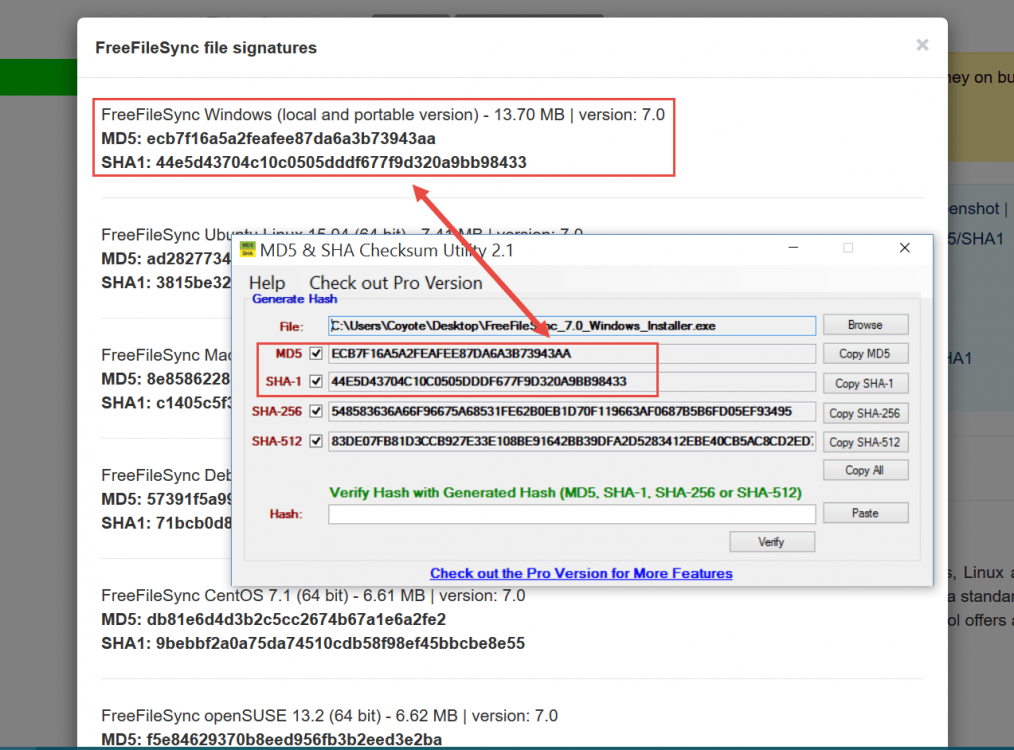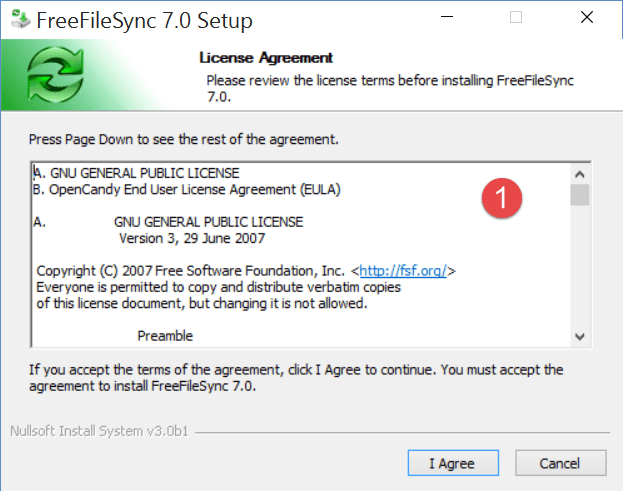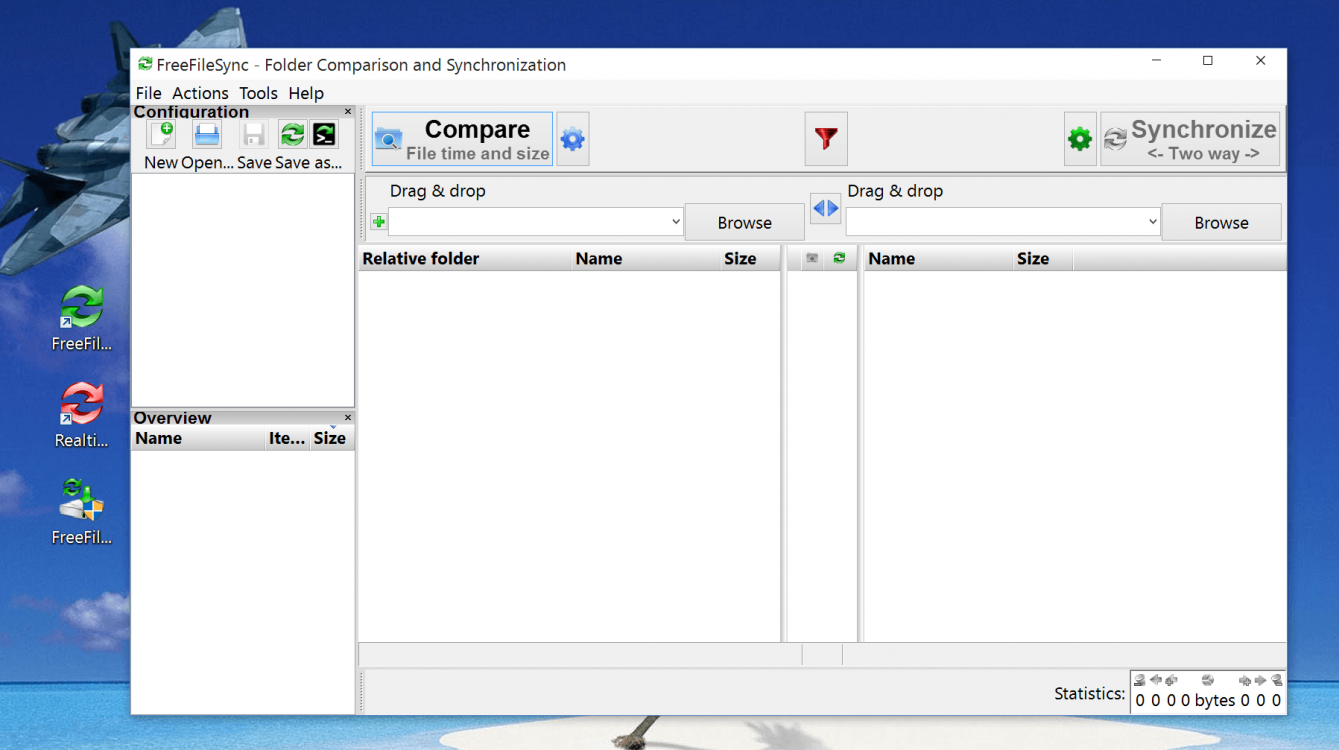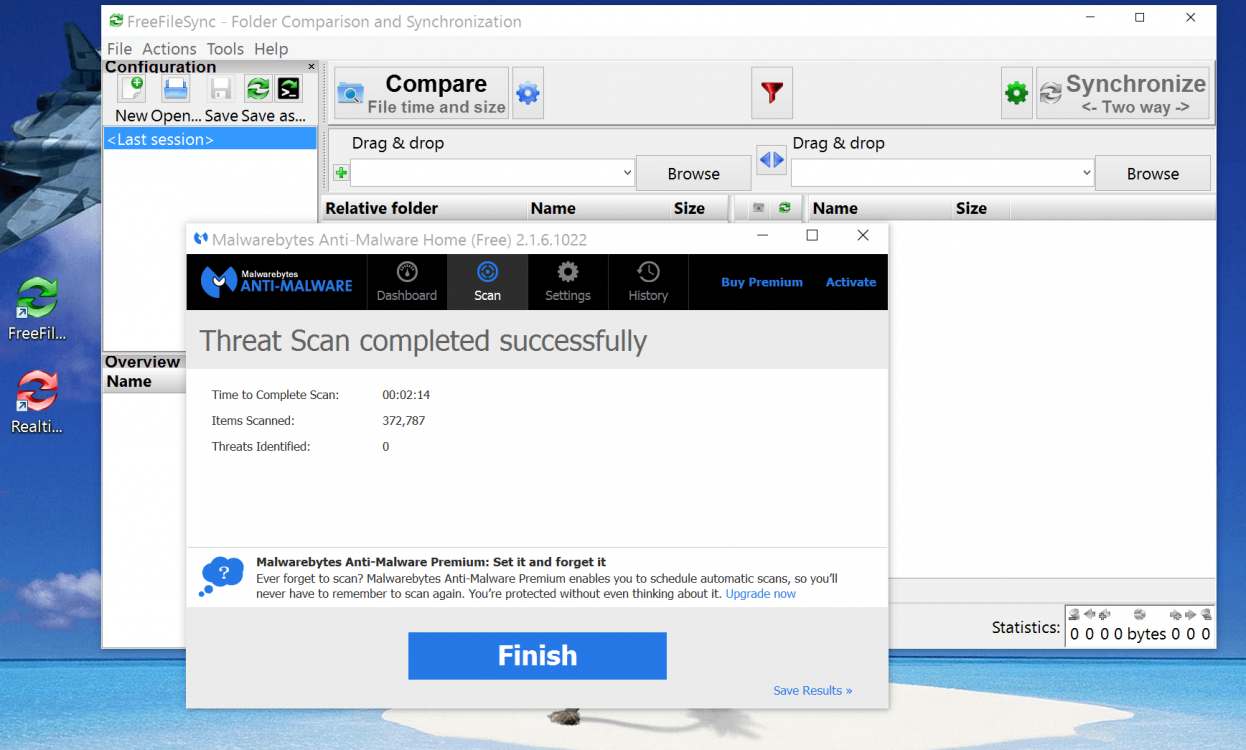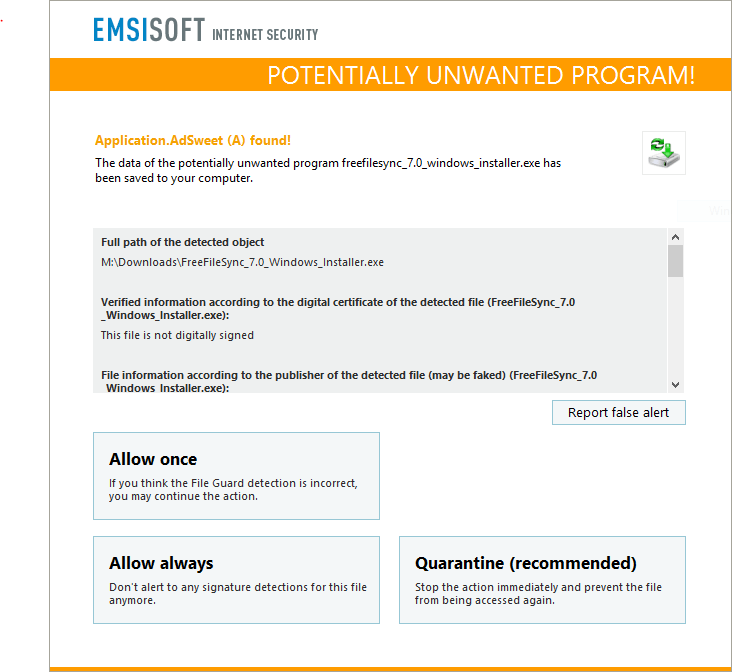- Messages
- 341
- Location
- Greece
I want to copy 2 drives as part of a regular backup schedule. One of these has my data files, the other has a VM.
I already use System Image to copy my C drive. I want to copy these drives separately as this uses less space and is quicker.
Most of the files that are in the drives do not change between backups. Others are updated, newly created or have been deleted since the last time I did a backup.
After the first full copy, is there a way I can make an incremental backup of just the changes?
When I've tried using copy & paste to do this I've been prompted to say if I want to replace a file that already exists (and is exactly the same), but I've also found that if a folder already had a file, and I've since deleted it, it doesn't get deleted when I re-copy the folder the next time.
From what I've read about File History, I'm not sure if it would recognise that some files have been deleted. A lot of the deleted files are videos and photos so they take up a lot of space. I have them saved elsewhere and don't need (or want) multiple copies.
Also when I used File History before I had regular problems where it wouldn't recognise the external drive. Frankly it was a pain and I would prefer a solution that doesn't use it.
I feel sure there is a simple solution, something I'm not doing quite right...
I already use System Image to copy my C drive. I want to copy these drives separately as this uses less space and is quicker.
Most of the files that are in the drives do not change between backups. Others are updated, newly created or have been deleted since the last time I did a backup.
After the first full copy, is there a way I can make an incremental backup of just the changes?
When I've tried using copy & paste to do this I've been prompted to say if I want to replace a file that already exists (and is exactly the same), but I've also found that if a folder already had a file, and I've since deleted it, it doesn't get deleted when I re-copy the folder the next time.
From what I've read about File History, I'm not sure if it would recognise that some files have been deleted. A lot of the deleted files are videos and photos so they take up a lot of space. I have them saved elsewhere and don't need (or want) multiple copies.
Also when I used File History before I had regular problems where it wouldn't recognise the external drive. Frankly it was a pain and I would prefer a solution that doesn't use it.
I feel sure there is a simple solution, something I'm not doing quite right...
My Computer
System One
-
- OS
- Win8.1 64bit, Windows 10 TP on VMWare Player
- Computer type
- Laptop
- System Manufacturer/Model
- Dell Inspiron 15 3521
- CPU
- 1.80 gigahertz Intel Core i5-3337U
- Motherboard
- Dell Inc. 0010T1 A00
- Memory
- 8gb
- Graphics Card(s)
- Intel HD Graphics 4000
- Sound Card
- Realtek HD Audio & Intel Display Audio
- Hard Drives
- TOSHIBA MQ01ABD050 [Hard drive] (500.11 GB)
- Cooling
- Additional fan
- Mouse
- Kensington Trackball
- Browser
- IE
- Antivirus
- Emsisoft Internet Security, Malwarebytes free & antiexploit