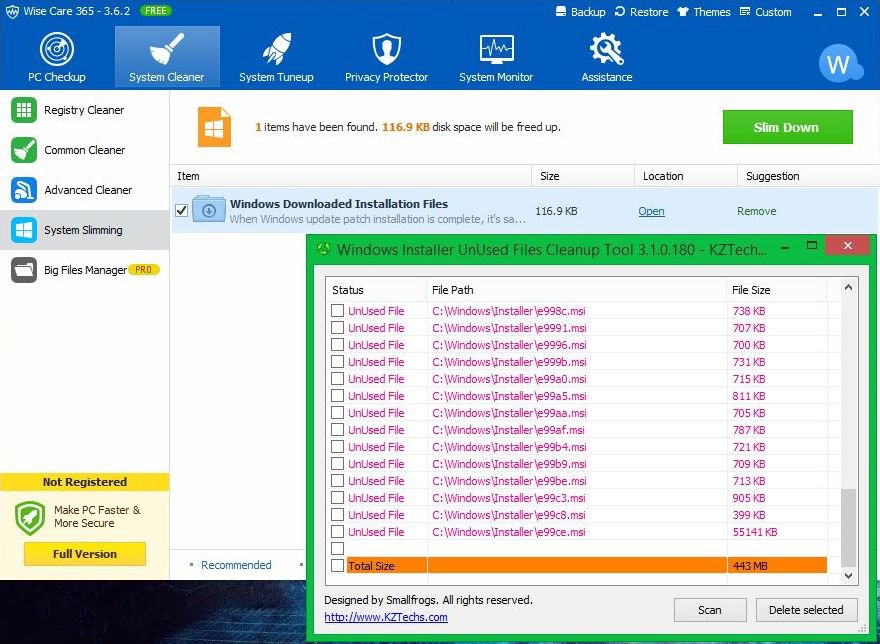Hi everyone,
I have a 90gb SSD and am trying to make room to fit GTA 5(60~gb) with windows on it.(i have another 1tb hdd for other installers and media)
I have scanned the SSD and figured out I have roughly 5gb of files in my program files but I have 45 gb taken still...
What I've done so far...
with 45 gb taken still minus the roughly 5gb of program files tha means my windows is currently taking a whole 40gb and that's as bare as i can lower it....
the windows website claims x64 will take about 20gb why is mine taking twice that ?
Thank you very much in Advance,
Zalor.
I have a 90gb SSD and am trying to make room to fit GTA 5(60~gb) with windows on it.(i have another 1tb hdd for other installers and media)
I have scanned the SSD and figured out I have roughly 5gb of files in my program files but I have 45 gb taken still...
What I've done so far...
- Ive removed all hibernation and sleep files (Hiberfil.sys).
- Did a disk clean up.
- Used WICleanup ( app to clean up unused windows files).
- cleaned up my cache and registeries.
with 45 gb taken still minus the roughly 5gb of program files tha means my windows is currently taking a whole 40gb and that's as bare as i can lower it....
the windows website claims x64 will take about 20gb why is mine taking twice that ?
Thank you very much in Advance,
Zalor.
My Computer
System One
-
- OS
- 8.1 x64