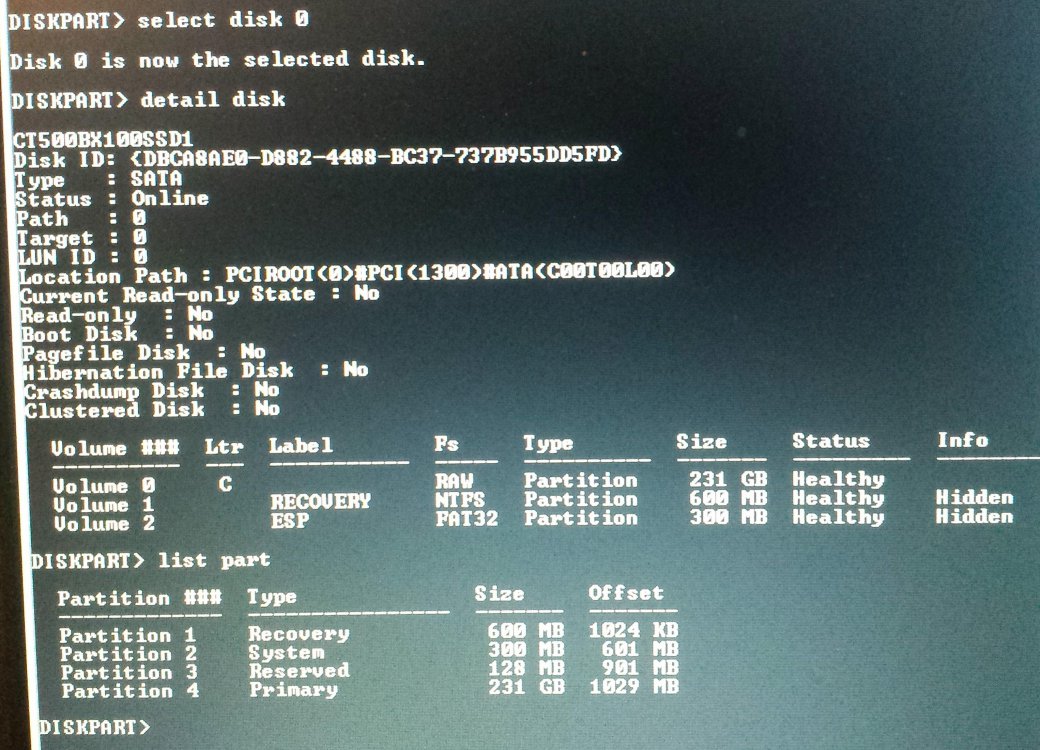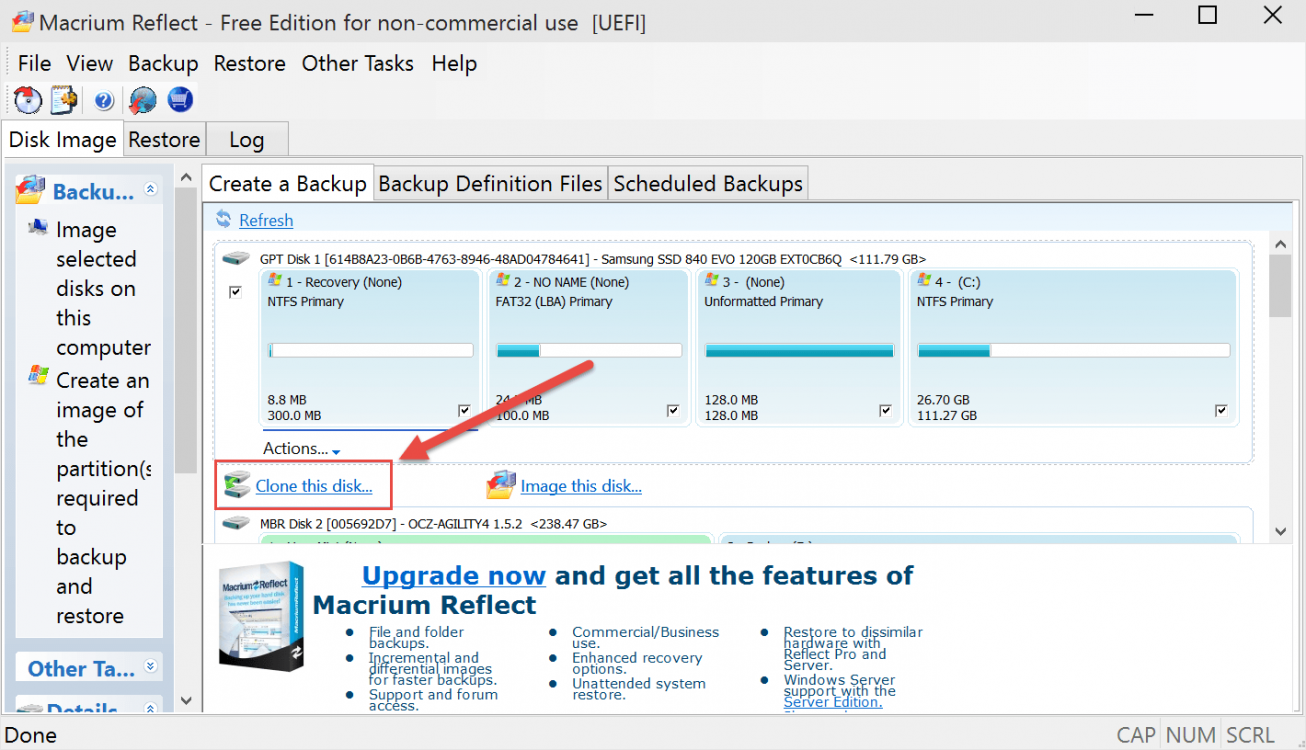Hi,
My current Win 8.1 with Bing System Disk looks like this ...
DISKPART> detail disk
CT250BX100SSD1
Disk ID: {DBCA8AE0-D882-4488-BC37-737B955DD5FD}
Type : SATA
Status : Online
Path : 0
Target : 0
LUN ID : 0
Location Path : PCIROOT(0)#PCI(1300)#ATA(C00T00L00)
Current Read-only State : No
Read-only : No
Boot Disk : Yes
Pagefile Disk : Yes
Hibernation File Disk : No
Crashdump Disk : Yes
Clustered Disk : No
Volume ### Ltr Label Fs Type Size Status Info
---------- --- ----------- ----- ---------- ------- --------- --------
Volume 0 C Acer NTFS Partition 231 GB Healthy Boot
Volume 1 RECOVERY NTFS Partition 600 MB Healthy Hidden
Volume 2 ESP FAT32 Partition 300 MB Healthy System
DISKPART> list part
Partition ### Type Size Offset
------------- ---------------- ------- -------
Partition 1 Recovery 600 MB 1024 KB
Partition 2 System 300 MB 601 MB
Partition 3 Reserved 128 MB 901 MB
Partition 4 Primary 231 GB 1029 MB
I can save the system image using the ex Win 7 utility hidden in the File History page, and I can restore the system image back to this drive using either my Acer e-Recovery created USB boot disk or the Windows 8.1 Enterprise Trial Boot CD - no issues at all.
BUT when I replaced my Crucial BX 250GB with a Crucial BX 500GB SSD - and tried to restore a sytem image from the 250GB SSD to the brand new 500GB SSD - I get this error
Error code 0x80070057; "the parameter is incorrect"
right at the end of the restore, and I cannot boot the system.
I've googled and tried all the advice given but the error remains.
Any ideas ? Is it something to do with partition alignments - all I'm doing is going from a smaller to a bigger SSD.
Tried using the Live Clonezilla CD - created a disk image OK from the 250GB SSD but the restore to the 500GB SSD gave me lots of errors, see here ...
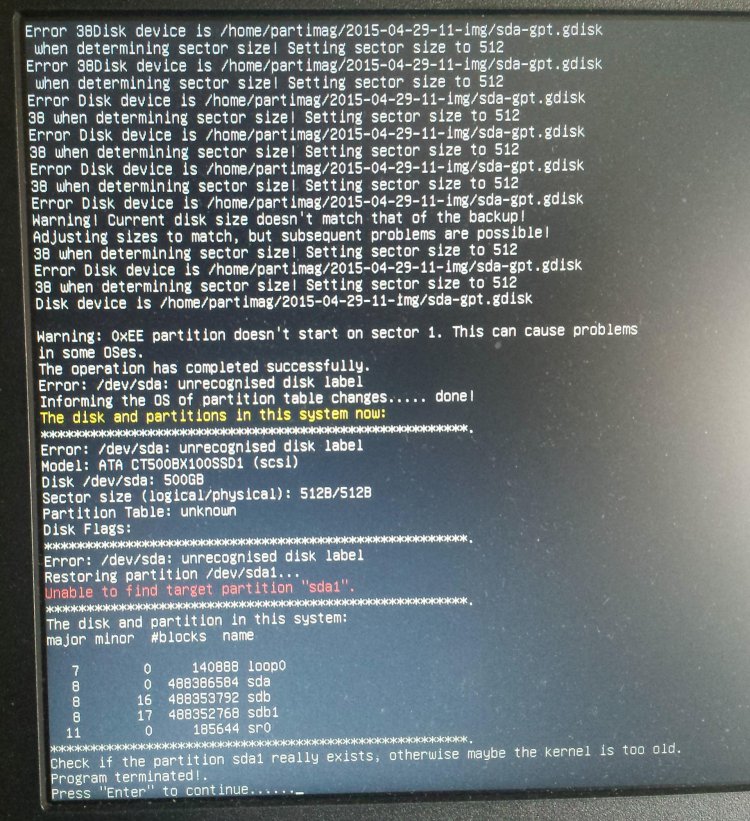
Also checked that I could restore the Acer factory image from the Acer recovery usb stick to the 500GB SSD so at least I cpuls start again from a factory install BUT I do not want to redo all the bloatware removal, windows updates etc etc.
Why cant I do a simple system image restore to a bigger SSD ????
My current Win 8.1 with Bing System Disk looks like this ...
DISKPART> detail disk
CT250BX100SSD1
Disk ID: {DBCA8AE0-D882-4488-BC37-737B955DD5FD}
Type : SATA
Status : Online
Path : 0
Target : 0
LUN ID : 0
Location Path : PCIROOT(0)#PCI(1300)#ATA(C00T00L00)
Current Read-only State : No
Read-only : No
Boot Disk : Yes
Pagefile Disk : Yes
Hibernation File Disk : No
Crashdump Disk : Yes
Clustered Disk : No
Volume ### Ltr Label Fs Type Size Status Info
---------- --- ----------- ----- ---------- ------- --------- --------
Volume 0 C Acer NTFS Partition 231 GB Healthy Boot
Volume 1 RECOVERY NTFS Partition 600 MB Healthy Hidden
Volume 2 ESP FAT32 Partition 300 MB Healthy System
DISKPART> list part
Partition ### Type Size Offset
------------- ---------------- ------- -------
Partition 1 Recovery 600 MB 1024 KB
Partition 2 System 300 MB 601 MB
Partition 3 Reserved 128 MB 901 MB
Partition 4 Primary 231 GB 1029 MB
I can save the system image using the ex Win 7 utility hidden in the File History page, and I can restore the system image back to this drive using either my Acer e-Recovery created USB boot disk or the Windows 8.1 Enterprise Trial Boot CD - no issues at all.
BUT when I replaced my Crucial BX 250GB with a Crucial BX 500GB SSD - and tried to restore a sytem image from the 250GB SSD to the brand new 500GB SSD - I get this error
Error code 0x80070057; "the parameter is incorrect"
right at the end of the restore, and I cannot boot the system.
I've googled and tried all the advice given but the error remains.
Any ideas ? Is it something to do with partition alignments - all I'm doing is going from a smaller to a bigger SSD.
Tried using the Live Clonezilla CD - created a disk image OK from the 250GB SSD but the restore to the 500GB SSD gave me lots of errors, see here ...
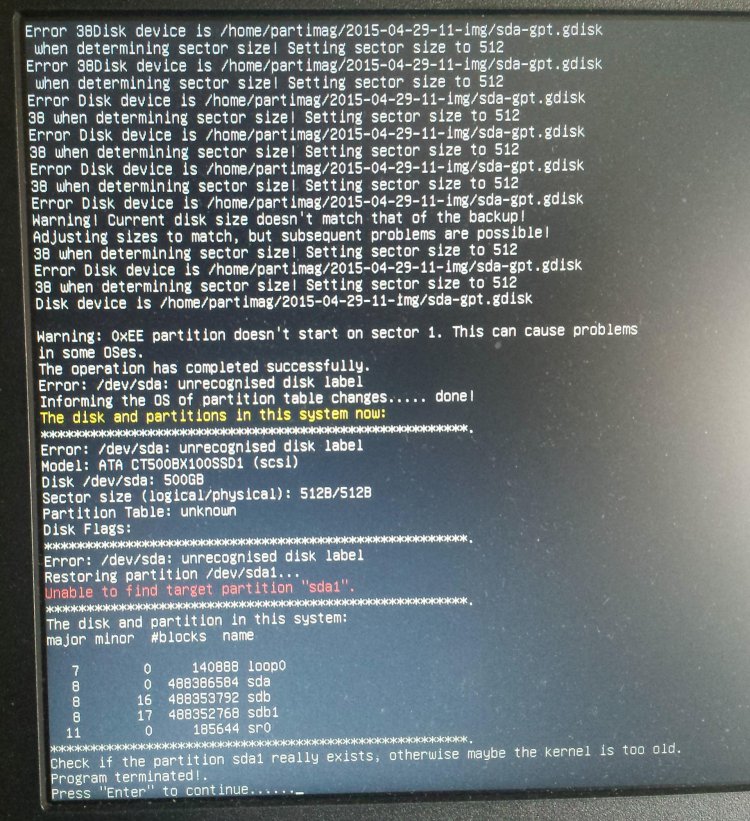
Also checked that I could restore the Acer factory image from the Acer recovery usb stick to the 500GB SSD so at least I cpuls start again from a factory install BUT I do not want to redo all the bloatware removal, windows updates etc etc.
Why cant I do a simple system image restore to a bigger SSD ????
Last edited:
My Computer
System One
-
- OS
- Win 8.1 with Bing
- Computer type
- Laptop
- System Manufacturer/Model
- Acer
- CPU
- N2840
- Motherboard
- Acer
- Memory
- 4GB
- Graphics Card(s)
- Intel
- Browser
- Firefox
- Antivirus
- Windows Defender