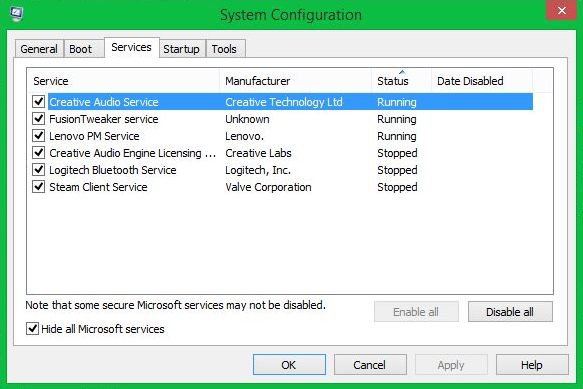diddy7kong
New Member
- Messages
- 3
Hi, this seems like the place to put this query, I just teamviewed my friend reporting a high CPU usage while doing nothing more than skype. I checked his computer, and services.exe is using up 20-60% CPU usage at all times which I have determined to not be normal despite his family claiming the computer is fine and nothing is wrong with it.
I have done a malwarebytes scan and came back with a clean report. Question is, what else could be wrong with the system and what procedures should I take to resolve the high CPU usage?
his recent install(s) was avermedia Recentral and the avermedia LGP drivers
I have done a malwarebytes scan and came back with a clean report. Question is, what else could be wrong with the system and what procedures should I take to resolve the high CPU usage?
his recent install(s) was avermedia Recentral and the avermedia LGP drivers
My Computer
System One
-
- OS
- Windows 7