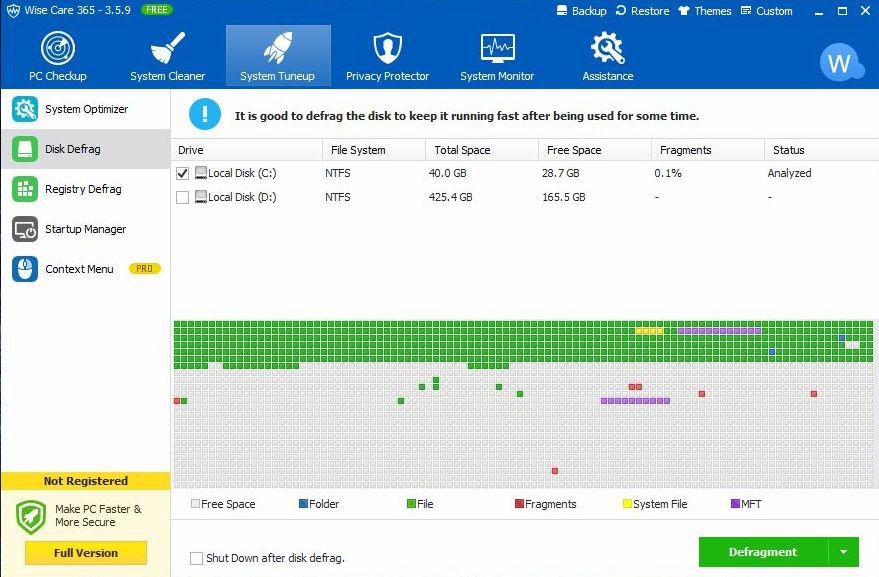- Messages
- 145
- Location
- Chicago suburbs
Is anyone using this with win 8/8.1?
I used this program all the time with XP, I liked it better than standard windows defragmenter. I just downloaded it and had it analyze my drives - while windows defragment and optimize disks tells me my disks are 0% fragmented, Defraggler gives wildly different values - my SSD is 33% fragmented, and HDD is 19%.
Now, I know that SSDs don't really need to be defragmented, but I am surprised to find that my hard drive was fragmented that much. Are these values real? or is Piriform's software crap?
I haven't actually defragmented with this yet, I want to make sure it won't do more harm than good.
I used this program all the time with XP, I liked it better than standard windows defragmenter. I just downloaded it and had it analyze my drives - while windows defragment and optimize disks tells me my disks are 0% fragmented, Defraggler gives wildly different values - my SSD is 33% fragmented, and HDD is 19%.
Now, I know that SSDs don't really need to be defragmented, but I am surprised to find that my hard drive was fragmented that much. Are these values real? or is Piriform's software crap?
I haven't actually defragmented with this yet, I want to make sure it won't do more harm than good.
My Computer
System One
-
- OS
- Win 8.1 Pro
- Computer type
- PC/Desktop
- System Manufacturer/Model
- Home Built
- CPU
- Intel i5-4590
- Motherboard
- MSI h97 PC Mate
- Memory
- Kingston Valu Ram 2 x 8 gb
- Graphics Card(s)
- Radeon r7 265
- Monitor(s) Displays
- Viewsonic 22" flat display
- Screen Resolution
- 1920 x 1080
- Hard Drives
- Samsung 250 gb 840 evo SSD,
WD Blue 1 TB HD,
Fantom 2 TB ext HD
- PSU
- Corsair 600 W
- Case
- Antec 1
- Cooling
- stock CPU cooler, 4 x case fans, GPU fan and P/S fan
- Keyboard
- HP ps/2 keyboard
- Mouse
- Logitech Trackman Marble
- Internet Speed
- 50 mb/s
- Browser
- Chrome
- Antivirus
- Norton Security Suite