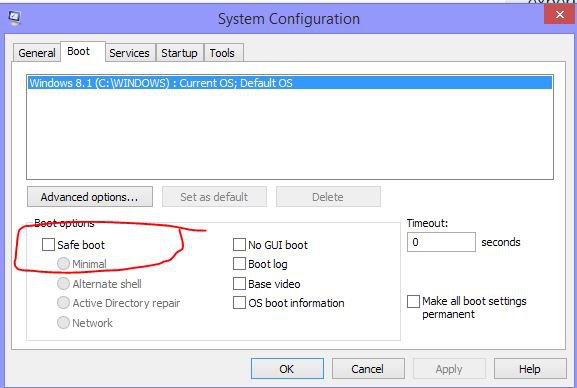- Messages
- 117
- Location
- Seattle, WA
Hey EightForums community.
I don't know why, for some reason, my CPU is always at 100%. I double-check under the Performance tab and it confirms it.
As soon as I close the offending programs that are eating up the usage, other processes just take its place.
Here are a few examples:
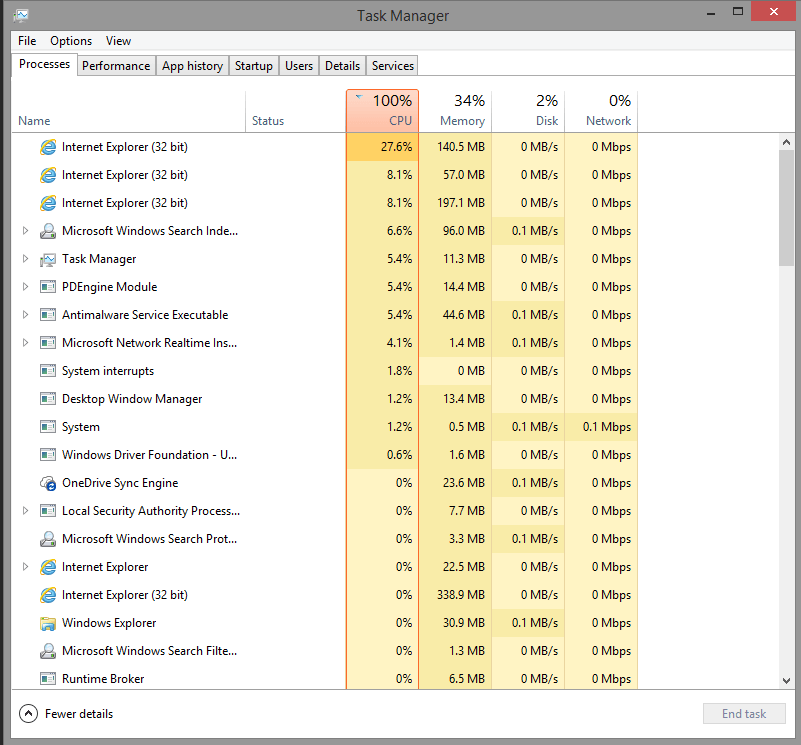
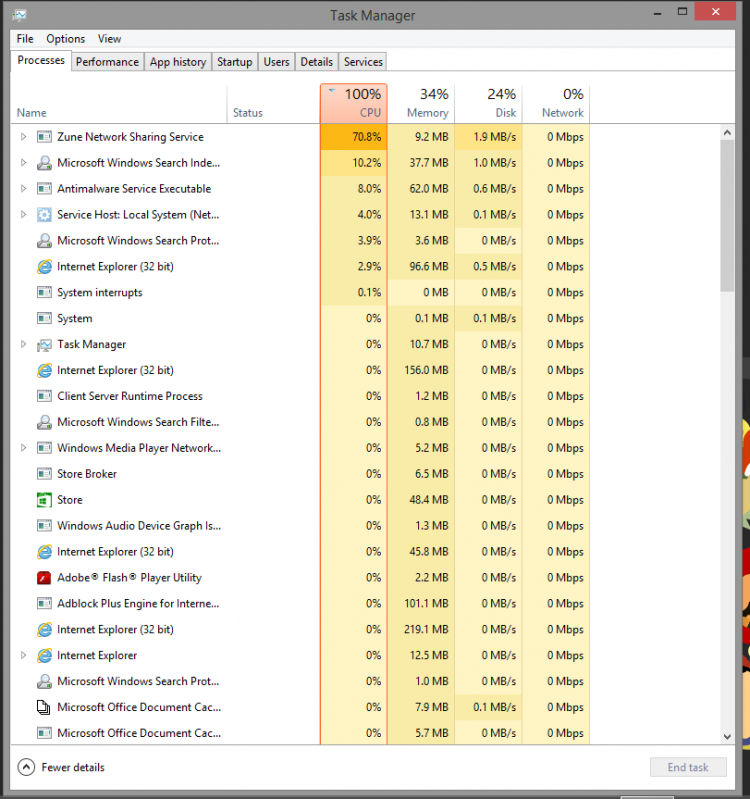
I did a malware scan via MalwareBytes and used Windows Defender, restarted the system and still can't figure out what's wrong.
The OS is on an SSD that was installed on it a few months ago, so relatively new system.
Any help would be appreciated!
Thanks,
David
I don't know why, for some reason, my CPU is always at 100%. I double-check under the Performance tab and it confirms it.
As soon as I close the offending programs that are eating up the usage, other processes just take its place.
Here are a few examples:
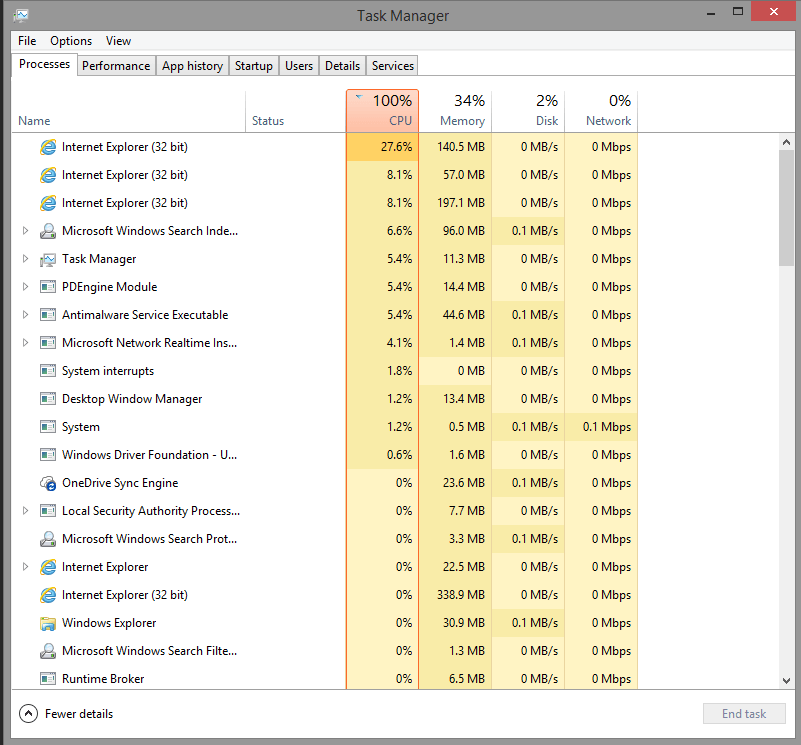
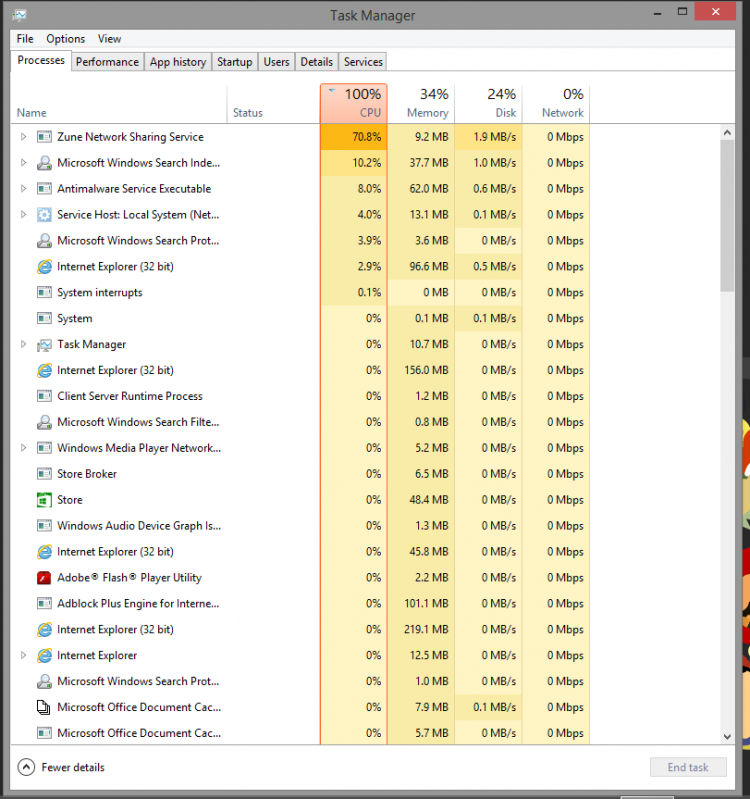
I did a malware scan via MalwareBytes and used Windows Defender, restarted the system and still can't figure out what's wrong.
The OS is on an SSD that was installed on it a few months ago, so relatively new system.
Any help would be appreciated!
Thanks,
David
My Computer
System One
-
- OS
- Windows 8.1 Pro with Media Center
- Computer type
- PC/Desktop
- CPU
- Intel Core i7-4790K Haswell Quad-Core 4.0GHz LGA 1150
- Motherboard
- ASUS Z97-A LGA 1150 Intel Z97 HDMI SATA 6Gb/s USB 3.0 ATX Intel Motherboard
- Memory
- CORSAIR Vengeance 8GB (2 x 4GB) 240-Pin DDR3
- Graphics Card(s)
- ASUS GTX750TI-OC-2GD5 GeForce GTX 750 Ti 2GB 128-Bit GDDR5 PCI Express 3.0 HDCP
- Sound Card
- NVIDIA High Definition Audio
- Monitor(s) Displays
- ASUS VG248QE Black 24" 144Hz 1ms (GTG) HDMI Widescreen LED Backlight LCD 3D and 20" 2009m HP Monitor
- Screen Resolution
- 1920 x 1080 and 1600 x 900
- Hard Drives
- Intel 730 Series 2.5" 240GB SSD (OS + programs) WD Blue 1 TB HDD: 3.5 Inch, 7200 RPM (personal files)
- PSU
- Antec HCG M Series HCG-620M 620W ATX12V
- Case
- AZZA Solano 1000 Black Japanese SECC Steel/Metal mesh in front MicroATX/ATX/Full ATX
- Cooling
- Fans. Everywhere. (but they're surprisingly silent)
- Keyboard
- HP USB keyboard, 6 ft cable, Height: 1.1 inch, Width: 6.3 inches, Length: 17.3 inches
- Mouse
- HP USB mouse, 6 ft cable,
- Internet Speed
- 36 Mbps download, 6 Mbps upload
- Browser
- Internet Explorer 11
- Antivirus
- Windows Defender + MalwareBytes