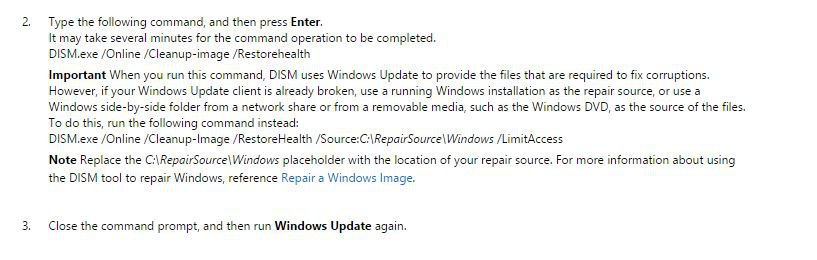- Messages
- 14
- Location
- Masterton, New Zealand
Greetings.
How can I identify what file(s) are corrupted and can I use the P50t files as a repair source? If so, what do I do? I can follow instructions, most times
Here is the problem:
My wifes laptop, a Toshiba P840 (running 8.1 64bit) has a problem. I also have a Toshiba laptop, a P50t (running 8.1 64bit). On mine, I ran sfc /scannow which found corrupted files. Using this forum as a guide, I ran the DISM cleanup tool, which fixed the problem(s). sfc /scannow is error free.
Ran sfc /scannow on the P840 which found corrupted files. Ran the DISM cleanup tool. It failed with this report: "error: 0x000f0906 The source files could not be downloaded. Use the "source" option to specify the location of the files that are required to restore the feature," etc, etc.
I was puzzled as to why one laptop would obviously download the required files but not the other. Thinking that it might be that I have Windows Update set to notify me of updates but not download them, I changed the setting to allow updates automatically.
I ran DISM Cleanup tool again and it failed again, reporting this: "The restore operation failed. Either the repair source was not found or the component store cannot be repaired. Error: 0x00f081f. DSIM Failed. No operation was performed."
The DISM log file looks strange (not that I have ever seen one before). I will copy/paste some of it here. Once it gets into the "Chinese/Japanese" characters, they go on forever, lol) The log file is identical on both runs.
Log File:
[1528] Wimserv process started for guid 91611296-6641-479c-af99-13da546322fb. Id is 1148
[1148] ImageUnmarshallHandle: Reconstituting wim at \\?\GLOBALROOT\device\harddisk0\partition5\Recovery\WindowsRE\Winre.wim.
[1148] Mounted image at C:\WINDOWS\TEMP\bfb5eeaf-bd8e-46c9-bf29-7cd1fc195526.
[1528] [0x8007007b] FIOReadFileIntoBuffer 1415): The filename, directory name, or volume label syntax is incorrect.
1415): The filename, directory name, or volume label syntax is incorrect.
[1528] [0xc142011c] UnmarshallImageHandleFromDirectory 511)
511)
[1528] [0xc142011c] WIMGetMountedImageHandle 2568)
2568)
[1528] [0x8007007b] FIOReadFileIntoBuffer 1415): The filename, directory name, or volume label syntax is incorrect.
1415): The filename, directory name, or volume label syntax is incorrect.
[1528] [0xc142011c] UnmarshallImageHandleFromDirectory 511)
511)
[1528] [0xc142011c] WIMGetMountedImageHandle 2568)
2568)
[1528] ImageUnmarshallHandle: Reconstituting wim at \\?\GLOBALROOT\device\harddisk0\partition5\Recovery\WindowsRE\Winre.wim.
[1528] ImageUnmarshallHandle: Reconstituting wim at \\?\GLOBALROOT\device\harddisk0\partition5\Recovery\WindowsRE\Winre.wim.
[1528] ImageUnmarshallHandle: Reconstituting wim at \\?\GLOBALROOT\device\harddisk0\partition5\Recovery\WindowsRE\Winre.wim.
[1528] ImageUnmarshallHandle: Reconstituting wim at \\?\GLOBALROOT\device\harddisk0\partition5\Recovery\WindowsRE\Winre.wim.
[1528] ImageUnmarshallHandle: Reconstituting wim at \\?\GLOBALROOT\device\harddisk0\partition5\Recovery\WindowsRE\Winre.wim.
[1528] ImageUnmarshallHandle: Reconstituting wim at \\?\GLOBALROOT\device\harddisk0\partition5\Recovery\WindowsRE\Winre.wim.
[1528] ImageUnmarshallHandle: Reconstituting wim at \\?\GLOBALROOT\device\harddisk0\partition5\Recovery\WindowsRE\Winre.wim.
[1148] Received unmount request for image with guid 91611296-6641-479c-af99-13da546322fb.
[1148] Unmount for image at C:\WINDOWS\TEMP\bfb5eeaf-bd8e-46c9-bf29-7cd1fc195526 complete.
〲㐱〭ⴴㄠ㨳㤰〺ⰴ䤠普††††††††䐠卉⁍†䥐㵄㔱㠲吠䑉㠽㈱吠浥潰慲楲祬猠瑥楴杮琠敨猠牣瑡档搠物捥潴祲*桔獩洠祡戠癯牥楲摤湥戠⁹獵牥氠瑡牥**䑃卉䵍湡条牥㨺楆慮䍬湯瑳畲瑣〲㐱〭ⴴㄠ㨳㤰〺ⰴ䤠普††††††††䐠卉⁍†䥐㵄㔱㠲吠䑉㠽㈱匠牣瑡档搠物捥潴祲猠瑥琠䌧尺䥗䑎坏屓䕔偍❜**䑃卉䵍湡条牥㨺異彴捓慲捴䑨物〲㐱〭ⴴㄠ㨳㤰〺ⰴ䤠普††††††††䐠卉⁍†䥐㵄㔱㠲吠䑉㠽㈱䐠獩䍭牯汤敶獲潩㩮㘠㌮㤮〶⸰㘱㠳‴*䑃卉䵍湡条牥㨺楆慮䍬湯瑳畲瑣〲㐱〭ⴴ㈰〠㨸㌳㈺ⰰ䤠普††††††††䐠卉⁍†偁㩉倠䑉ㄽ㐵‴䥔㵄㜵〴䐠獩䅭楰搮汬›†††††††††††††††††††††ⴠ䐠獩䥭楮楴污穩䥥瑮牥慮൬㈊ⴴ㐰〭′㠰㌺㨳〲湉潦†††††††††䥄䵓†䄠䥐›䥐㵄㔱㐴吠䑉㔽㐷‰楄浳灁汤㩬㰠ⴭⴭ*瑓牡楴杮䐠獩䅭楰搮汬猠獥楳湯ⴠⴭⴭ‾*楄浳湉瑩慩楬敺湉整湲污〲㐱〭ⴴ㈰〠㨸㌳㈺ⰰ䤠普††††††††䐠卉⁍†偁㩉倠䑉ㄽ㐵‴䥔㵄㜵〴䐠獩䅭楰搮汬›†††††††††††††††††††††ⴠ䐠獩䥭楮楴污穩䥥瑮牥慮൬㈊ⴴ㐰〭′㠰㌺㨳〲湉潦†††††††††䥄䵓†䄠䥐›䥐㵄㔱㐴吠䑉㔽㐷‰楄浳灁汤㩬嘠牥楳湯㘠㌮㤮〶⸰㘱㠳‴*楄浳湉瑩慩楬敺湉整湲污〲㐱〭ⴴ㈰〠㨸㌳㈺ⰰ䤠普††††††††䐠卉⁍†偁㩉倠䑉ㄽ㐵‴䥔㵄㜵〴䐠獩䅭楰搮汬›慐敲瑮瀠潲散獳挠浯慭摮氠湩㩥∠㩃停潲牧浡䘠汩獥坜湩潤獷䐠晥湥敤屲獍灍湅硥≥ⴠ䐠獩䥭楮楴污穩䥥瑮牥慮൬㈊ⴴ㐰〭′㠰㌺㨳〲湉潦†††††††††䥄䵓†............... and it goes on & on & on & on..........
How can I identify what file(s) are corrupted and can I use the P50t files as a repair source? If so, what do I do? I can follow instructions, most times
Here is the problem:
My wifes laptop, a Toshiba P840 (running 8.1 64bit) has a problem. I also have a Toshiba laptop, a P50t (running 8.1 64bit). On mine, I ran sfc /scannow which found corrupted files. Using this forum as a guide, I ran the DISM cleanup tool, which fixed the problem(s). sfc /scannow is error free.
Ran sfc /scannow on the P840 which found corrupted files. Ran the DISM cleanup tool. It failed with this report: "error: 0x000f0906 The source files could not be downloaded. Use the "source" option to specify the location of the files that are required to restore the feature," etc, etc.
I was puzzled as to why one laptop would obviously download the required files but not the other. Thinking that it might be that I have Windows Update set to notify me of updates but not download them, I changed the setting to allow updates automatically.
I ran DISM Cleanup tool again and it failed again, reporting this: "The restore operation failed. Either the repair source was not found or the component store cannot be repaired. Error: 0x00f081f. DSIM Failed. No operation was performed."
The DISM log file looks strange (not that I have ever seen one before). I will copy/paste some of it here. Once it gets into the "Chinese/Japanese" characters, they go on forever, lol) The log file is identical on both runs.
Log File:
[1528] Wimserv process started for guid 91611296-6641-479c-af99-13da546322fb. Id is 1148
[1148] ImageUnmarshallHandle: Reconstituting wim at \\?\GLOBALROOT\device\harddisk0\partition5\Recovery\WindowsRE\Winre.wim.
[1148] Mounted image at C:\WINDOWS\TEMP\bfb5eeaf-bd8e-46c9-bf29-7cd1fc195526.
[1528] [0x8007007b] FIOReadFileIntoBuffer
[1528] [0xc142011c] UnmarshallImageHandleFromDirectory
[1528] [0xc142011c] WIMGetMountedImageHandle
[1528] [0x8007007b] FIOReadFileIntoBuffer
[1528] [0xc142011c] UnmarshallImageHandleFromDirectory
[1528] [0xc142011c] WIMGetMountedImageHandle
[1528] ImageUnmarshallHandle: Reconstituting wim at \\?\GLOBALROOT\device\harddisk0\partition5\Recovery\WindowsRE\Winre.wim.
[1528] ImageUnmarshallHandle: Reconstituting wim at \\?\GLOBALROOT\device\harddisk0\partition5\Recovery\WindowsRE\Winre.wim.
[1528] ImageUnmarshallHandle: Reconstituting wim at \\?\GLOBALROOT\device\harddisk0\partition5\Recovery\WindowsRE\Winre.wim.
[1528] ImageUnmarshallHandle: Reconstituting wim at \\?\GLOBALROOT\device\harddisk0\partition5\Recovery\WindowsRE\Winre.wim.
[1528] ImageUnmarshallHandle: Reconstituting wim at \\?\GLOBALROOT\device\harddisk0\partition5\Recovery\WindowsRE\Winre.wim.
[1528] ImageUnmarshallHandle: Reconstituting wim at \\?\GLOBALROOT\device\harddisk0\partition5\Recovery\WindowsRE\Winre.wim.
[1528] ImageUnmarshallHandle: Reconstituting wim at \\?\GLOBALROOT\device\harddisk0\partition5\Recovery\WindowsRE\Winre.wim.
[1148] Received unmount request for image with guid 91611296-6641-479c-af99-13da546322fb.
[1148] Unmount for image at C:\WINDOWS\TEMP\bfb5eeaf-bd8e-46c9-bf29-7cd1fc195526 complete.
〲㐱〭ⴴㄠ㨳㤰〺ⰴ䤠普††††††††䐠卉⁍†䥐㵄㔱㠲吠䑉㠽㈱吠浥潰慲楲祬猠瑥楴杮琠敨猠牣瑡档搠物捥潴祲*桔獩洠祡戠癯牥楲摤湥戠⁹獵牥氠瑡牥**䑃卉䵍湡条牥㨺楆慮䍬湯瑳畲瑣〲㐱〭ⴴㄠ㨳㤰〺ⰴ䤠普††††††††䐠卉⁍†䥐㵄㔱㠲吠䑉㠽㈱匠牣瑡档搠物捥潴祲猠瑥琠䌧尺䥗䑎坏屓䕔偍❜**䑃卉䵍湡条牥㨺異彴捓慲捴䑨物〲㐱〭ⴴㄠ㨳㤰〺ⰴ䤠普††††††††䐠卉⁍†䥐㵄㔱㠲吠䑉㠽㈱䐠獩䍭牯汤敶獲潩㩮㘠㌮㤮〶⸰㘱㠳‴*䑃卉䵍湡条牥㨺楆慮䍬湯瑳畲瑣〲㐱〭ⴴ㈰〠㨸㌳㈺ⰰ䤠普††††††††䐠卉⁍†偁㩉倠䑉ㄽ㐵‴䥔㵄㜵〴䐠獩䅭楰搮汬›†††††††††††††††††††††ⴠ䐠獩䥭楮楴污穩䥥瑮牥慮൬㈊ⴴ㐰〭′㠰㌺㨳〲湉潦†††††††††䥄䵓†䄠䥐›䥐㵄㔱㐴吠䑉㔽㐷‰楄浳灁汤㩬㰠ⴭⴭ*瑓牡楴杮䐠獩䅭楰搮汬猠獥楳湯ⴠⴭⴭ‾*楄浳湉瑩慩楬敺湉整湲污〲㐱〭ⴴ㈰〠㨸㌳㈺ⰰ䤠普††††††††䐠卉⁍†偁㩉倠䑉ㄽ㐵‴䥔㵄㜵〴䐠獩䅭楰搮汬›†††††††††††††††††††††ⴠ䐠獩䥭楮楴污穩䥥瑮牥慮൬㈊ⴴ㐰〭′㠰㌺㨳〲湉潦†††††††††䥄䵓†䄠䥐›䥐㵄㔱㐴吠䑉㔽㐷‰楄浳灁汤㩬嘠牥楳湯㘠㌮㤮〶⸰㘱㠳‴*楄浳湉瑩慩楬敺湉整湲污〲㐱〭ⴴ㈰〠㨸㌳㈺ⰰ䤠普††††††††䐠卉⁍†偁㩉倠䑉ㄽ㐵‴䥔㵄㜵〴䐠獩䅭楰搮汬›慐敲瑮瀠潲散獳挠浯慭摮氠湩㩥∠㩃停潲牧浡䘠汩獥坜湩潤獷䐠晥湥敤屲獍灍湅硥≥ⴠ䐠獩䥭楮楴污穩䥥瑮牥慮൬㈊ⴴ㐰〭′㠰㌺㨳〲湉潦†††††††††䥄䵓†............... and it goes on & on & on & on..........
My Computer
System One
-
- OS
- Windows 10 Pro 64bit
- Computer type
- Laptop
- System Manufacturer/Model
- Toshiba Satellite P50t
- CPU
- Intel i7-4700MQ @ 2.40Ghz
- Memory
- 8.00GB
- Graphics Card(s)
- GeForce GT745M
- Sound Card
- Realtek Integrated chip
- Monitor(s) Displays
- Generic LCD
- Screen Resolution
- 1920x1080
- Hard Drives
- Toshiba MQ01ABD100H (it's a Hybrid) One TB with 8GB integrated SSD
- PSU
- none
- Case
- n/a
- Cooling
- n/a
- Keyboard
- integrated_Backlit
- Mouse
- m/a
- Internet Speed
- Full Speed Fibre
- Browser
- IE/Firefox/Chrome
- Antivirus
- Windows Defender