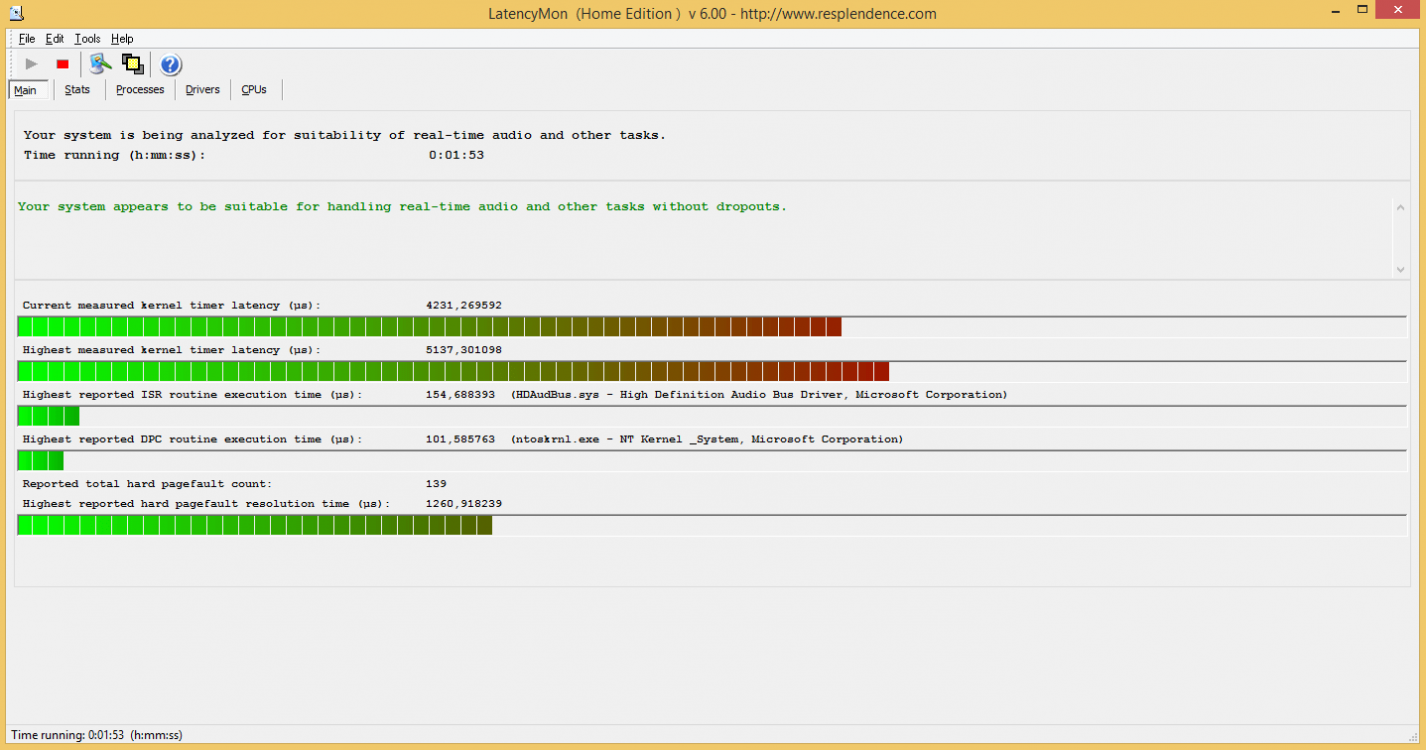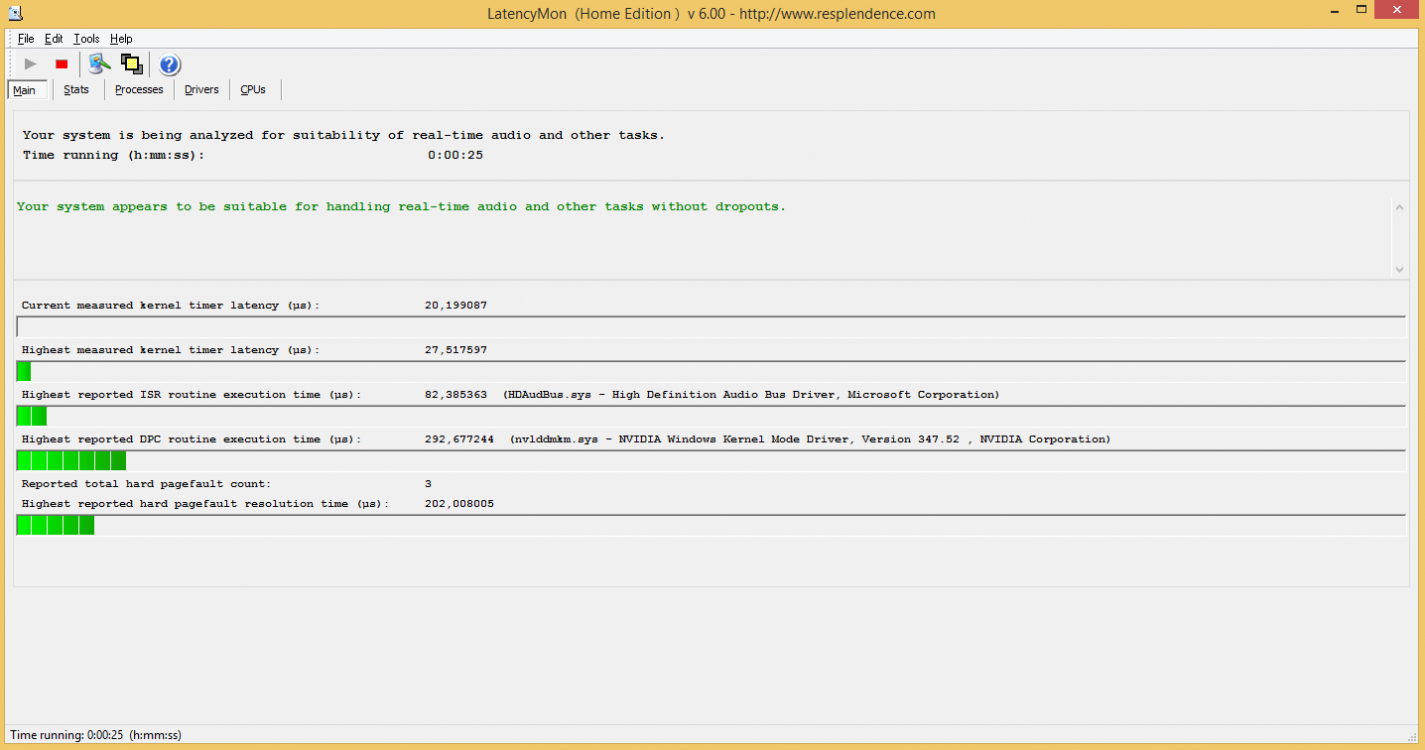Hello there people, I recently build a new gaming PC and I now experience DPC Latency issues. The problem only occurs when programs/tools like CPU-Z and Speccy is running.
This is when CPU-Z or Speccy isn't running:
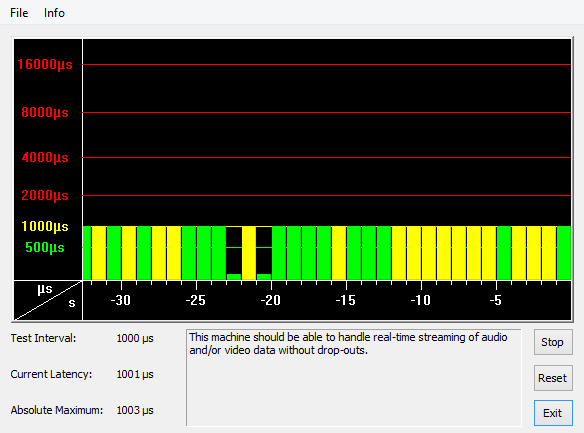
This is when CPU-Z or Speccy is running:
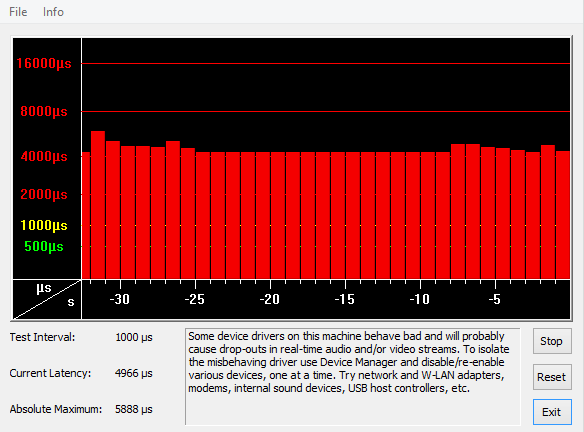
Things I've tried:
- LatencyMon, which however, doesn't detect a problem it seems.
- BIOS Upgrade (Upgrated to 2304 first, then tried 2101)
- Uninstall LAN and sound drivers
- Tried different chipset drivers
- Update Nvidia drivers
- Disable HPET in BIOS
- Tried different anti-virus software
- Tried with and without IRST
My build:
OS: Windows 8.1
CPU: i5 4690k
MB: Asus Maximus VII Ranger (BIOS version 2101)
GPU: MSI GTX 970
RAM Crucial Ballistix Sport 8GB
SSD: Samsung 850 Evo 250GB
HDD: WD Black 1TB
PSU: Cooler Master V550S (550W 80Plus Gold)
I have really no idea what causes this problem. I've just switched from a Asus Sabertooth Z97 Mark2 to a Asus Maximus VII Ranger. I don't remember having this problem on the other motherboard. Could this be hardware related? Drivers? Or maybe a BIOS settings causing this?
Thanks in advance
EDIT: MSI Afterburner doesn't have this problem at least.
This is when CPU-Z or Speccy isn't running:
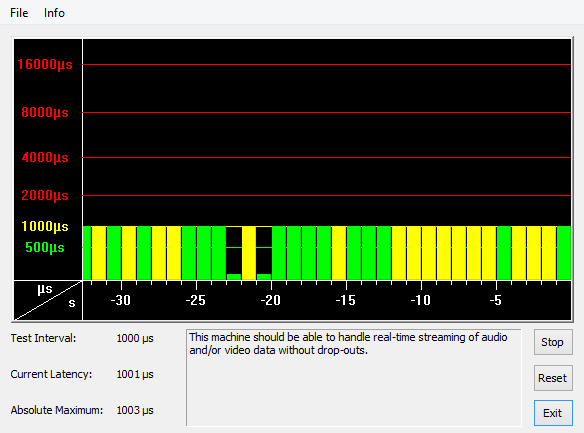
This is when CPU-Z or Speccy is running:
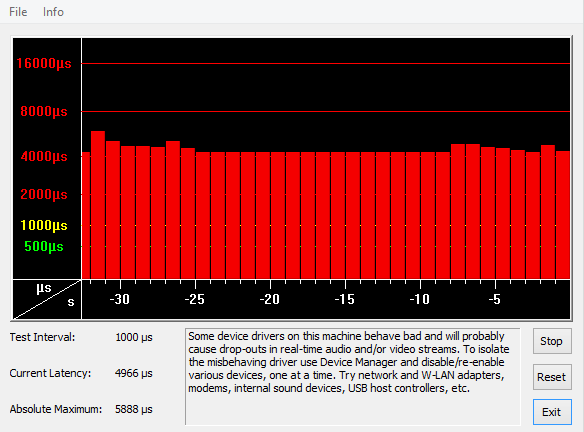
Things I've tried:
- LatencyMon, which however, doesn't detect a problem it seems.
- BIOS Upgrade (Upgrated to 2304 first, then tried 2101)
- Uninstall LAN and sound drivers
- Tried different chipset drivers
- Update Nvidia drivers
- Disable HPET in BIOS
- Tried different anti-virus software
- Tried with and without IRST
My build:
OS: Windows 8.1
CPU: i5 4690k
MB: Asus Maximus VII Ranger (BIOS version 2101)
GPU: MSI GTX 970
RAM Crucial Ballistix Sport 8GB
SSD: Samsung 850 Evo 250GB
HDD: WD Black 1TB
PSU: Cooler Master V550S (550W 80Plus Gold)
I have really no idea what causes this problem. I've just switched from a Asus Sabertooth Z97 Mark2 to a Asus Maximus VII Ranger. I don't remember having this problem on the other motherboard. Could this be hardware related? Drivers? Or maybe a BIOS settings causing this?
Thanks in advance
EDIT: MSI Afterburner doesn't have this problem at least.
Last edited:
My Computer
System One
-
- OS
- Windows 8.1
- Computer type
- PC/Desktop