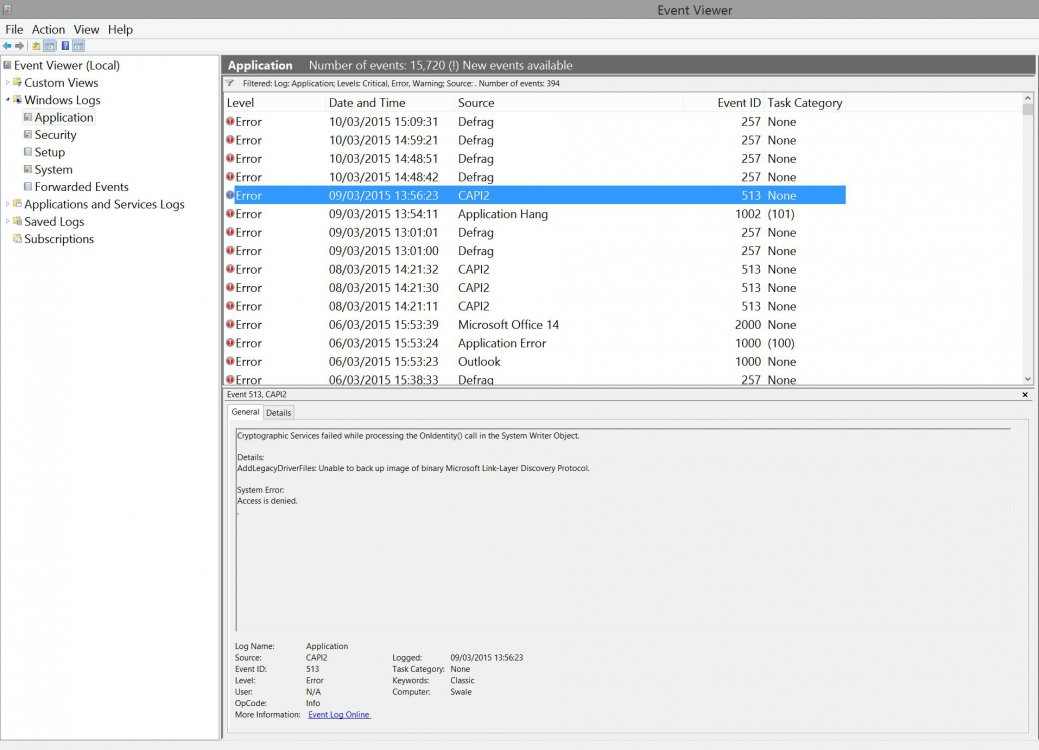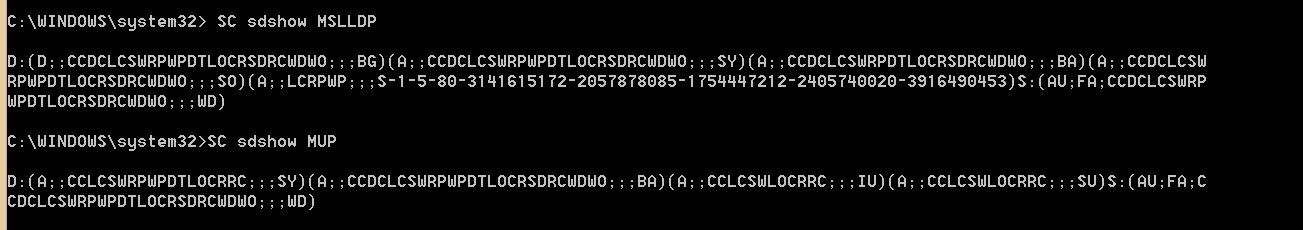C:\WINDOWS\system32>SC sdshow MSLLDP
D:(D;;CCDCLCSWRPWPDTLOCRSDRCWDWO;;;BG)(A;;CCDCLCSWRPWPDTLOCRSDRCWDWO;;;SY)(A;;CCDCLCSWRPDTLOCRSDRCWDWO;;;BA)(A;;CCDCLCSWRPWPDTLOCRSDRCWDWO;;;SO)(A;;LCRPWP;;;S-1-5-80-3141615172-2057878085-1754447212-2405740020-3916490453)
C:\WINDOWS\system32>sc sdset MSLLDP D:(D;;CCDCLCSWRPWPDTLOCRSDRCWDWO;;;BG)(A;;CCDCLCSWRPWPDTLOCRSDRCWDWO;;;SY)(A;;CCDCLCSWRPDTLOCRSDRCWDWO;;;BA)(A;;CCDCLCSWRPWPDTLOCRSDRCWDWO;;;SO)(A;;LCRPWP;;;S-1-5-80-3141615172-2057878085-1754447212-2405740020-3916490453)[COLOR=#ff0000](A;;CC;;;S-1-5-80-242729624-280608522-2219052887-3187409060-2225943459)[/COLOR]
[SC] SetServiceObjectSecurity SUCCESS
C:\WINDOWS\system32>accesschk.exe -v -c mslldp
Accesschk v5.21 - Reports effective permissions for securable objects
Copyright (C) 2006-2014 Mark Russinovich
Sysinternals - www.sysinternals.com
mslldp
Medium Mandatory Level (Default) [No-Write-Up]
RW NT AUTHORITY\SYSTEM
SERVICE_ALL_ACCESS
RW BUILTIN\Administrators
SERVICE_QUERY_STATUS
SERVICE_QUERY_CONFIG
SERVICE_CHANGE_CONFIG
SERVICE_INTERROGATE
SERVICE_ENUMERATE_DEPENDENTS
SERVICE_PAUSE_CONTINUE
SERVICE_START
SERVICE_USER_DEFINED_CONTROL
DELETE
READ_CONTROL
WRITE_DAC
WRITE_OWNER
RW S-1-5-32-549
SERVICE_ALL_ACCESS
R NT SERVICE\NlaSvc
SERVICE_QUERY_STATUS
SERVICE_START
SERVICE_STOP
R NT SERVICE\CryptSvc
SERVICE_QUERY_CONFIG
C:\WINDOWS\system32>