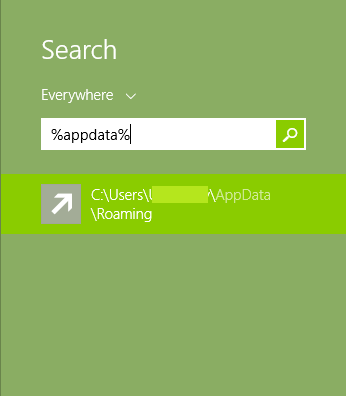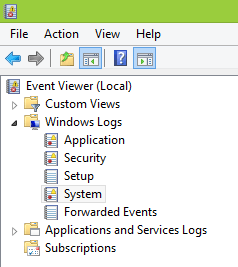Aaryl
New Member

- Messages
- 37
This problem has been happening recently,
whenever I try to open appdata folder directly by typing %appdata% by using Windows Logo + Q (or simply type it down after going to....metro menu, that's what it's called?)
stutters my Explorer.exe VERY BADLY, so that I can hardly move my mouse cursor.
Stutter happens only for moment, less than a minute usually, but appdata folder does NOT open.
When I make another attempt to open the folder using same method, folder still does not open, but explorer.exe restarts (probably crashes and automatically starts it again.) and then I can open the appdata folder normally using same method.
After all of these are done, I can open appdata folder with no problem unless I restart the laptop. Or restart explorer.exe before trying to open appdata folder.
I am assuming that one of the program that I've installed recently is causing the problem, but I can't seem to figure it out....
I've searched everywhere in Google, couldn't find an answer but one answer saying about using ShellexViewer to disable any extension attached to Explorer.exe.....but looks like it doesn't do the trick. Halp D:
whenever I try to open appdata folder directly by typing %appdata% by using Windows Logo + Q (or simply type it down after going to....metro menu, that's what it's called?)
stutters my Explorer.exe VERY BADLY, so that I can hardly move my mouse cursor.
Stutter happens only for moment, less than a minute usually, but appdata folder does NOT open.
When I make another attempt to open the folder using same method, folder still does not open, but explorer.exe restarts (probably crashes and automatically starts it again.) and then I can open the appdata folder normally using same method.
After all of these are done, I can open appdata folder with no problem unless I restart the laptop. Or restart explorer.exe before trying to open appdata folder.
I am assuming that one of the program that I've installed recently is causing the problem, but I can't seem to figure it out....
I've searched everywhere in Google, couldn't find an answer but one answer saying about using ShellexViewer to disable any extension attached to Explorer.exe.....but looks like it doesn't do the trick. Halp D:
My Computer
System One
-
- OS
- Windows 8.1 Professional
- Computer type
- Laptop
- System Manufacturer/Model
- Asus G750JM-T4018P
- CPU
- Intel® Core™ i7 4700HQ 2.4 GHz ~ 3.4 GHz Processor
- Motherboard
- Intel HM87 Express (2.7W)
- Memory
- DDR3L 1600 MHz SDRAM, 24 GB
- Graphics Card(s)
- NVIDIA® GeForce® GTX860M with 2GB GDDR5
- Sound Card
- Realtek High Definition Audio
- Screen Resolution
- 1920 x 1080
- Browser
- Mozilla Firefox
- Antivirus
- Ahnlab's V3