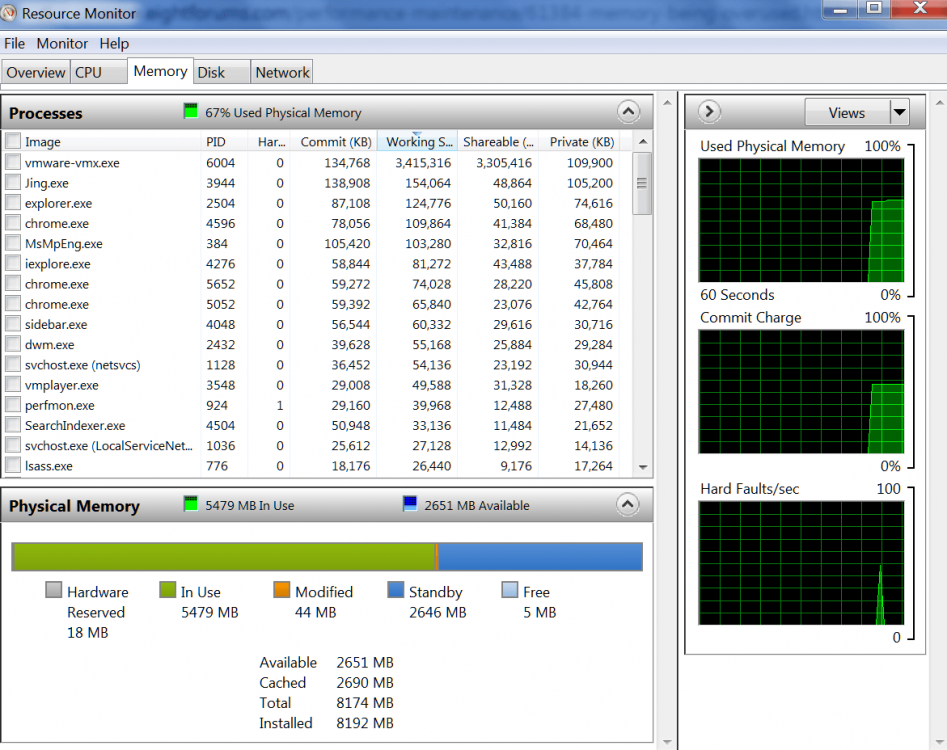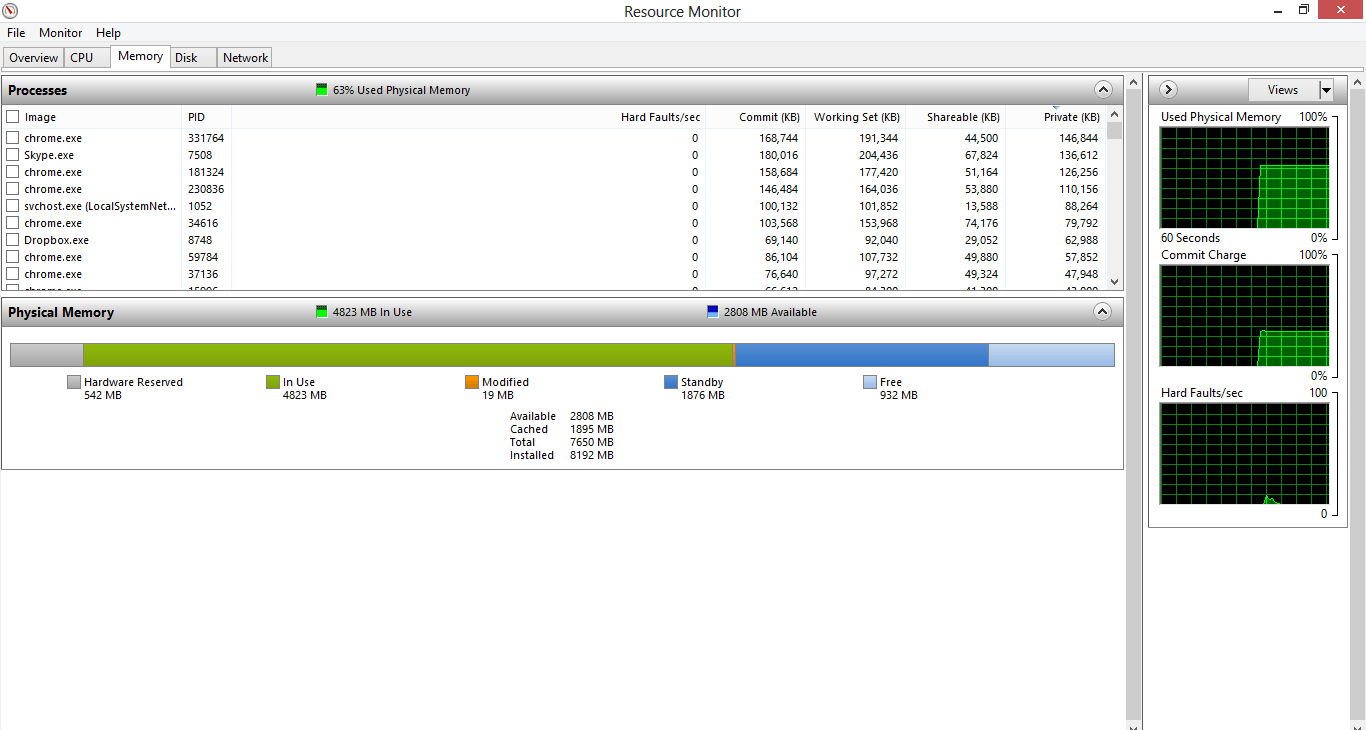Kianon
New Member
- Messages
- 7
- Location
- United States of America
My Windows 8 Operating system (tried 8.1 but I had to factory reset because it broke) seems to be taking up more memory than it needs and it gradually increases over time. Is there any way to fix this?
My Computer
System One
-
- OS
- Windows 8