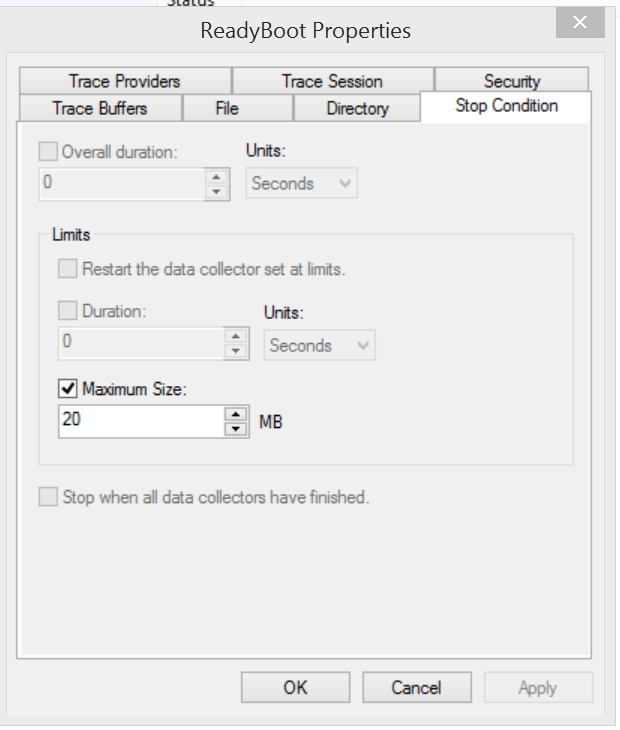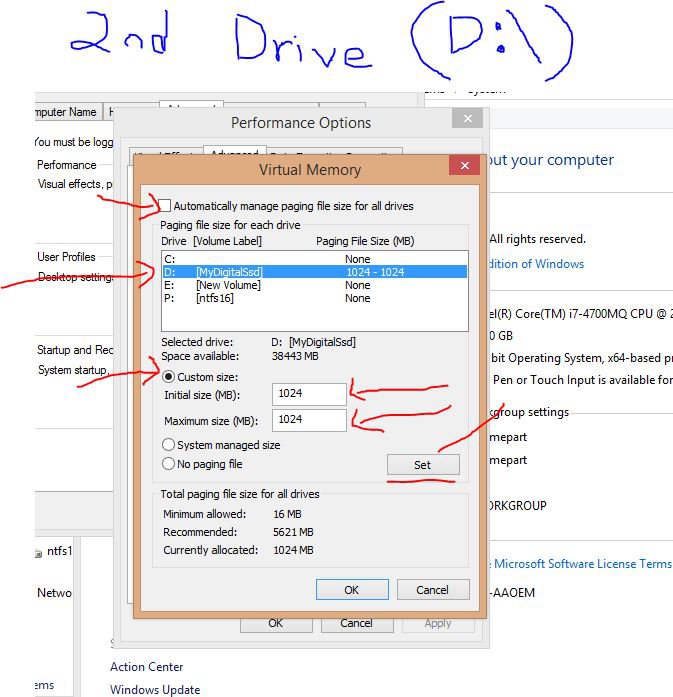- Messages
- 683
- Location
- Trnava
I have this error: Session "ReadyBoot" stopped due to the following error: 0xC0000188
Startup Event Trace Session
I have tried to Disable And Delete it from startup, but it just keeps reappearing, any ideas?
I have tried to restrict access to ReadyBoot.etl, which resulted in reinstall, since I was unable to boot.
So I am unwilling to try to set it to 0 and I would prefer to disable it, rather then to increase its size.
Side story: I have had recently had daily BSOD Kernel-Power related, (probably fixed by disabling Windows Driver Foundation), but I also suspect, that when ReadyBoot tried to write to a log file and failed, it tried to write to a pagefile, which is disabled, which might have caused BSOD.
Startup Event Trace Session
I have tried to Disable And Delete it from startup, but it just keeps reappearing, any ideas?
I have tried to restrict access to ReadyBoot.etl, which resulted in reinstall, since I was unable to boot.
So I am unwilling to try to set it to 0 and I would prefer to disable it, rather then to increase its size.
Side story: I have had recently had daily BSOD Kernel-Power related, (probably fixed by disabling Windows Driver Foundation), but I also suspect, that when ReadyBoot tried to write to a log file and failed, it tried to write to a pagefile, which is disabled, which might have caused BSOD.
My Computer
System One
-
- OS
- Win 8.1.1 Pro x64
- Computer type
- Laptop
- System Manufacturer/Model
- Lenovo E525
- CPU
- AMD A4-3300M @ 2,0GHz
- Memory
- 6GB DDR3 1333MHz
- Graphics Card(s)
- AMD Radeon HD 6480G 512MB shared
- Sound Card
- Creative Sound Blaster X-Fi Surround 5.1
- Screen Resolution
- 1366x768
- Hard Drives
- WD 465GB
- Cooling
- Fusion Tweaker
- Keyboard
- Logitech K360
- Mouse
- Logitech M705
- Internet Speed
- 50/50 MBps
- Browser
- Yandex
- Antivirus
- No AV & No Firewall
- Other Info
- Headphones: Sennheiser RS170