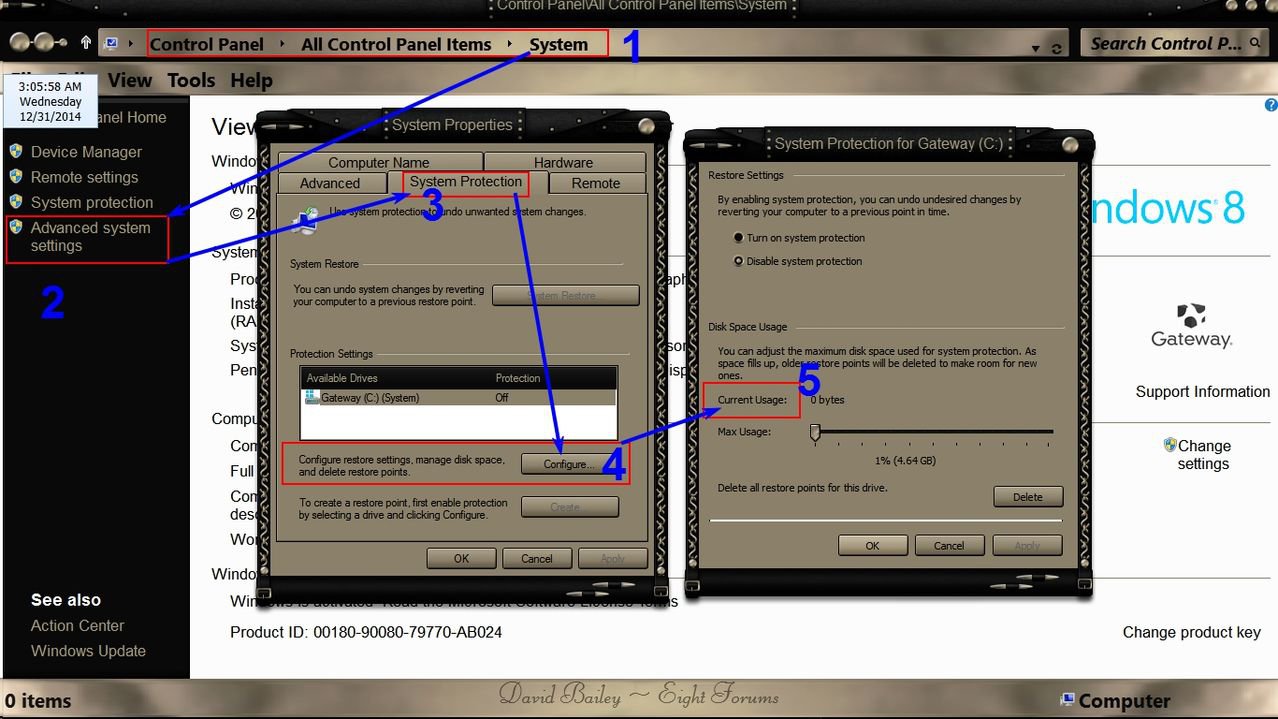Do System Restore Points of type Backup require the actual System Image Backup?
I create a system image backup automatically every week using windows 8 system image backup(that hidden feature). So of course ALL my weekly System Restore Points are of type "BACKUP" i.e. System Image Restore Point & NOT "SYSTEM" i.e. "Automatic Restore Point" see pic below:
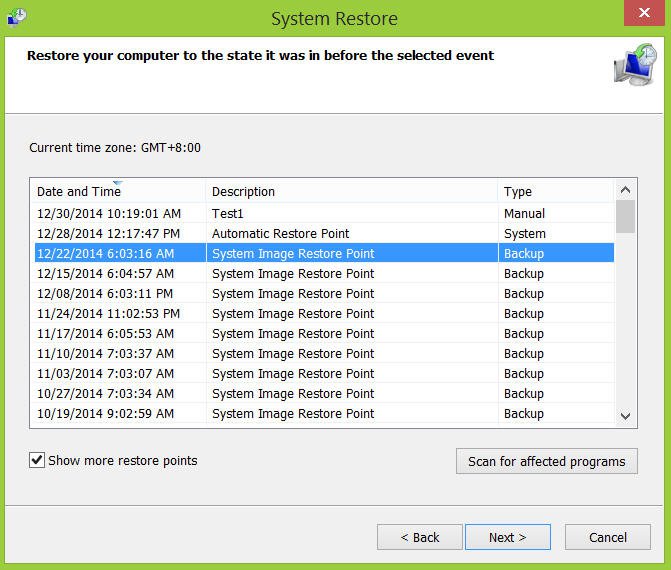
When the system image is created it also creates a "System Image Restore Point" of TYPE = "Backup", so my question is, does restoring my computer to one of these restore points actually require the corresponding "system image backup" to make the system restore point work?
I refer only to making use of the system restore point in system protection AND NOT restoring a system image to, for example, a new hard drive.
I hope my question is clear.Thanks Chris
I create a system image backup automatically every week using windows 8 system image backup(that hidden feature). So of course ALL my weekly System Restore Points are of type "BACKUP" i.e. System Image Restore Point & NOT "SYSTEM" i.e. "Automatic Restore Point" see pic below:
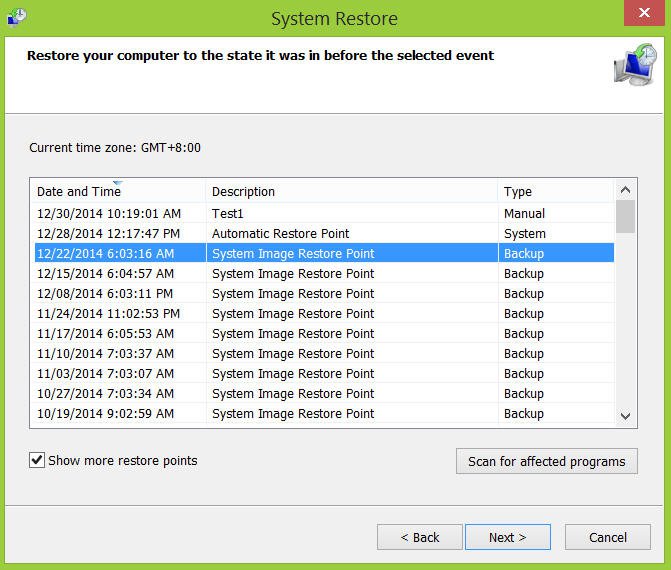
When the system image is created it also creates a "System Image Restore Point" of TYPE = "Backup", so my question is, does restoring my computer to one of these restore points actually require the corresponding "system image backup" to make the system restore point work?
I refer only to making use of the system restore point in system protection AND NOT restoring a system image to, for example, a new hard drive.
I hope my question is clear.Thanks Chris
My Computer
System One
-
- OS
- Windows 8.1 64Bit
- Computer type
- Laptop
- System Manufacturer/Model
- hp
- CPU
- i7-4702MQ
- Memory
- 16gb