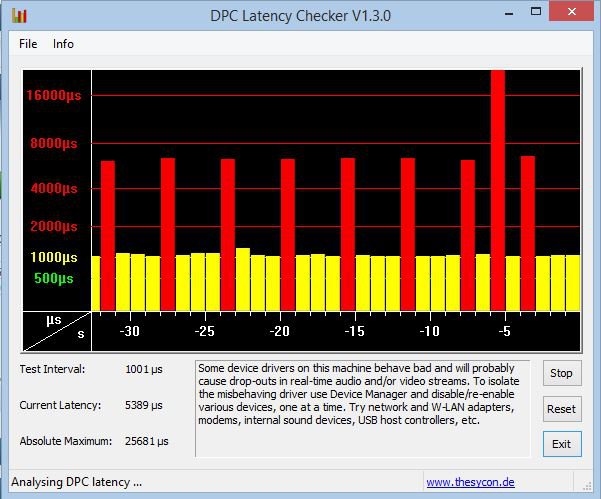So I am having sound crackling while gaming and so I read I can use DPC latency checker to see if there are problems there and I appear to have a problem, since there a lots of red peaks. How to I go about finding the problem? Just ask if I have to post anything else. System specs are current.
*edit*
I have found out, that the latency spikes are coming from the Intel 82579v network adapter. I have no idea why it is now doing this, since it has worked for a long time.
*edit*
I reverted the LAN driver to the standard Microsoft version that comes with Win8.1 and I do not have latency spikes with that version. So the problem comes from the newer Intel drivers. I will have to wait and see if this is fixed in driver version 19.6.
*edit*
I have found out, that the latency spikes are coming from the Intel 82579v network adapter. I have no idea why it is now doing this, since it has worked for a long time.
*edit*
I reverted the LAN driver to the standard Microsoft version that comes with Win8.1 and I do not have latency spikes with that version. So the problem comes from the newer Intel drivers. I will have to wait and see if this is fixed in driver version 19.6.
Attachments
Last edited:
My Computer
System One
-
- OS
- Windows 8.1 Pro 64bit
- Computer type
- PC/Desktop
- CPU
- Intel Core i7 3770K
- Motherboard
- Gigabyte G1.Sniper 3
- Memory
- 4xG Skill Sniper F3-14900CL9-4GBSR
- Graphics Card(s)
- Asus GTX660 TI-DC2 Series
- Sound Card
- Creative CA0132 @ Intel Panther Point PCH - High Definition Audio Controller [C-1] PCI
- Monitor(s) Displays
- Dell 2709W (Digital)
- Screen Resolution
- 1920*1200
- PSU
- Enermax EMG700AWT