Okay, so my laptop has a key next to the F12 key that all it does is mute the volume and my F6 and F7 keys have no Function key command. I was wondering if there was some way to map any of these keys so that when I press Fn in conjunction with them it disables/enables my touchscreen (because sometimes the touch screen can be more of a nuisance than a benefit). My laptop is a Dell Inspiron 15R Touch.
If anyone can help me by pointing me to a program that will allow me to remap Fn + (other key) commands that currently have nothing assigned to them that would be a great help (or if someone could tell me how to do it on the command line that would be cool too). Also, is there an easy way to disable the touch screen that can be mapped to the keys or is it too complex for that? Looking around Google some people have more trouble disabling it than others so I was curious if this was even possible to do in a relatively simple fashion.
Here is a picture of a keyboard like mine:
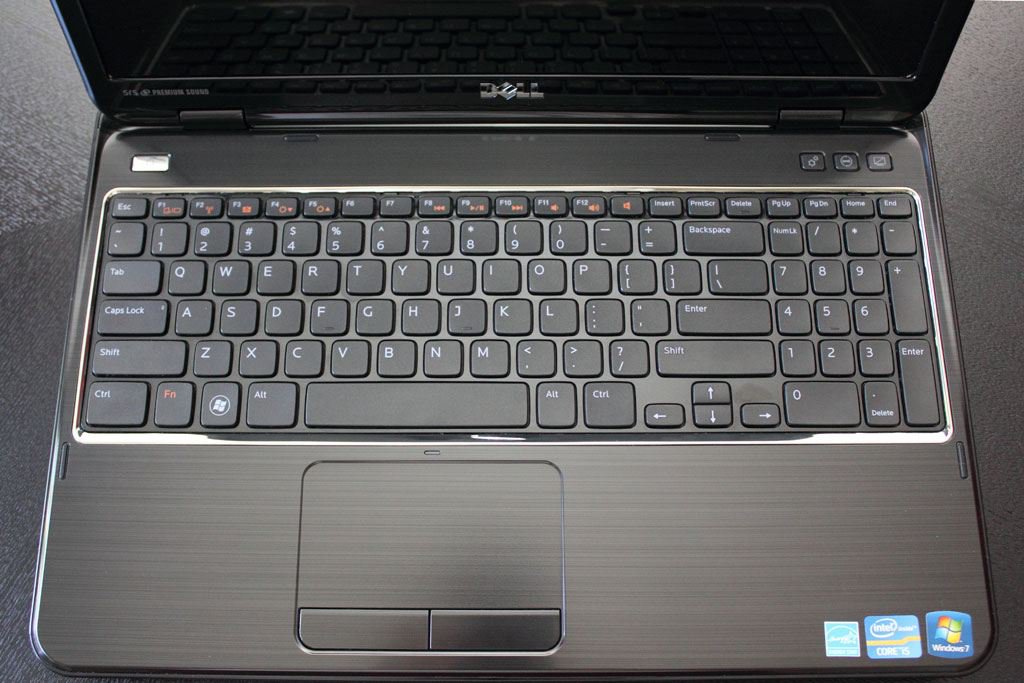
Edit: In addition, if you could help me find a way to map a command to disable/enable the touchpad (my old laptop had a button for this but my current one doesn't) I would greatly appreciate it, because when you're using a mouse sometimes the touchpad can get in the way.
If anyone can help me by pointing me to a program that will allow me to remap Fn + (other key) commands that currently have nothing assigned to them that would be a great help (or if someone could tell me how to do it on the command line that would be cool too). Also, is there an easy way to disable the touch screen that can be mapped to the keys or is it too complex for that? Looking around Google some people have more trouble disabling it than others so I was curious if this was even possible to do in a relatively simple fashion.
Here is a picture of a keyboard like mine:
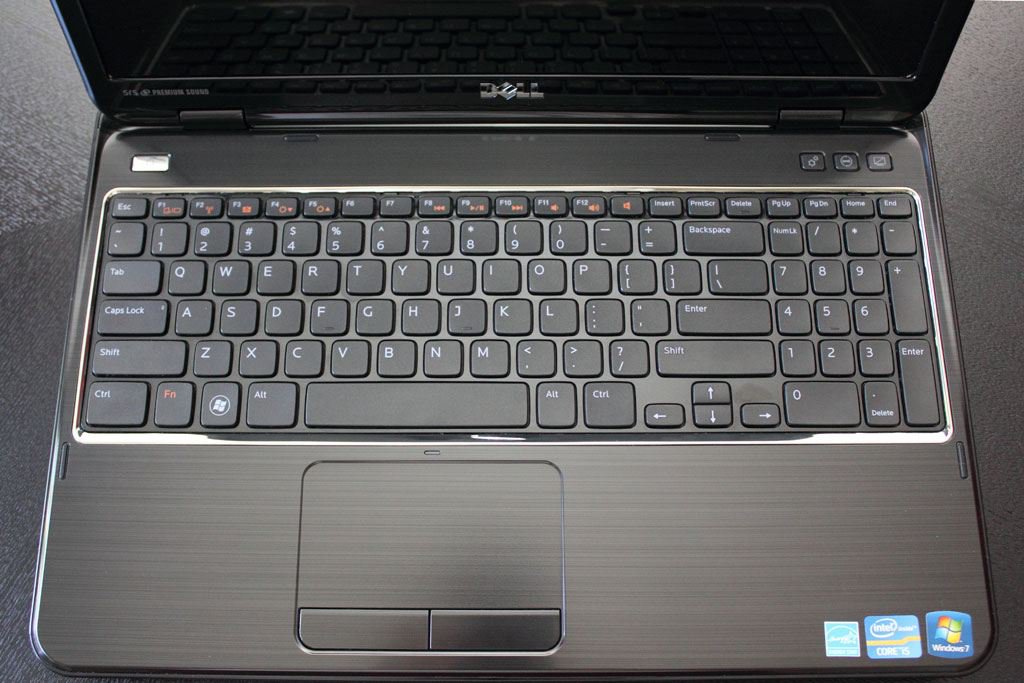
Edit: In addition, if you could help me find a way to map a command to disable/enable the touchpad (my old laptop had a button for this but my current one doesn't) I would greatly appreciate it, because when you're using a mouse sometimes the touchpad can get in the way.
My Computer
System One
-
- OS
- Windows 8.1
