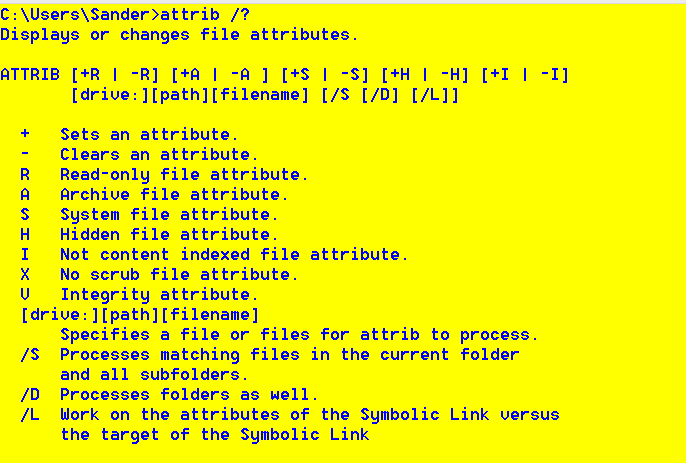sandeerius
New Member

- Messages
- 9
- Location
- Kortrijk
Hello everybody,
Here i am back, at school we must play with the attribs of a file in the cmd, i know how i must add and delete ATTRIBs from a file.
but there apparently excists a manner for replace the original ATTRIB's, but I don't know what the commando is.
Here i am back, at school we must play with the attribs of a file in the cmd, i know how i must add and delete ATTRIBs from a file.
but there apparently excists a manner for replace the original ATTRIB's, but I don't know what the commando is.
My Computer
System One
-
- OS
- Windows 8.1 proffesional
- Computer type
- Laptop
- System Manufacturer/Model
- HP Zbook 15"
- CPU
- I7
- Motherboard
- /
- Memory
- 8 GB
- Graphics Card(s)
- Nivedia
- Browser
- Chrome
- Antivirus
- McAffee