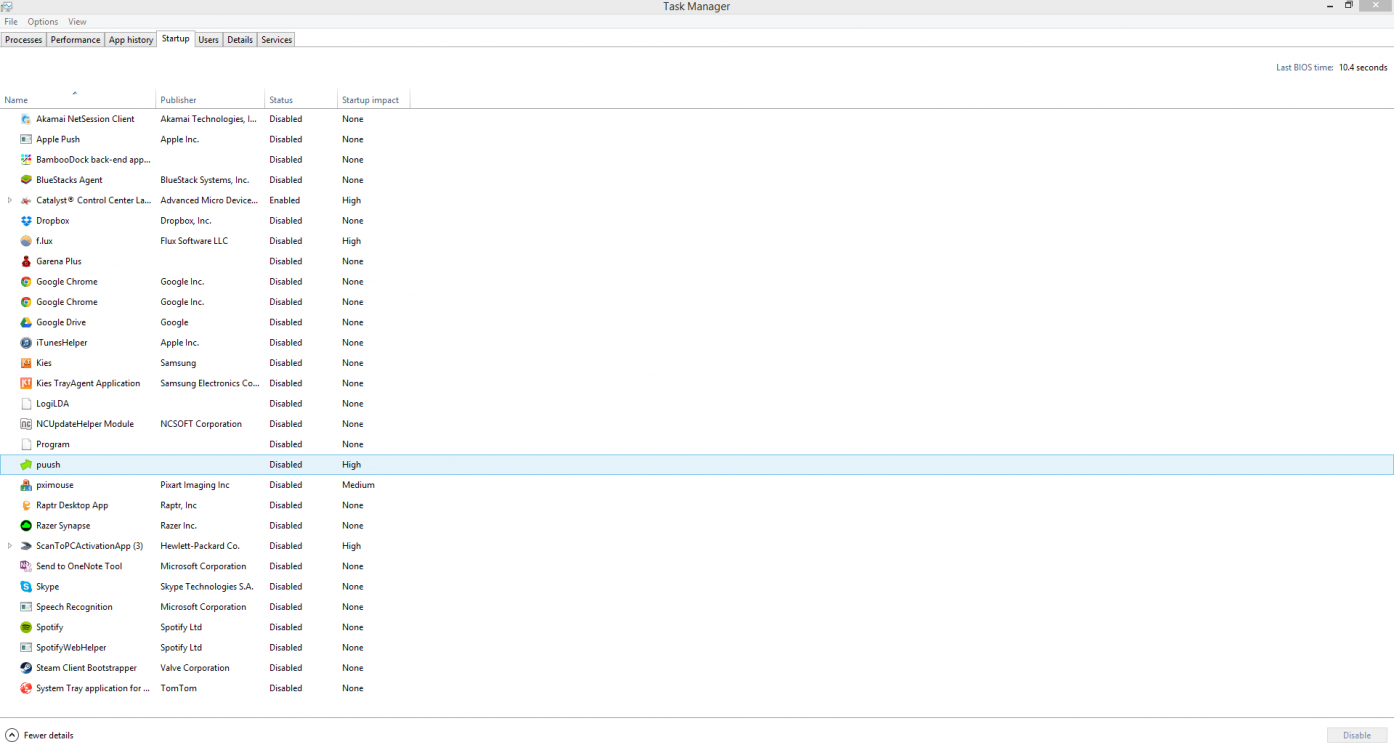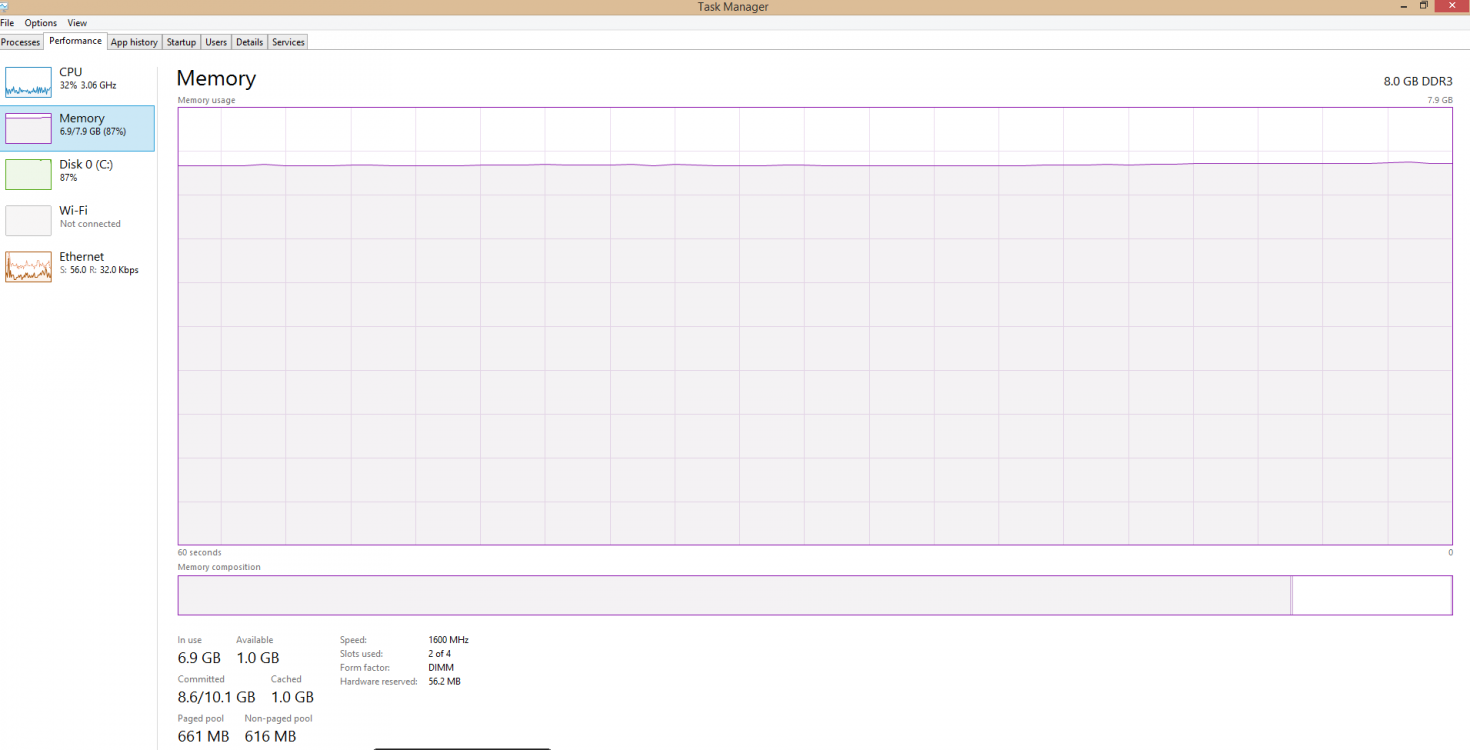pineapple senpa
New Member
- Messages
- 6
This problem has been happening for about 6 days now. Every day, I turn on my computer, and after about 5 hours of usage, it starts slowing down. I check task manager, and it says 7 gigs out of my 8 gigs of RAM is being used, but under the processes, the most RAM-consuming process is google chrome, but it only uses about 200 mb. After a while, my computer eventually just freezes and I have to force shut down my computer and turn it back on.
Specs:
CPU: Intel Core i5 4430 3 GHz
RAM: 8 GB
GPU: Radeon HD 7770
Storage: 1 TB HDD
PSU: Corsair CX500
Specs:
CPU: Intel Core i5 4430 3 GHz
RAM: 8 GB
GPU: Radeon HD 7770
Storage: 1 TB HDD
PSU: Corsair CX500
My Computer
System One
-
- OS
- Windows 8