

- Messages
- 341
- Location
- Greece
I got 3 'file not found' entries in my Autoruns report (see below).
Having removed filters from the report, it looks like the files are there, but not where they are expected to be (am I correct with this interpretation?).
So should I be doing something like moving them to where they should be, or deleting the 'file not found' entries, or should I just leave well alone.
And if the answer is to move them, then can someone please explain how to do this - in simple language
Thanks
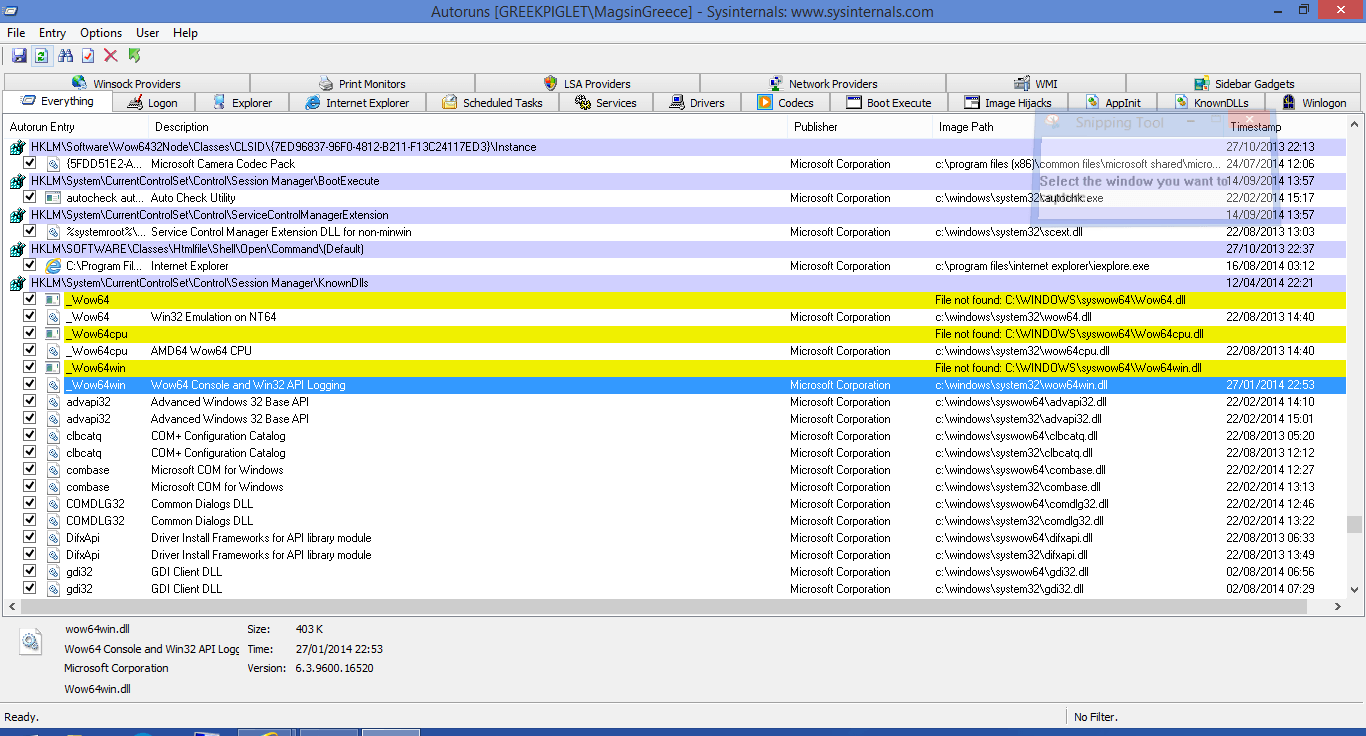
Having removed filters from the report, it looks like the files are there, but not where they are expected to be (am I correct with this interpretation?).
So should I be doing something like moving them to where they should be, or deleting the 'file not found' entries, or should I just leave well alone.
And if the answer is to move them, then can someone please explain how to do this - in simple language
Thanks
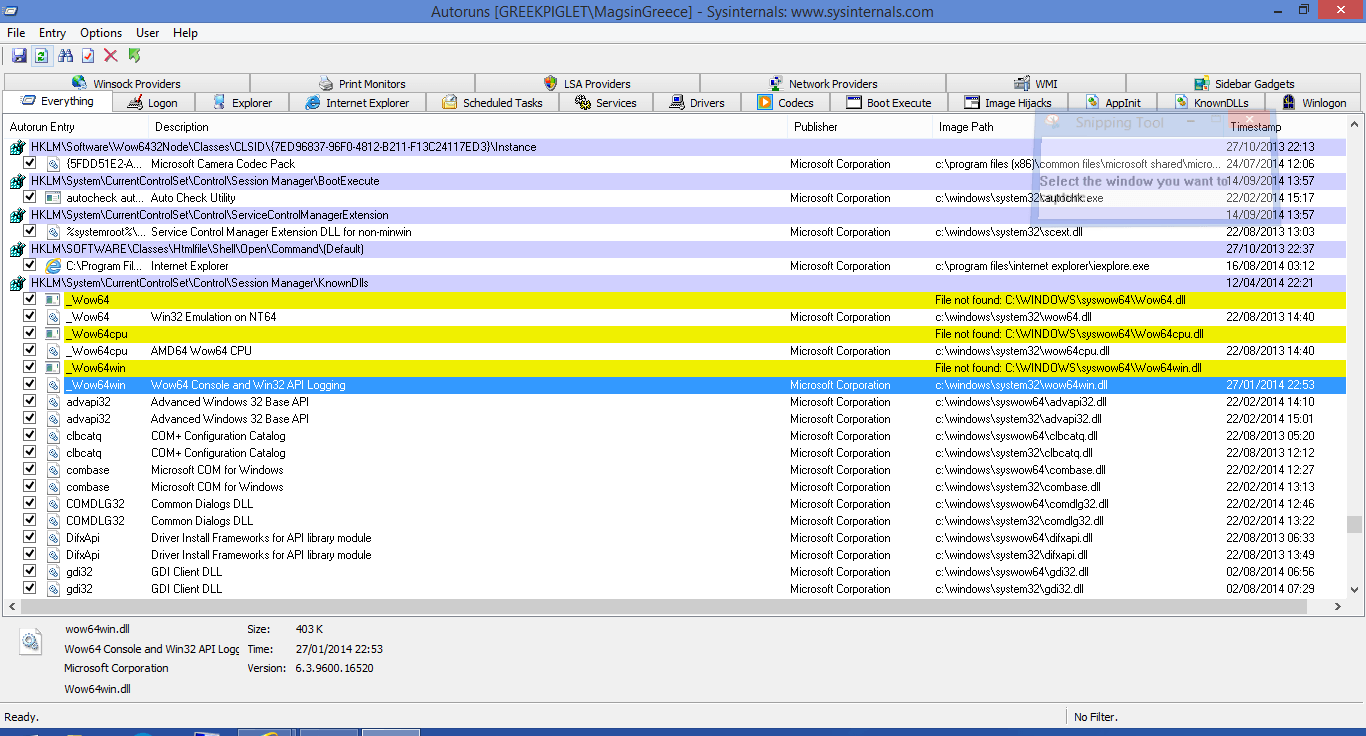
My Computer
System One
-
- OS
- Win8.1 64bit, Windows 10 TP on VMWare Player
- Computer type
- Laptop
- System Manufacturer/Model
- Dell Inspiron 15 3521
- CPU
- 1.80 gigahertz Intel Core i5-3337U
- Motherboard
- Dell Inc. 0010T1 A00
- Memory
- 8gb
- Graphics Card(s)
- Intel HD Graphics 4000
- Sound Card
- Realtek HD Audio & Intel Display Audio
- Hard Drives
- TOSHIBA MQ01ABD050 [Hard drive] (500.11 GB)
- Cooling
- Additional fan
- Mouse
- Kensington Trackball
- Browser
- IE
- Antivirus
- Emsisoft Internet Security, Malwarebytes free & antiexploit






 This is the same answer I gave in this post:
This is the same answer I gave in this post: