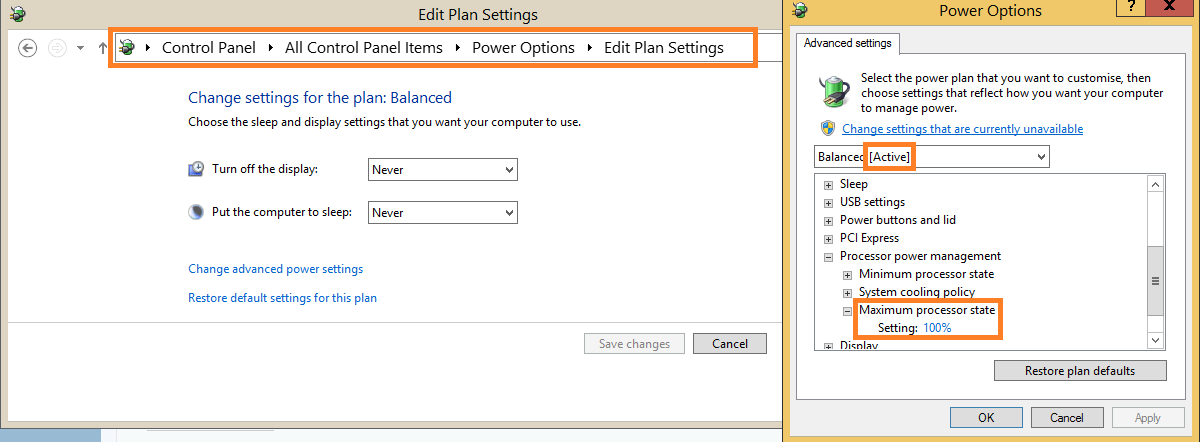I have Intel I7-3930K running at 3.9GHz and I've noticed that my CPU utilization never goes over 50%, even when rendering, or playing cpu demanding games like BF4. It's also causing huge hiccups(CPU spikes) every 2 minutes or so, while playing games. I've installed all windows updates and latest drivers, disabled all unnecessary programs and tasks. Does anyone know what is causing this?
My Computer
System One
-
- OS
- Windows 8.1