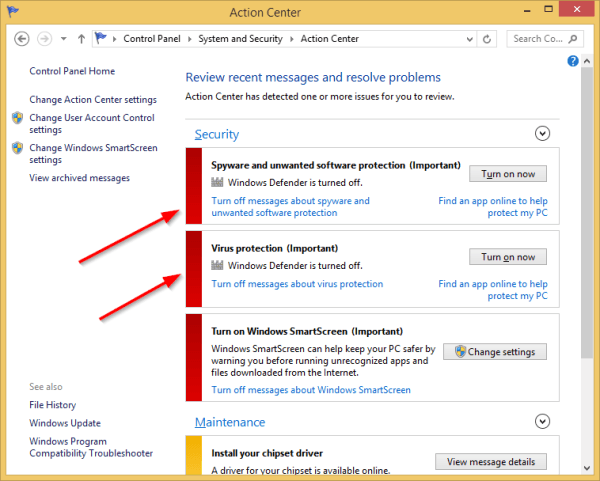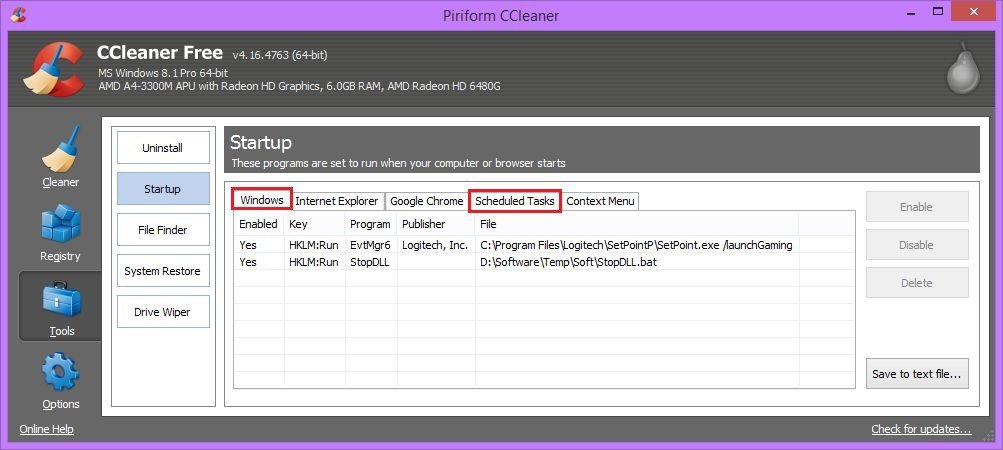I am brand new to this forum and apologize if this has been covered and I couldn't find it.
I just bought a new HP 10.1 screen laptop. My wife needed something to check her outlook emails and to search the web. She doesn't expect to do much more on this machine.
It only has 1ghz processor and 2gb memory. It keeps hanging up as if the processor or memory is overloaded.
Currently I have ONLY the task manager opened So it reds 1 App, (task manager) and a minute ago had 37 background processes running. Now it went up to 50 processes. (just went back down to 38)
Except for the MacAfee virus scan that came installed with it, everything else takes up a small amount.
My CPU usage was around 50% but when it settles if drops to 5% but the memory is at 78% and nothing is opened.
I need to have this stop overloading so how can I tell what background stuff is needed. I'd like to shut off all but the essential one but don't know how or if they will screw it up.
Any help out there?
thanks
I just bought a new HP 10.1 screen laptop. My wife needed something to check her outlook emails and to search the web. She doesn't expect to do much more on this machine.
It only has 1ghz processor and 2gb memory. It keeps hanging up as if the processor or memory is overloaded.
Currently I have ONLY the task manager opened So it reds 1 App, (task manager) and a minute ago had 37 background processes running. Now it went up to 50 processes. (just went back down to 38)
Except for the MacAfee virus scan that came installed with it, everything else takes up a small amount.
My CPU usage was around 50% but when it settles if drops to 5% but the memory is at 78% and nothing is opened.
I need to have this stop overloading so how can I tell what background stuff is needed. I'd like to shut off all but the essential one but don't know how or if they will screw it up.
Any help out there?
thanks
My Computer
System One
-
- OS
- windows 8.1
- Computer type
- Laptop
- System Manufacturer/Model
- HP Pavilion 10.1" touchscreen laptop
- CPU
- 1 Ghz AMD A4-1200
- Memory
- 2.00GB (1.71 GB usable)
- Graphics Card(s)
- Radeon HD Graphics
- Browser
- Firefox 30.1
- Antivirus
- MacAfee