- Messages
- 70
Hello All!
I just installed mouse software on my 8.1 Pro laptop. The software starts every time I start my computer and shows an icon in the taskbar. There is one very annoying thing that it does, when I first login to my computer the notification icon for the mouse software pops up a window saying that it's running:
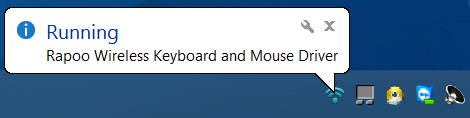
I opened Customize Notification Area to see if I could turn off notifications BUT keep the icon there (so I can right-click it and open the software).
I noticed there is no option to "Show Icon And Hide Notifications".
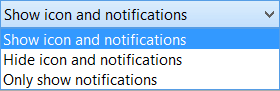
So the only way i can keep that annoying popup message from appearing every time I login is to hide everything. But then, as I said above, I won't be able to right click the icon and start the software.
Is there a way I can show icons but hide notifications?
Thank you.
P.S. On a side note, I noticed when I was looking at the custom notification area window that there were entries for programs that I no longer have on my machine:
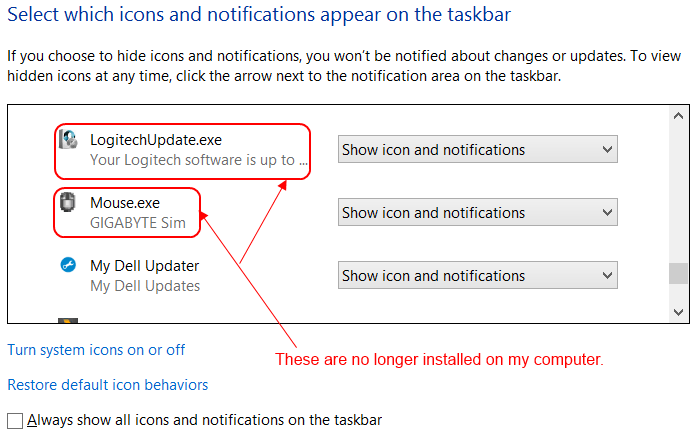
Is there a way to cleanup/remove these?
I just installed mouse software on my 8.1 Pro laptop. The software starts every time I start my computer and shows an icon in the taskbar. There is one very annoying thing that it does, when I first login to my computer the notification icon for the mouse software pops up a window saying that it's running:
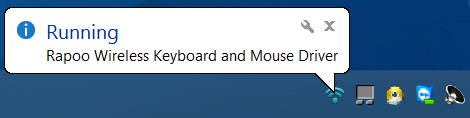
I opened Customize Notification Area to see if I could turn off notifications BUT keep the icon there (so I can right-click it and open the software).
I noticed there is no option to "Show Icon And Hide Notifications".
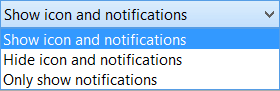
So the only way i can keep that annoying popup message from appearing every time I login is to hide everything. But then, as I said above, I won't be able to right click the icon and start the software.
Is there a way I can show icons but hide notifications?
Thank you.
P.S. On a side note, I noticed when I was looking at the custom notification area window that there were entries for programs that I no longer have on my machine:
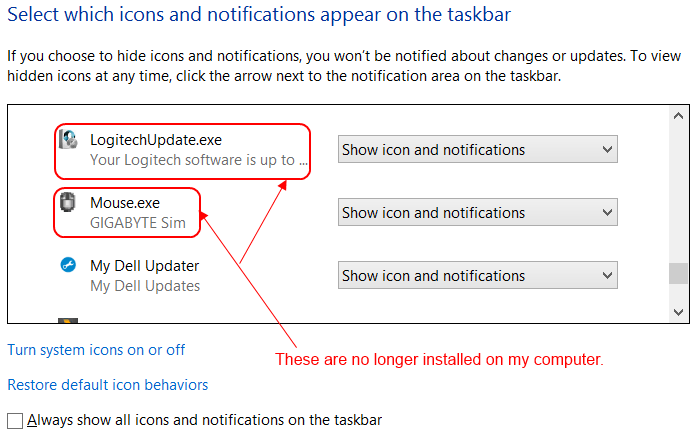
Is there a way to cleanup/remove these?
My Computer
System One
-
- OS
- Windows 8 Pro

