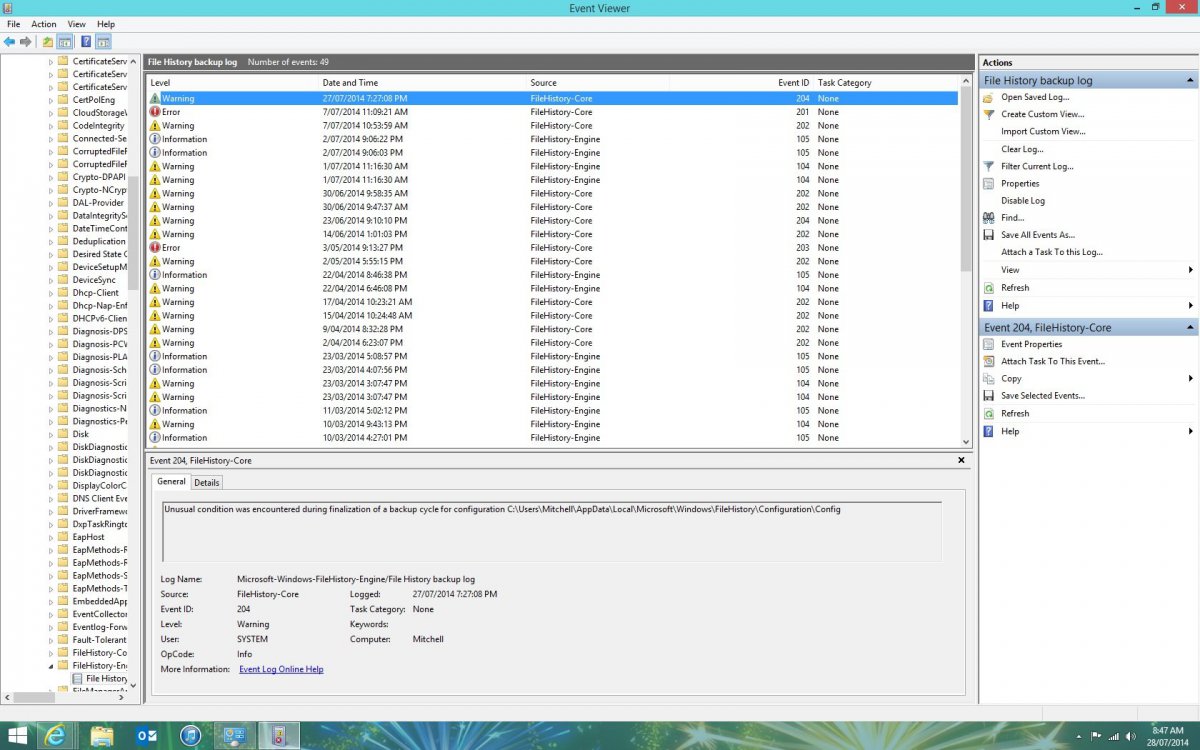Hi,
I'm having problems with file history, as I can not get it to run.
It has been working perfectly for the past 6 months, and was scheduled to run daily. However recently it has not run for about a week, and I have to manually do?
I have tried turning it off and on again, I have tried adjusting the intervals at which it runs, but nothing has helped. The drive can not be full as it works fine if I manually do.
Any help would be greatly appreciated.
Thanks
I'm having problems with file history, as I can not get it to run.
It has been working perfectly for the past 6 months, and was scheduled to run daily. However recently it has not run for about a week, and I have to manually do?
I have tried turning it off and on again, I have tried adjusting the intervals at which it runs, but nothing has helped. The drive can not be full as it works fine if I manually do.
Any help would be greatly appreciated.
Thanks
My Computer
System One
-
- OS
- Windows 8.1 Pro with Media Center 64bit
- Computer type
- PC/Desktop
- System Manufacturer/Model
- Custom Build
- CPU
- Intel Core 2 duo E7200 @2.53GHz 2.27GHz
- Motherboard
- Gigabyte EP43DS3
- Memory
- 4GB Ram
- Graphics Card(s)
- ATI Radeon HD 4800 Series
- Screen Resolution
- 1680 x 1050
- Keyboard
- Microsoft Wireless Keyboard 800
- Mouse
- Microsoft Wireless Mouse 1000
- Browser
- Internet Explorer 11
- Antivirus
- Windows Defender