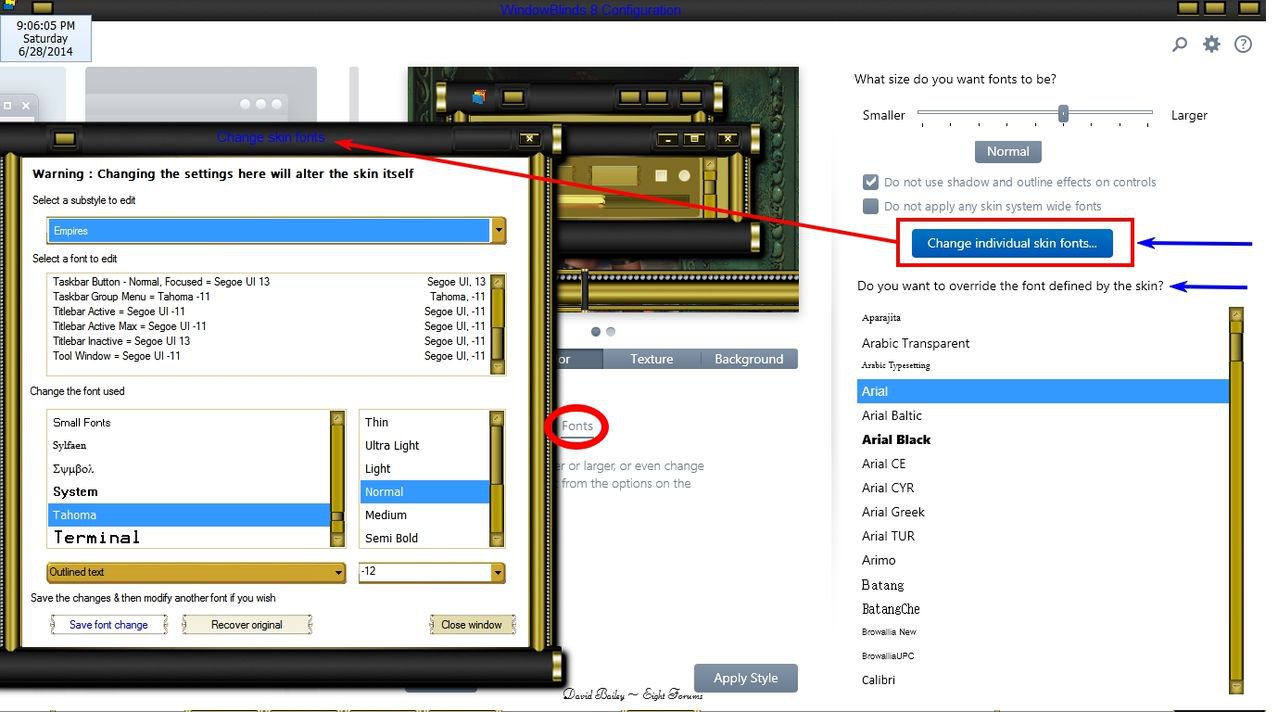mdedward
New Member


- Messages
- 1
- Location
- Queen Creek, AZ
Hey guys,
Has anyone heard of changing fonts by modifying the UITHEME.DLL temporarily using ResourceEditor.exe? Attempting to figure out a way to modify 8.1 fonts by utilizing registry tweaks, I happened to stumble upon this modification. I am sure it has been figured out by others and I do not want to go through a complete "tutorial" of what I did unless it would be helpful, so please reply and let me know. I was able to make the modification, lost "aero" temporarily, edited the font titles via registry by changing the HEX entries, restart, fonts changed (along with colors), and then removed the tweak to the .dll, aero back.
Let me know, like I mentioned, I'm sure someone else has already posted a tutorial but I wanted to check anyway. Btw: did a search and didn't see anything but I am not the most thorough searcher.... lol.
Mike
Has anyone heard of changing fonts by modifying the UITHEME.DLL temporarily using ResourceEditor.exe? Attempting to figure out a way to modify 8.1 fonts by utilizing registry tweaks, I happened to stumble upon this modification. I am sure it has been figured out by others and I do not want to go through a complete "tutorial" of what I did unless it would be helpful, so please reply and let me know. I was able to make the modification, lost "aero" temporarily, edited the font titles via registry by changing the HEX entries, restart, fonts changed (along with colors), and then removed the tweak to the .dll, aero back.
Let me know, like I mentioned, I'm sure someone else has already posted a tutorial but I wanted to check anyway. Btw: did a search and didn't see anything but I am not the most thorough searcher.... lol.
Mike
My Computer
System One
-
- OS
- Windows 8.1/Windows 7
- Computer type
- PC/Desktop
- System Manufacturer/Model
- Custom
- CPU
- I3-4150
- Memory
- HyperX FURY 16GB
- Graphics Card(s)
- GTX 750Ti