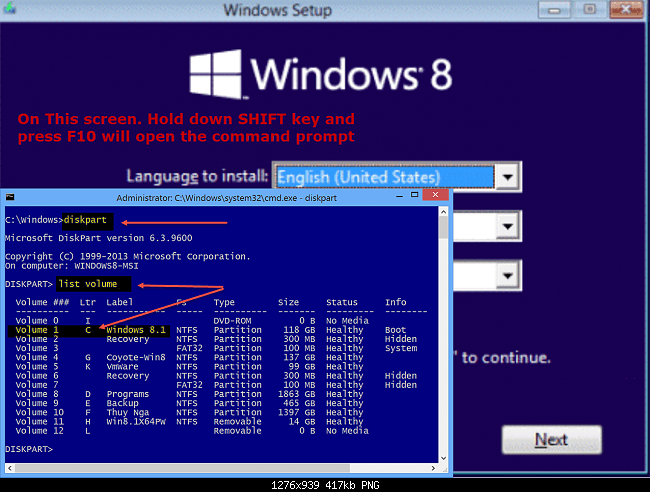blockhead134
New Member


- Messages
- 2
The other day I turned off my computer using the button for the first time. When I turned it back on, it took longer, as is expected due to the auto hibernate thing, but when the log in screen came up, the background wasn't there. When I tried to log in it had my account details with the circles and said "Welcome" like usual, but it lasted for 10 minutes. after turning it off and trying again twice, I looked up the problem and saw it might work if I started I safe mode, the way to do that being shift clicking restart. However, whenever I would click the power button on the screen, shift or not, it would simply reload the profile selection screen. Now I think I do know what the problem is. I recently replaced my shell32.dll file (while keeping a backup of both the one from system32 and sysWOW) while trying to get a custom theme. I assume it messed with explorer and now it cant start. I had restarted it several times since then, but not with the physical button. I was wondering if there is a way to get in to change files around without factory resetting it. If needed I will post my comps details later, but I don't think this is a hardware problem, and it would be fairly hard to get the info, what with not being able to get into my comp and all.
some new info i got was that when i first turn on the comp it says User Profile Service failed. I looked this up, and the suggestions were to open safe mode which was already established that i cant do.
some new info i got was that when i first turn on the comp it says User Profile Service failed. I looked this up, and the suggestions were to open safe mode which was already established that i cant do.
Last edited:
My Computer
System One
-
- OS
- windows 8
- Computer type
- Laptop