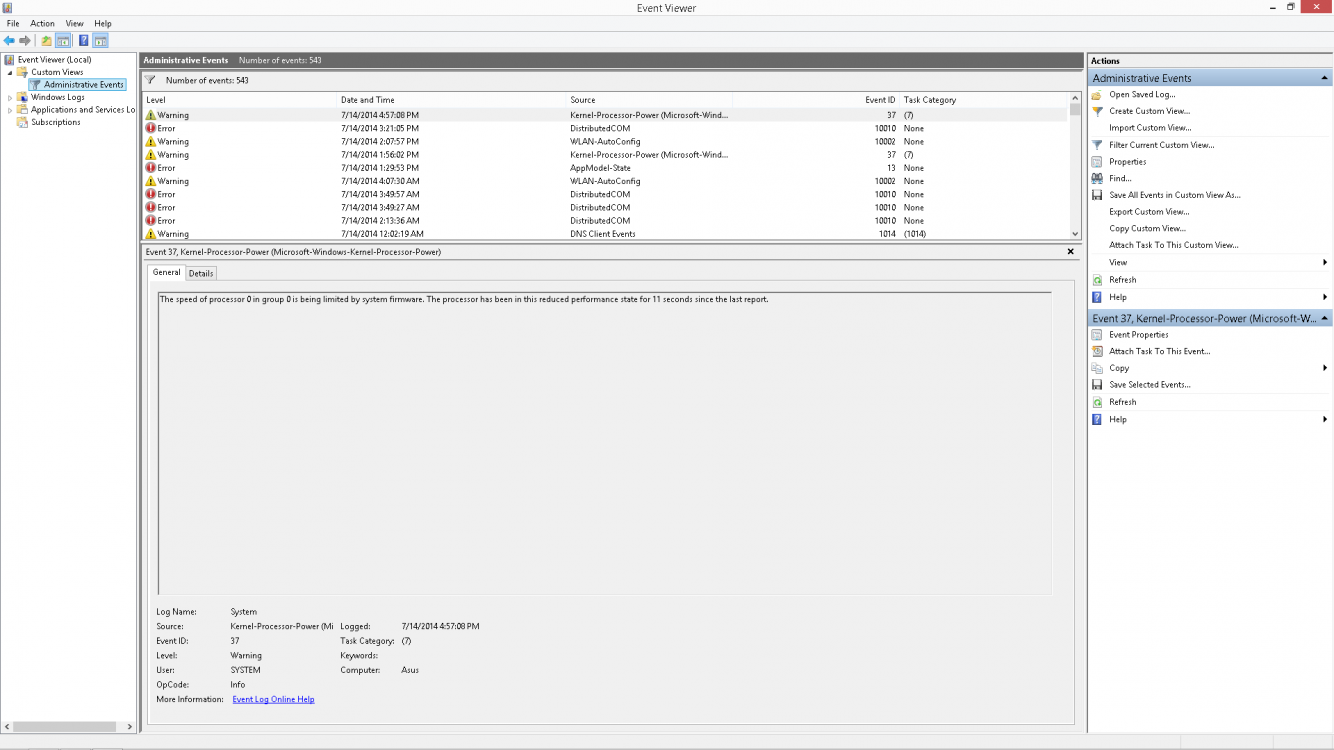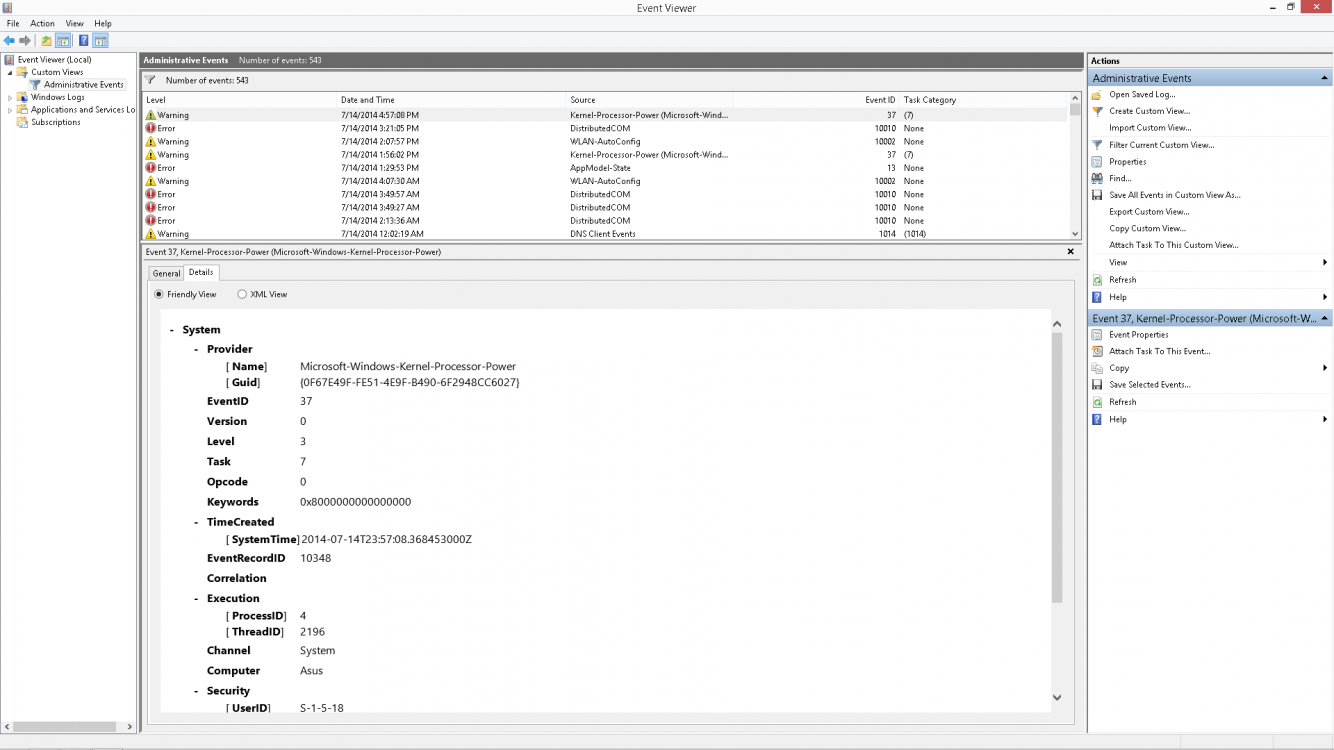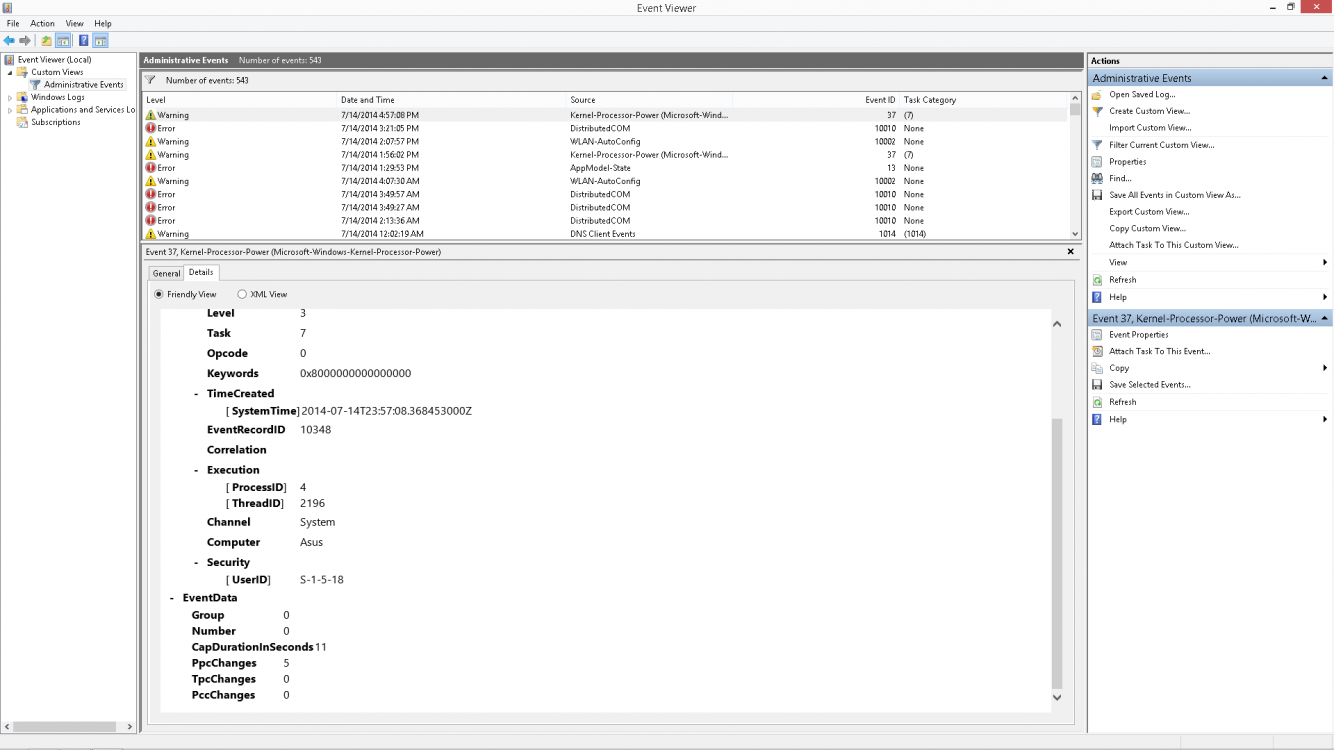- Messages
- 96
Recently I noticed a game that I had been playing had started to stutter and slowdown more than usual, the performance issues were to be expected as the games engine is notorious for being poorly optimized, however these occurrences were fairly rare in comparison to the issues i'm experiencing now.
It seems for the last two days the performance of said game had been dismal, where i'd get a mostly consistent frame-rate before, I now only have a stutter riddled mess.
Looking through the Event Log I noticed a entry shown as; Kernel-Processor-Power Event ID 37, the text below it shows this; 'The speed of processor 0 in group 0 is being limited by system firmware. The processor has been in this reduced performance state for 7 seconds since the last report' the entry had been generated at '7:56pm' of today, which I found odd, as I believe that's when I started my game.
This had not been the only instance it seems, there were some entries from a few weeks back that show the same thing, however they were few and far in between. It seem I have 3 entries, all from today (12:00am, 3:56pm, 7:56pm) all warnings.
Is there anyway to fix this? If so, please respond.
Thank You in Advance.
-Arcturus Fyr
P.S I posted this on the wrong topic section yesterday, so this info is 'dated' in that regard.
It seems for the last two days the performance of said game had been dismal, where i'd get a mostly consistent frame-rate before, I now only have a stutter riddled mess.
Looking through the Event Log I noticed a entry shown as; Kernel-Processor-Power Event ID 37, the text below it shows this; 'The speed of processor 0 in group 0 is being limited by system firmware. The processor has been in this reduced performance state for 7 seconds since the last report' the entry had been generated at '7:56pm' of today, which I found odd, as I believe that's when I started my game.
This had not been the only instance it seems, there were some entries from a few weeks back that show the same thing, however they were few and far in between. It seem I have 3 entries, all from today (12:00am, 3:56pm, 7:56pm) all warnings.
Is there anyway to fix this? If so, please respond.
Thank You in Advance.
-Arcturus Fyr
P.S I posted this on the wrong topic section yesterday, so this info is 'dated' in that regard.
My Computer
System One
-
- OS
- Windows 8.1
- Computer type
- Laptop
- System Manufacturer/Model
- Sager NP9377 (Clevo P377 SM-A)
- CPU
- Intel i7 4810MQ
- Motherboard
- MXM Sager
- Memory
- Dual-Channel 16gb 1600mhz 2x8 (Stock)
- Graphics Card(s)
- Nvidia GeForce GTX 980m SLI gddr5 w/8gb Vram dedicated
- Sound Card
- Sound Blaster XFi-3
- Monitor(s) Displays
- 17'inch Single-Monitor Display
- Screen Resolution
- 1920x1080p
- Hard Drives
- (Stock) x3 1 Terabyte 7200rpm SATA III
- PSU
- 330 Watts
- Case
- Stock Matte Finish Chassis
- Cooling
- Twin Fans and Copper Cooling System w/ Targus Chill Hub cooling pad
- Mouse
- Logitech
- Internet Speed
- 300-360kb
- Browser
- Google Chrome
- Antivirus
- Malwarebytes Anti-Malware - Free Edition w/ Eset Nod 32 v.4
- Other Info
- Still playing Oblivion, are you?