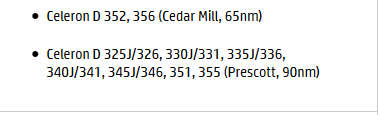Nayamvallah
Member
- Messages
- 45
Hi all,
Previously I Installed Windows 8 Pro on my PC and another Same PC of my brothers.... Both PCs are exactly same
on my PC and another Same PC of my brothers.... Both PCs are exactly same
i.e. Compaq Presario SR1924IL except our RAMs and Hard Disk ... He has 1.43 GB Ram and I have only 1 GB... He has 160 GB hard drive and again, I have 80 GB Hard Drive but when We installed Windows 8 Pro on our PCs the System Properties Are Different... We have Pentium D processor which in His Case is 2.80 GHz and in my case it's 2.67 GHz.. Can Someone Please Let me know what is gone wrong??? I am irritated
... He has 1.43 GB Ram and I have only 1 GB... He has 160 GB hard drive and again, I have 80 GB Hard Drive but when We installed Windows 8 Pro on our PCs the System Properties Are Different... We have Pentium D processor which in His Case is 2.80 GHz and in my case it's 2.67 GHz.. Can Someone Please Let me know what is gone wrong??? I am irritated with this processor memory... Please Someone Give me a Solution....
with this processor memory... Please Someone Give me a Solution.... ...
...
Thanks For Reading.....
Previously I Installed Windows 8 Pro
i.e. Compaq Presario SR1924IL except our RAMs and Hard Disk
 with this processor memory... Please Someone Give me a Solution....
with this processor memory... Please Someone Give me a Solution.... ...
...Thanks For Reading.....
My Computer
System One
-
- OS
- Windows 8 Pro
- Computer type
- PC/Desktop
- System Manufacturer/Model
- Compaq Presario 061
- Motherboard
- HP
- Memory
- 1GB
- Graphics Card(s)
- Ati radeon xpress 200
- Sound Card
- Realtek
- Monitor(s) Displays
- 1
- Screen Resolution
- 1152x864
- Hard Drives
- 1. 80 Gb
2. 1TB
- PSU
- no
- Case
- Compaq
- Internet Speed
- 12 kb/s
- Browser
- Torch
- Antivirus
- Bit defender 2013
- Other Info
- It is an average pc