Hello, I've recently encountered a problem. It seems as if my computer is using way too much RAM for some reason. I currently have 6GB of RAM installed. As soon as I start my computer up, I'm greeted with this warning:
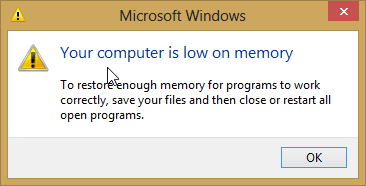
So I decided to open up task manager and see exactly how much RAM I'm really using:
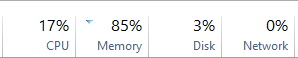
No process is using up any amount of RAM to come close the above number. The most RAM using is 70mb or so from Google Chrome while typing this post. Clicking on the performance tab of task manager gives me this information:
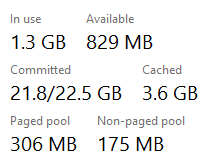
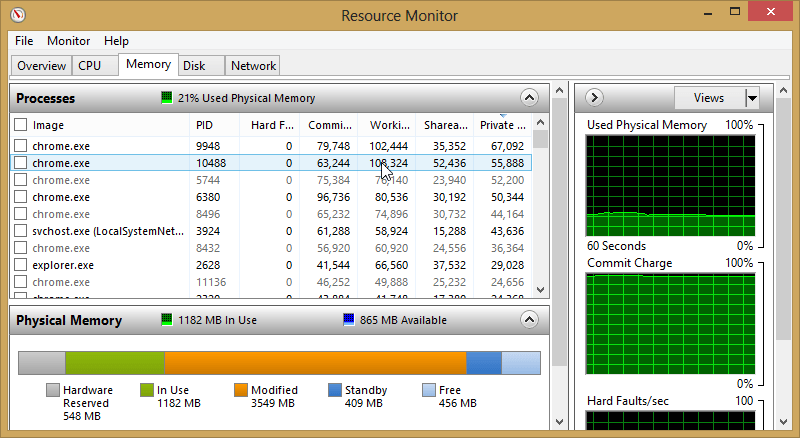
I don't know what exactly is causing this problem, I haven't downloaded anything recently. I had this exact problem a few weeks ago and a system restore fixed it but I'm not wanting to wait on the computer to restore again or for this problem to just come back again. Any help would be appreciated, if you need any more information, let me know. I'm running Windows 8 on a Toshiba Satellite L875D-S7332.
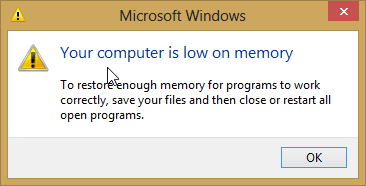
So I decided to open up task manager and see exactly how much RAM I'm really using:
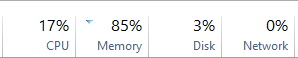
No process is using up any amount of RAM to come close the above number. The most RAM using is 70mb or so from Google Chrome while typing this post. Clicking on the performance tab of task manager gives me this information:
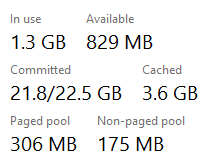
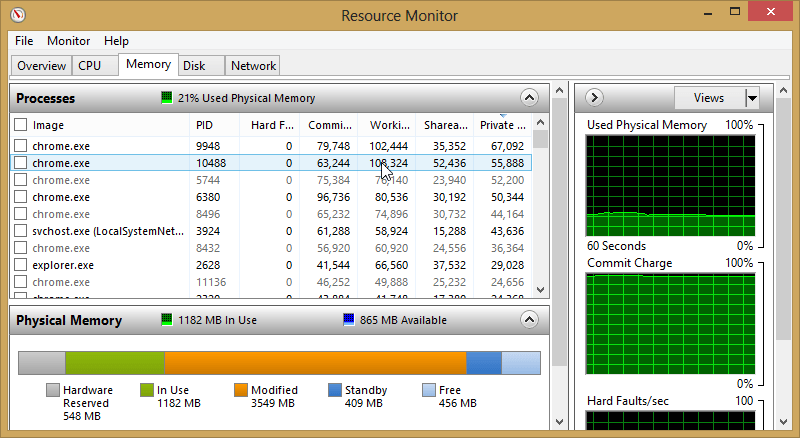
I don't know what exactly is causing this problem, I haven't downloaded anything recently. I had this exact problem a few weeks ago and a system restore fixed it but I'm not wanting to wait on the computer to restore again or for this problem to just come back again. Any help would be appreciated, if you need any more information, let me know. I'm running Windows 8 on a Toshiba Satellite L875D-S7332.
Last edited:
My Computer
System One
-
- OS
- Windows 8
- Computer type
- Laptop
- System Manufacturer/Model
- Toshiba Satellite L875D-S7332
- Memory
- 6gb


