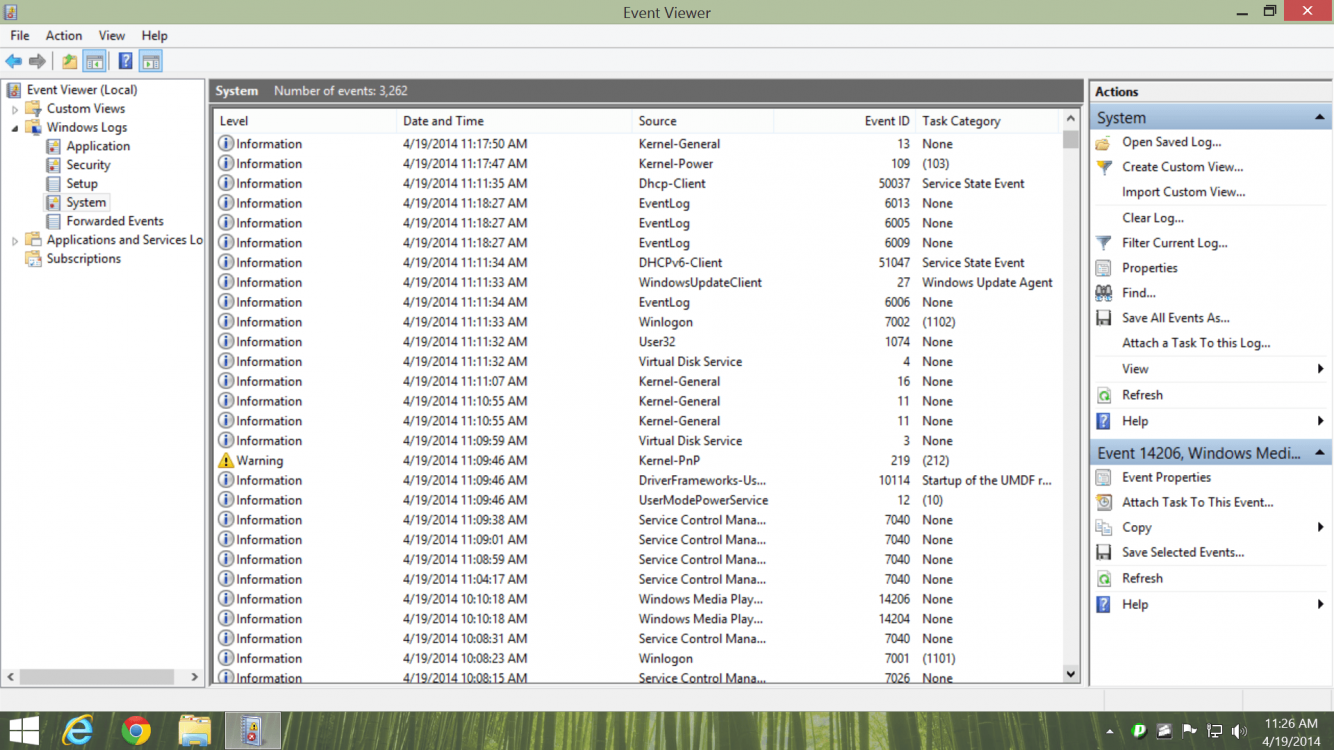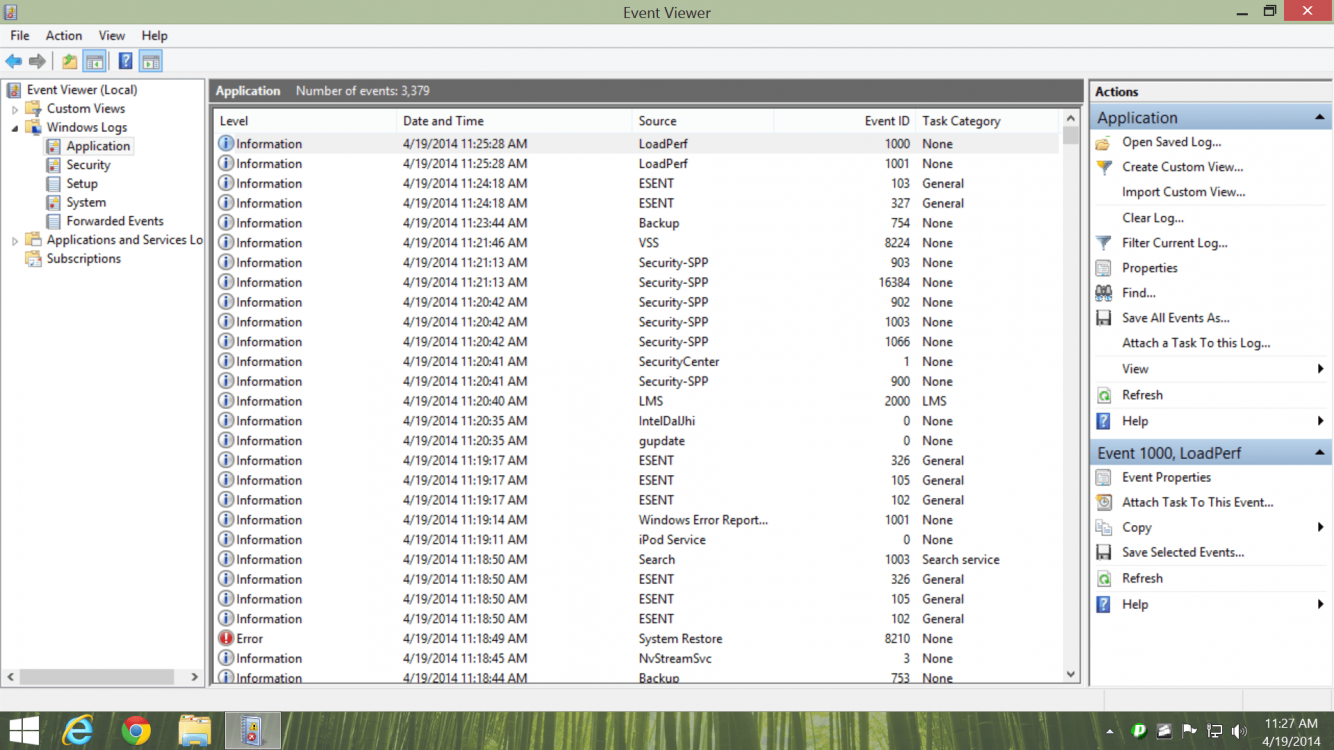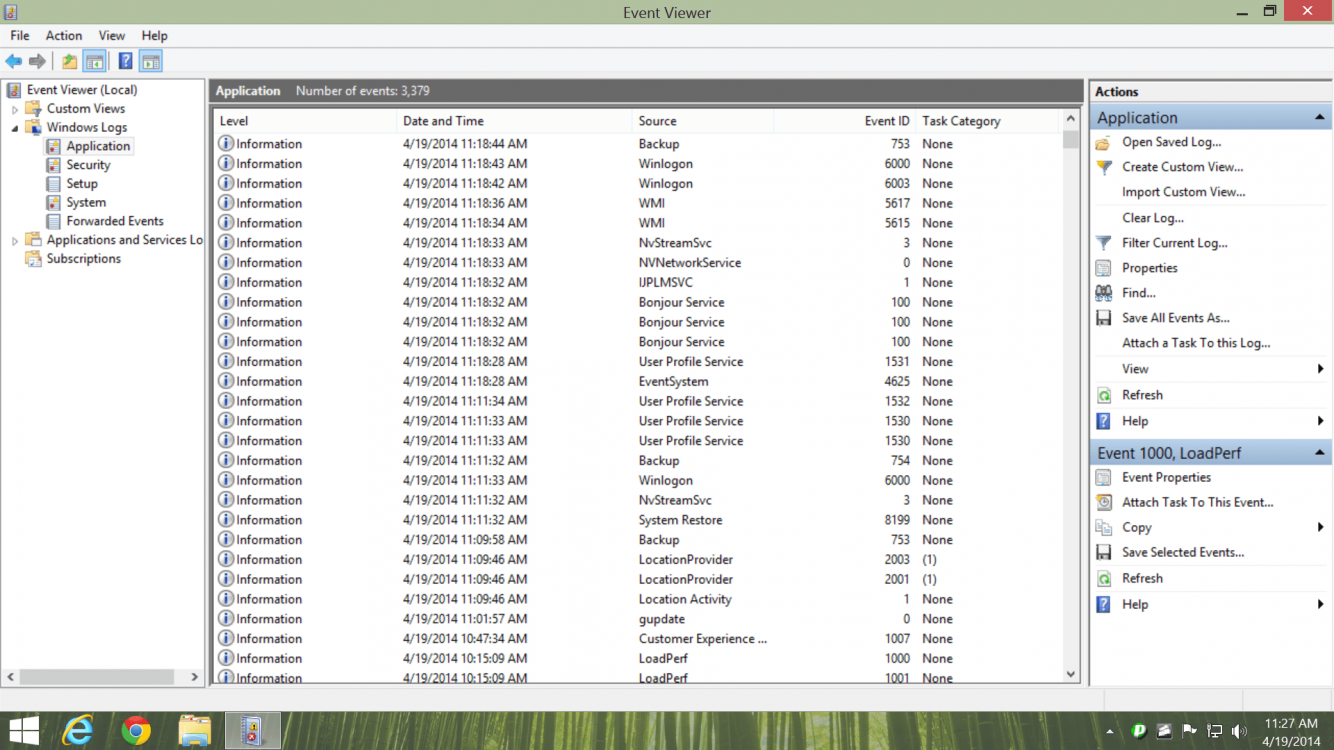AuntieMatter
New Member


- Messages
- 2
I just finished a clean reinstall of Windows 8.1 64bit, updated my drivers, did all the Windows Updates, and reinstalled my Steam games and Adobe LightRoom. I had some problems with restoring files from my WD Passport external drive, and decided to get rid of all the annoying Passport-related WD software on my computer. To get rid of the last WD Passport driver remaining on my system after I uninstalled the rest of the WD software via Control Panel>Programs, I attempted to go back to a System Restore point I had manually created before the Passport incident, but System Restore did not complete, with an unspecified error (0x8007005) and the usual "probably due to antivirus".
But I had disabled both Windows Defender (the only antivirus I've ever had on this machine) and Windows Firewall during the attempted System Restore. A full Windows Defender system scan, Malwarebytes (free version) on-demand scan, and sfc /scannow all were fine. I tried again from boot, with the same did-not-complete result. DISM /Online /Cleanup-Image /RestoreHealth shows no problem. I changed Volume Shadow Copy from manual to automatic, with the same result. Creating Restore Points doesn't seem to be a problem, although they aren't automatically made before every Windows Update, which I thought they were supposed to be by default.
My Windows logs (see screenshots) show an Event 7026 in association with every System Restore attempt, with the message "The following boot-start or system-start driver did not load: dam". Dam.sys is there in C:/Windows\System32\drivers, but shows as "opens with unknown application". Is this possibly related to why System Restore fails? Is dam even relevant in a desktop system? Or could I have other driver issues?
System Restore failure was one of the major reasons I had to do the clean reinstall, but my computer seems to be running fine now, so I'm wondering if I should just leave that pesky Western Digital orphan driver in there, forget ever using System Restore, and use Aomei or Macrium instead.
I would appreciate any suggestions on how I could troubleshoot this persistent System Restore failure further.
Edit on 4/21/2014: After trying everything including running System Restore from Safe Mode, I tried changing the setting of Volume Shadow Copy Service from its default Manual to Automatic. I created a test restore point, ran System Restore from the control panel without disabling Windows Defender, and it completed successfully. I still can't restore to the older point I originally wanted to, so I still have the unwanted WD driver on my system, and admittedly the test restore point didn't have any programs or drivers to affect, but at least it completed, which I will take as a good sign.
The dam driver was a red herring. Running powercfg -a from command prompt confirmed that my desktop system does not support Connected Standby...big surprise. Still don't know why Windows thinks it should report the driver not loading every time I boot.
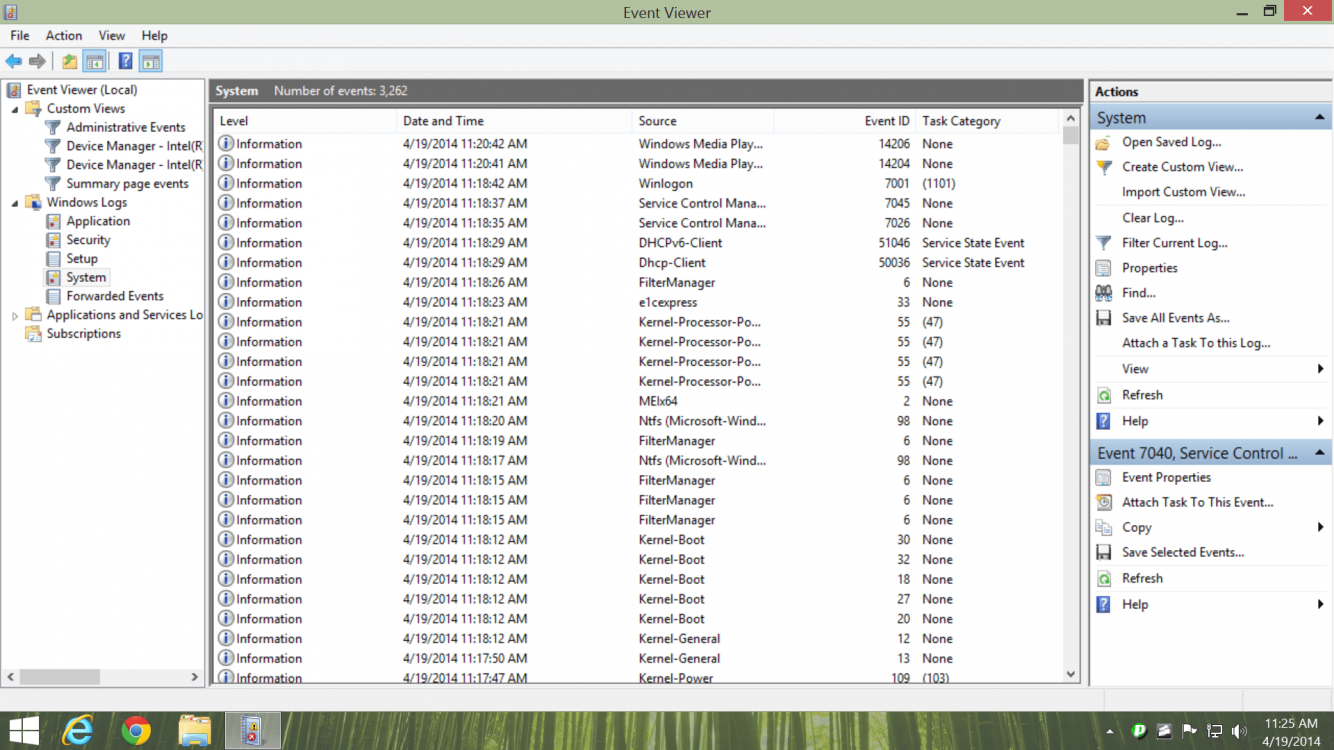
But I had disabled both Windows Defender (the only antivirus I've ever had on this machine) and Windows Firewall during the attempted System Restore. A full Windows Defender system scan, Malwarebytes (free version) on-demand scan, and sfc /scannow all were fine. I tried again from boot, with the same did-not-complete result. DISM /Online /Cleanup-Image /RestoreHealth shows no problem. I changed Volume Shadow Copy from manual to automatic, with the same result. Creating Restore Points doesn't seem to be a problem, although they aren't automatically made before every Windows Update, which I thought they were supposed to be by default.
My Windows logs (see screenshots) show an Event 7026 in association with every System Restore attempt, with the message "The following boot-start or system-start driver did not load: dam". Dam.sys is there in C:/Windows\System32\drivers, but shows as "opens with unknown application". Is this possibly related to why System Restore fails? Is dam even relevant in a desktop system? Or could I have other driver issues?
System Restore failure was one of the major reasons I had to do the clean reinstall, but my computer seems to be running fine now, so I'm wondering if I should just leave that pesky Western Digital orphan driver in there, forget ever using System Restore, and use Aomei or Macrium instead.
I would appreciate any suggestions on how I could troubleshoot this persistent System Restore failure further.
Edit on 4/21/2014: After trying everything including running System Restore from Safe Mode, I tried changing the setting of Volume Shadow Copy Service from its default Manual to Automatic. I created a test restore point, ran System Restore from the control panel without disabling Windows Defender, and it completed successfully. I still can't restore to the older point I originally wanted to, so I still have the unwanted WD driver on my system, and admittedly the test restore point didn't have any programs or drivers to affect, but at least it completed, which I will take as a good sign.
The dam driver was a red herring. Running powercfg -a from command prompt confirmed that my desktop system does not support Connected Standby...big surprise. Still don't know why Windows thinks it should report the driver not loading every time I boot.
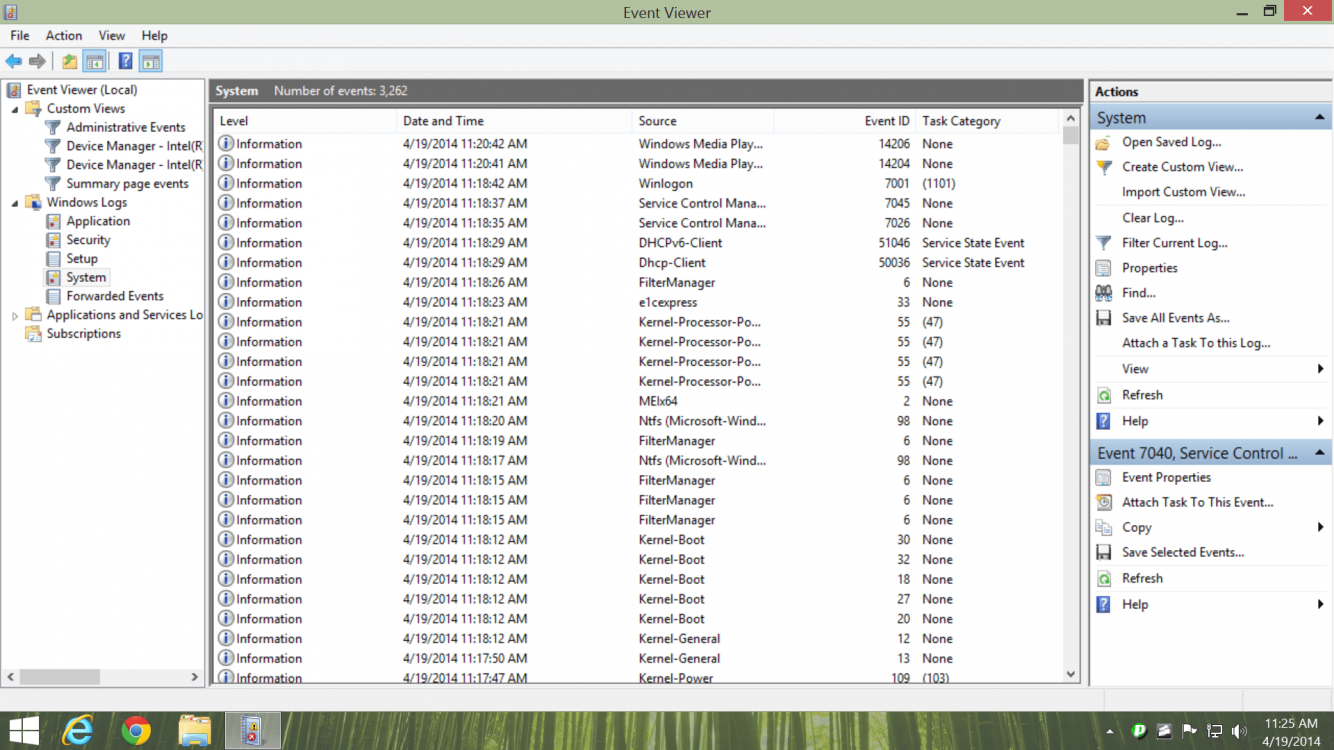
Attachments
Last edited:
My Computer
System One
-
- OS
- Windows 8.1 64 bit
- Computer type
- PC/Desktop
- System Manufacturer/Model
- Digital Storm Desktop 426344
- CPU
- Intel Core i5 3570K
- Motherboard
- ASUS SABERTOOTH Z77
- Memory
- Corsair 16GB DDR3 1600Mhz
- Graphics Card(s)
- NVIDIA GeForce GTX 670 2GB (FTW overclocked EVGA)
- Monitor(s) Displays
- Planar PX2611 W
- Screen Resolution
- 1920 x 1200
- Hard Drives
- 1TB Western Digital Caviar Black (7200 rpm)
- PSU
- 800W Corsair GS
- Keyboard
- Corsair Vengeance K 95
- Mouse
- Corsair Vengeance M60
- Browser
- IE or Chrome
- Antivirus
- Windows Defender
- Other Info
- Malwarebytes (free version)