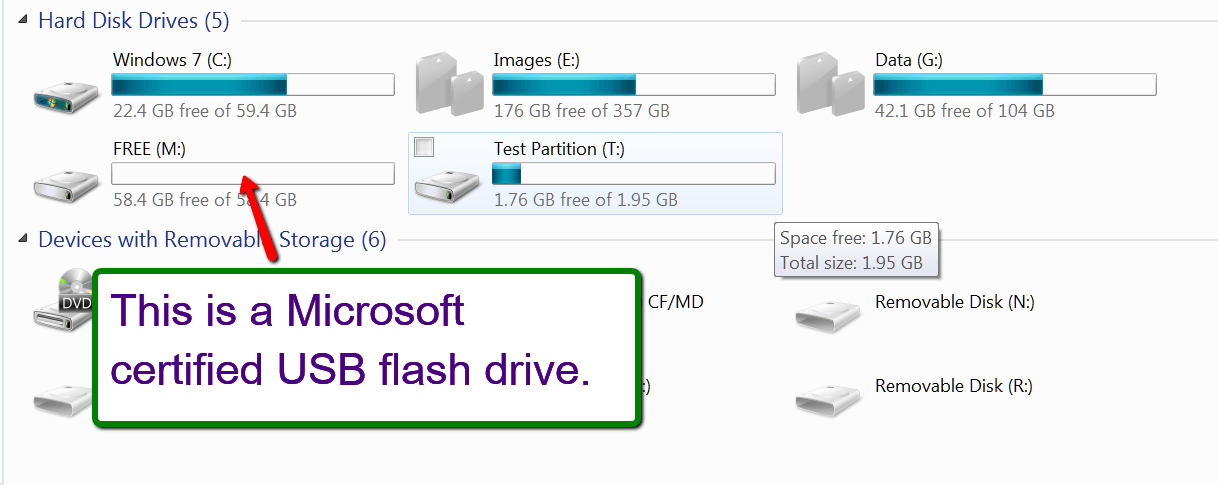- Messages
- 41
I've been using File History with an external HDD. I now want to use a USB Flash Drive instead. Although my computer shows the flash drive in the devices area, I can't get File History to see the flash drive and use it for back ups. I'm running Win 8.1, and the flash drive is a USB 3.0. Any ideas? Thanks.
My Computer
System One
-
- OS
- Windows 8